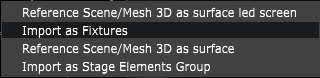Create and import 3D files into LED Fixtures
Design your own LED structure
-
Create and export your 3D files
-
Import into Smode
Go to your media directory and select your 3D Model. Simply drag and drop it into your Stage .
Choose the option “Import as Fixtures”
Smode will parse and read your 3D model and will automatically create Led Fixture Type or Strip Fixture Type into Fixture Definitions .
Depending of the complexity of your 3D Model, this operation might take a while.
Smode will also create Stage Elements Group that contains all of the generated Single Fixture .
Your are now ready for Led Mapping on a complex structure!