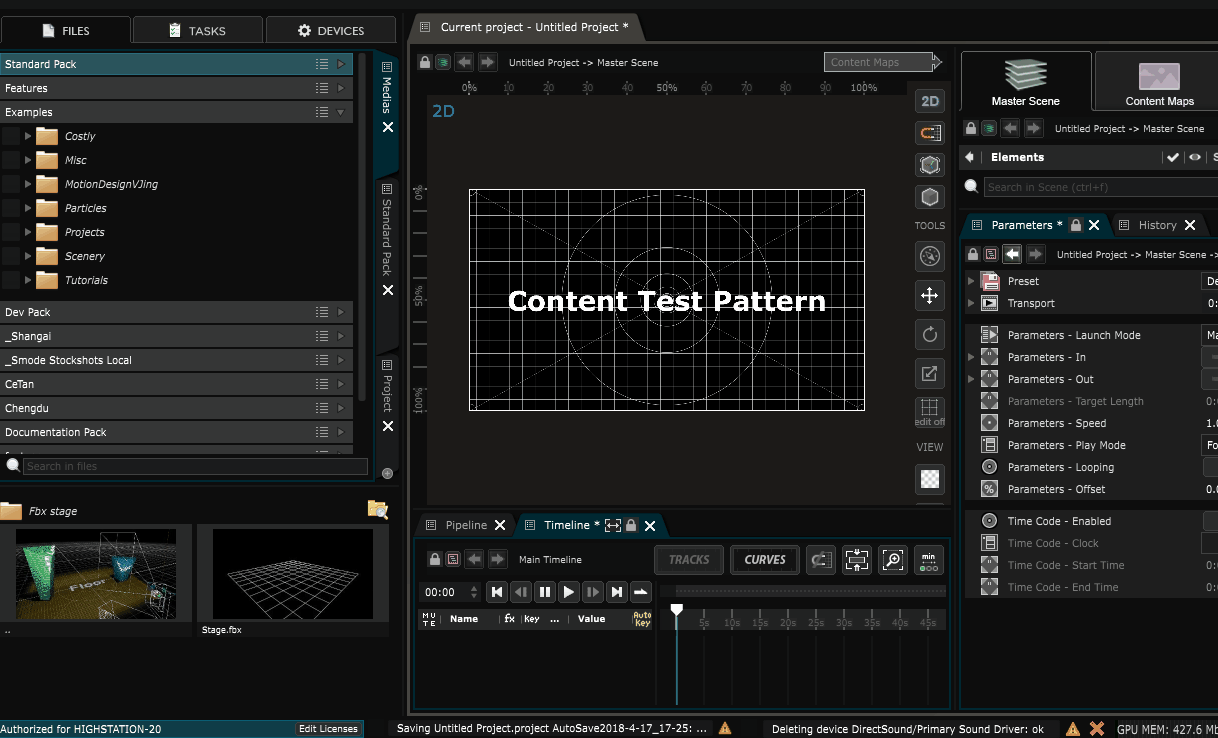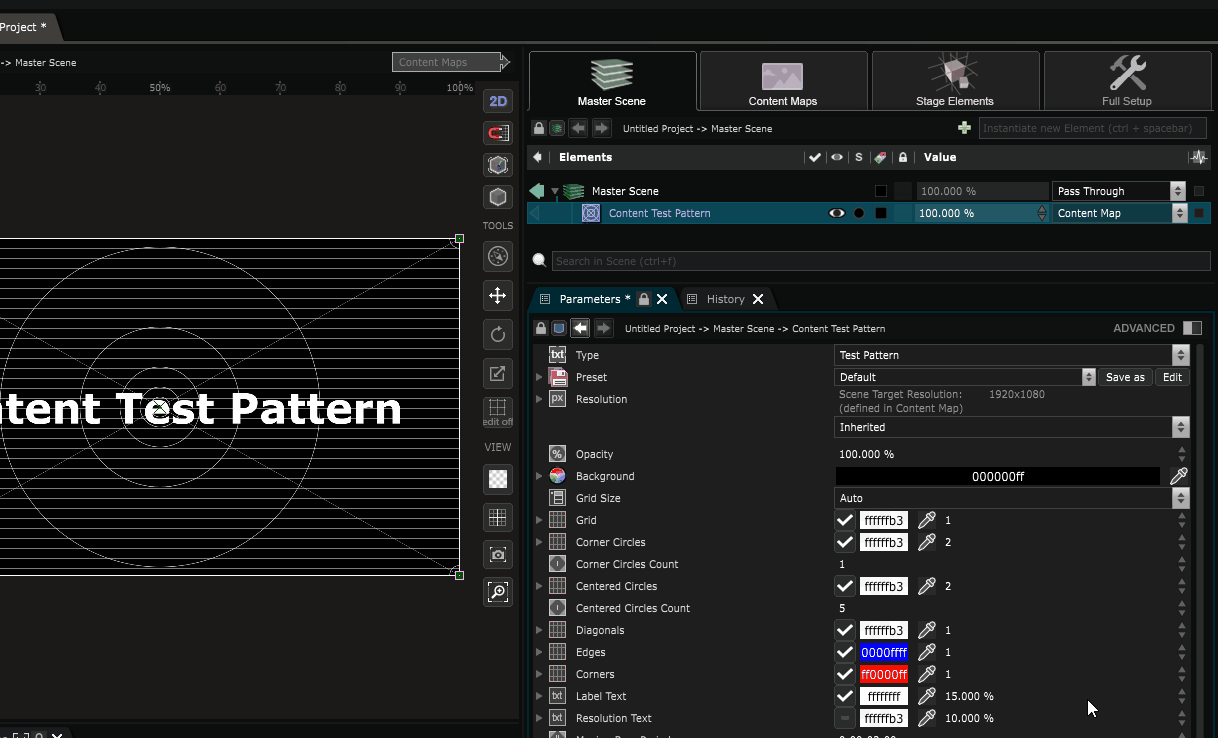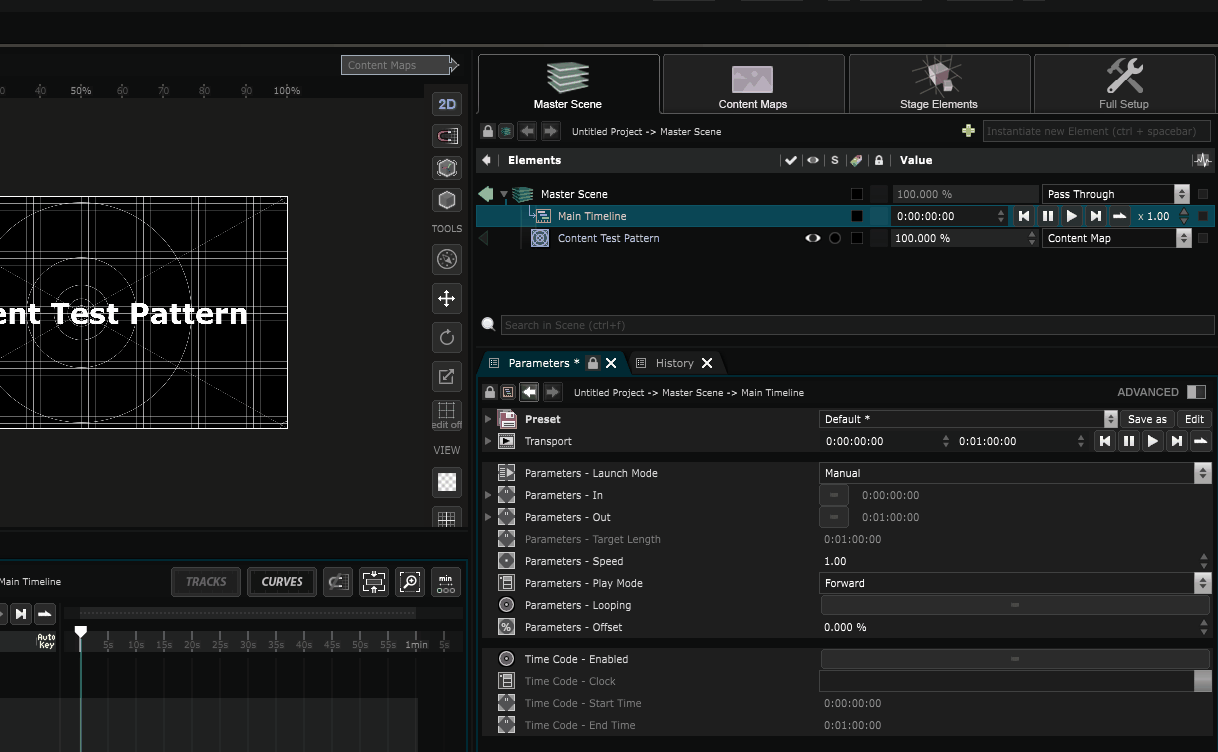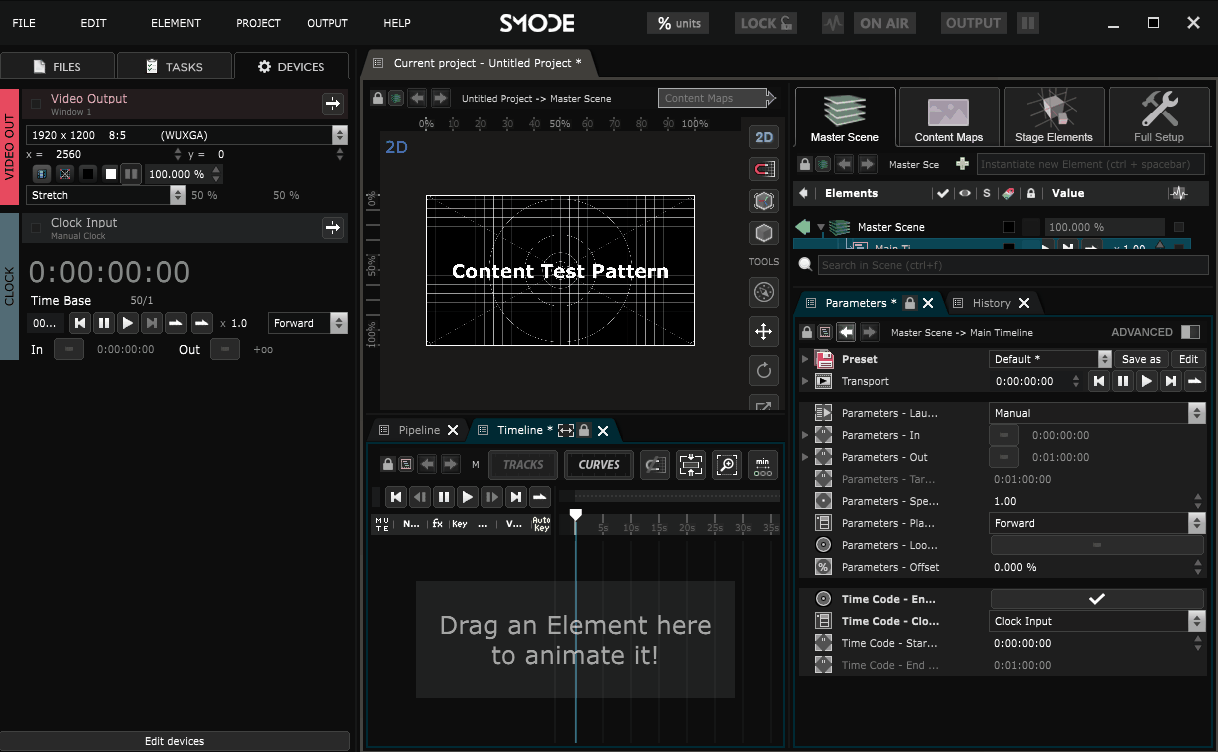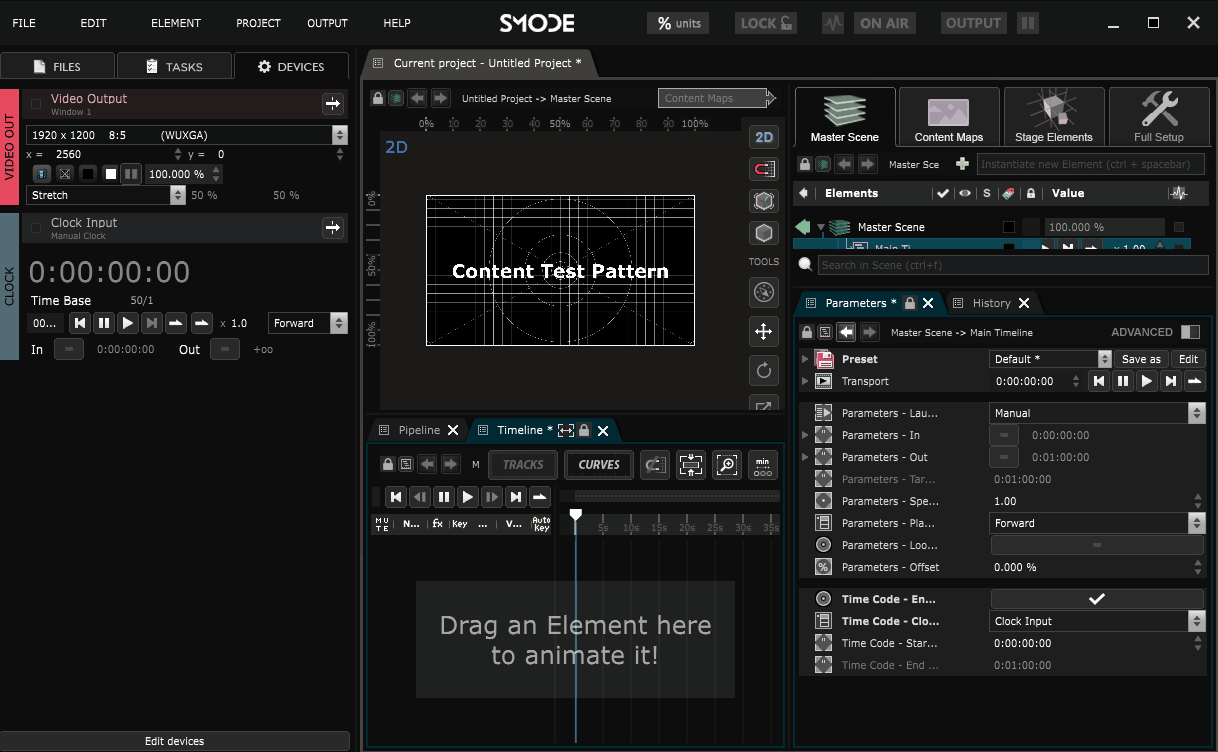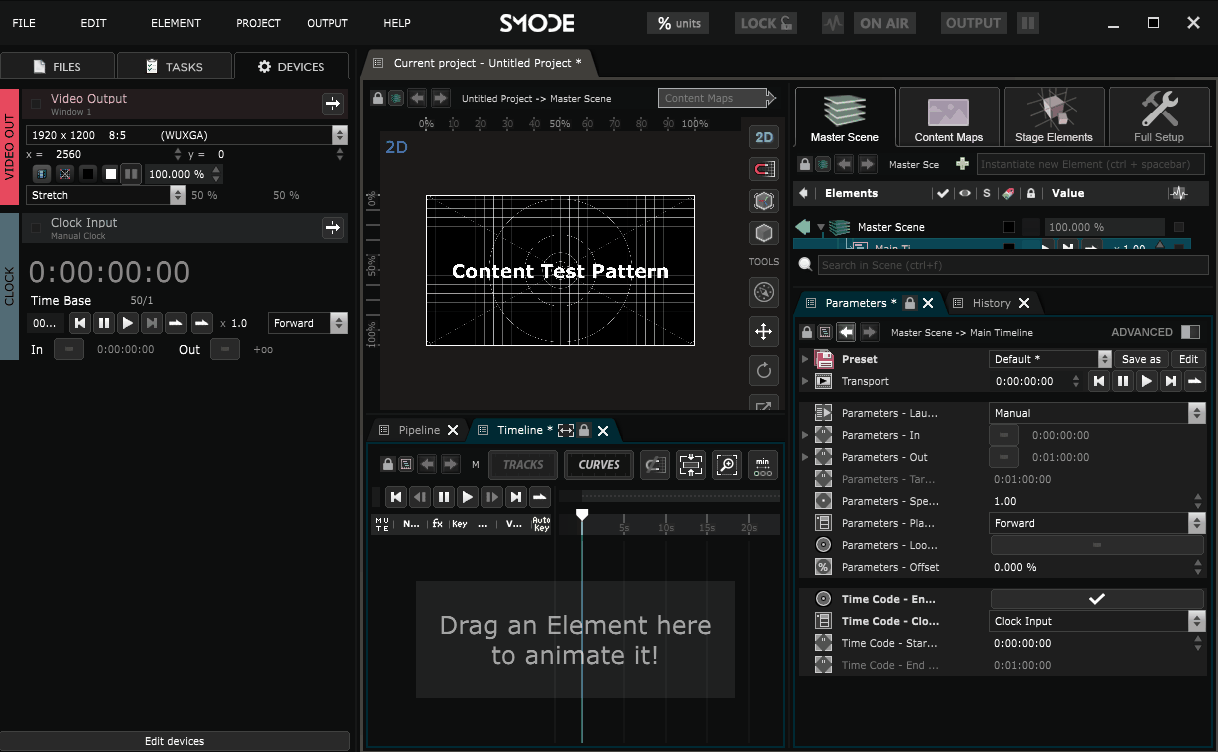Bind the Show Timelines to Timecode
Let timecode Rule the show
First create a Timeline, either at the root of the Show or in any scene or composition you want to bind to the Timecode.
In this example we are going to bind the main timeline of the show to a Clock.
First create a Clock Device inside your Devices :
Then create a Main Timeline inside the Show :
And bind the Timeline to the Clock you previously created:
Now the Timeline will follow the Timecode:
You can add a pre-roll either inside the Timeline Clock parameters:
Or change the Clock start itself inside the devices:
This procedure can be done on any Timeline with any kind of Clock Device .
If you want to bind separate videos to separate clocks, you must then put them in different Timelines binded to different clocks.