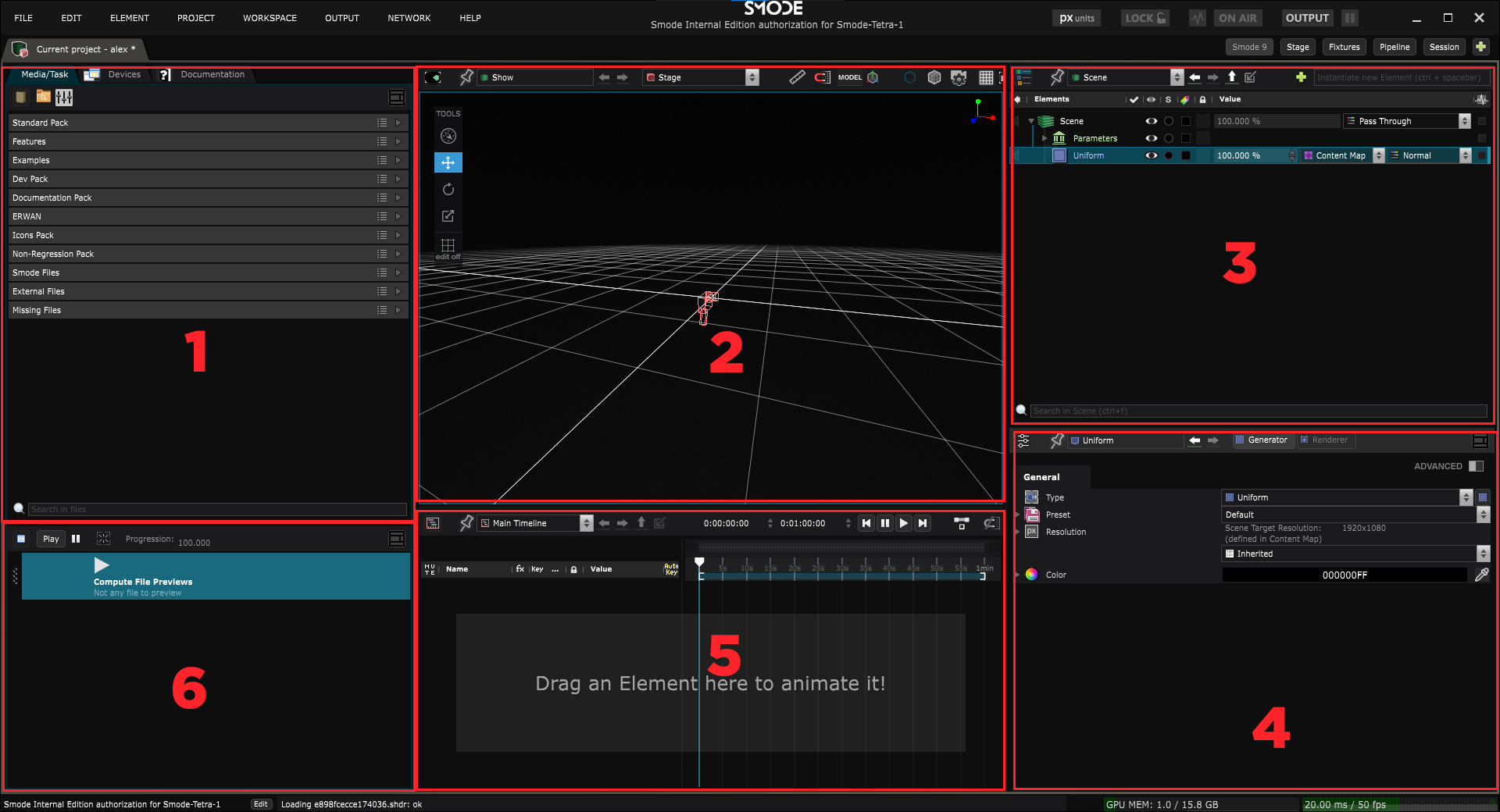Discover the user Interface
Explore the intuitive and powerful Smode interface
Since SMODE 9.3 , the interface can be highly customized to fit your workflow.
The default workspace is as follows:
1. Media Directories , Devices Panel and Documentation Panel
2. Viewport
3. Element Tree
6. Tasks Panel
Here’s a quick overview of Smode interface and workspaces in video: