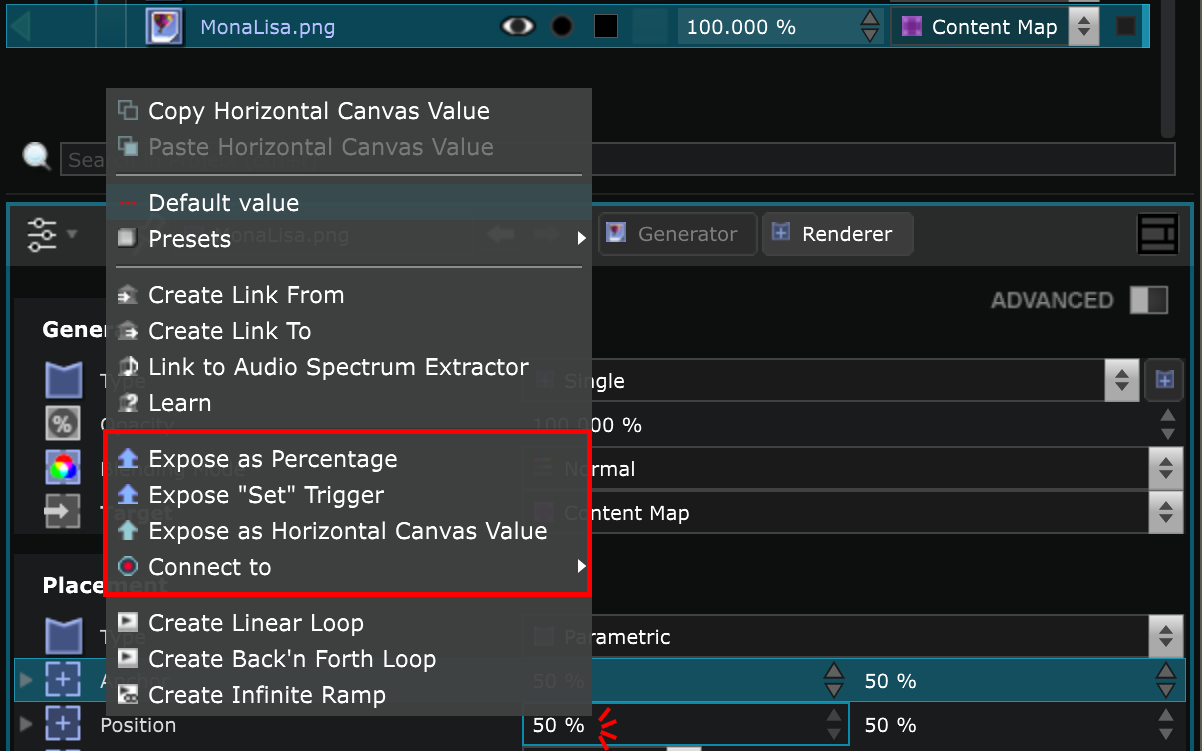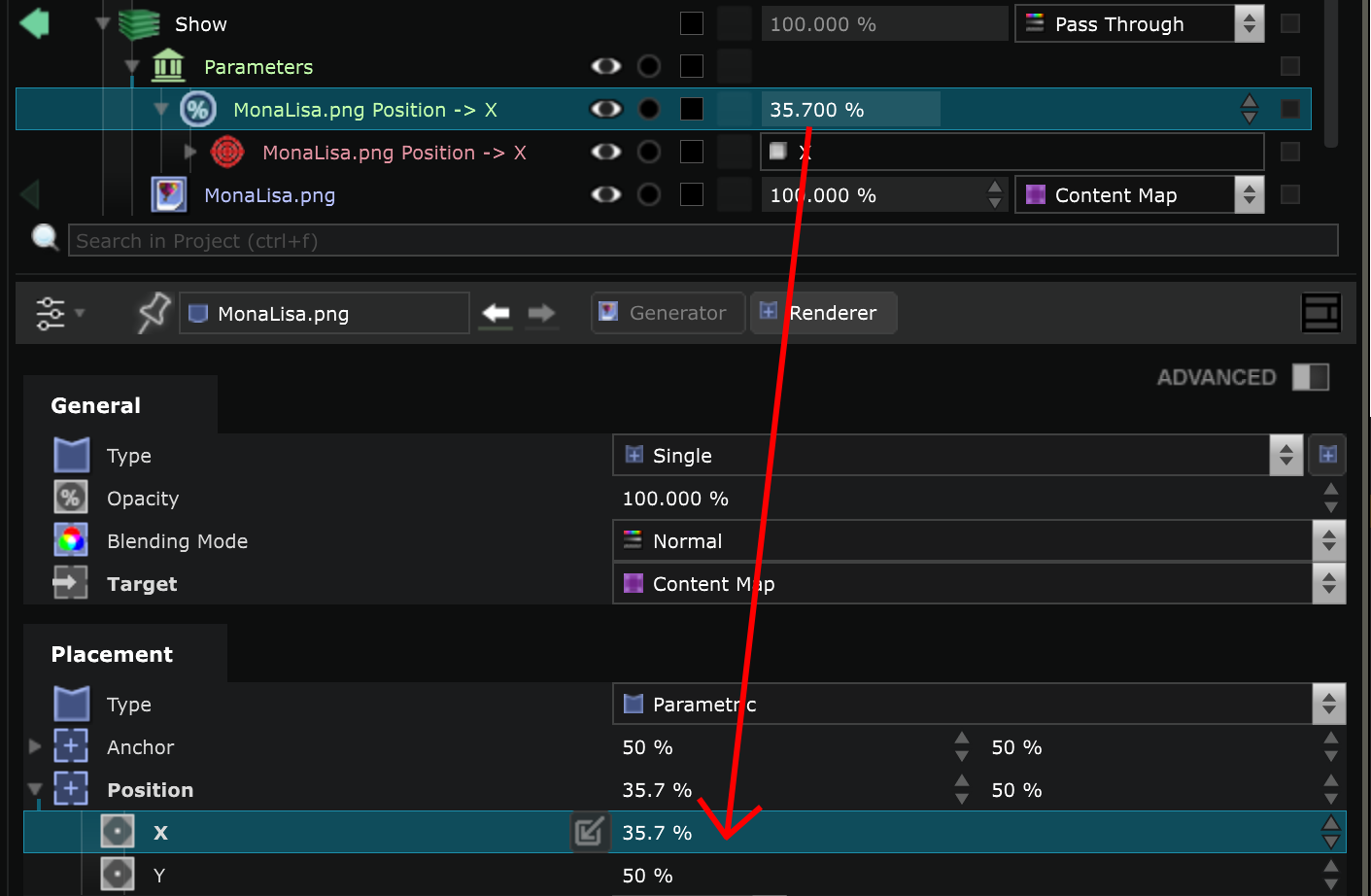Exposing Parameters
Discover the power of Smode’s advanced logic tools to animate parameters
In Smode, you can expose Exposed Parameter by right-clicking on a value in the Parameters Editor :
This way, you can easily access and modify these parameters directly from the Parameter Bank in the Element Tree :
You can then apply various operations on the exposed values, linking them together and so on.