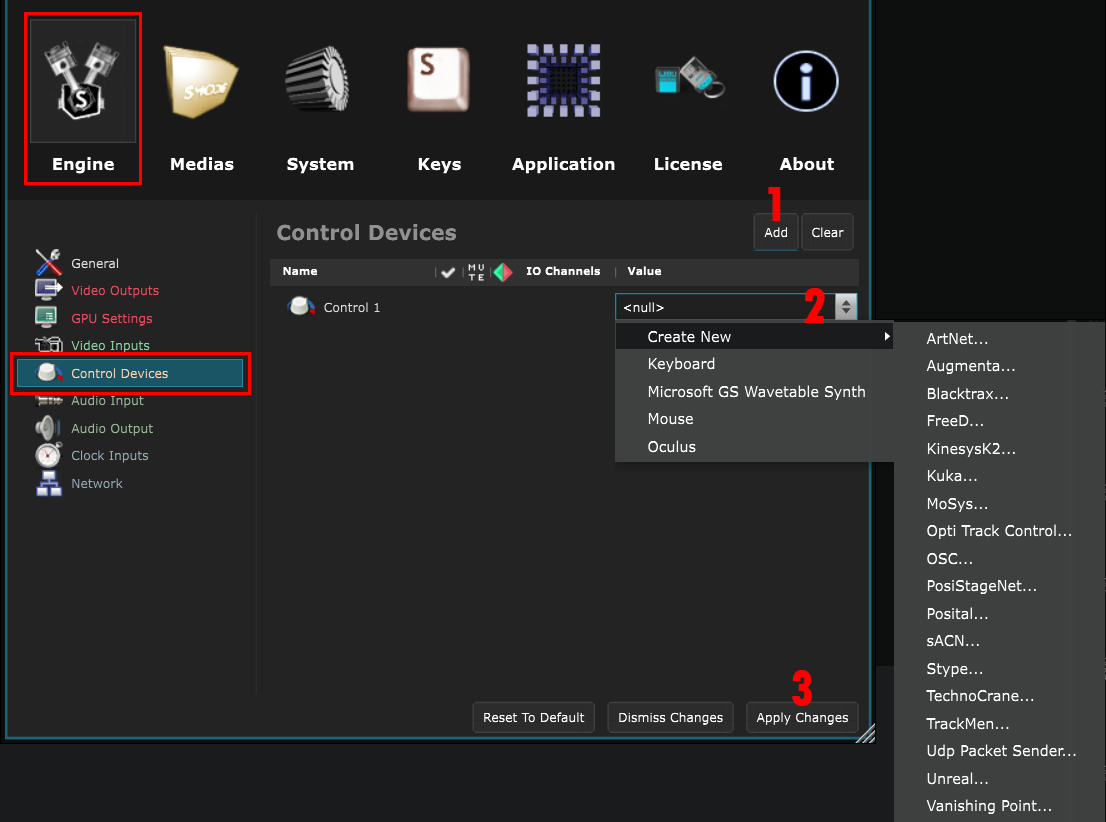How to connect devices
Learn how to seamlessly integrate your external Devices with Smode.
To connect an external Devices , go to the Preferences panel panel, in the Engine Preferences .
General device connection process
Each type of device is different, so please refer to the documentation for the type of device you wish to use.
But in general, the process goes as follows :
- Click the Add button
- Select the device you want to connect in the list
- Click Apply Changes
You should see it appear in the Devices Panel .