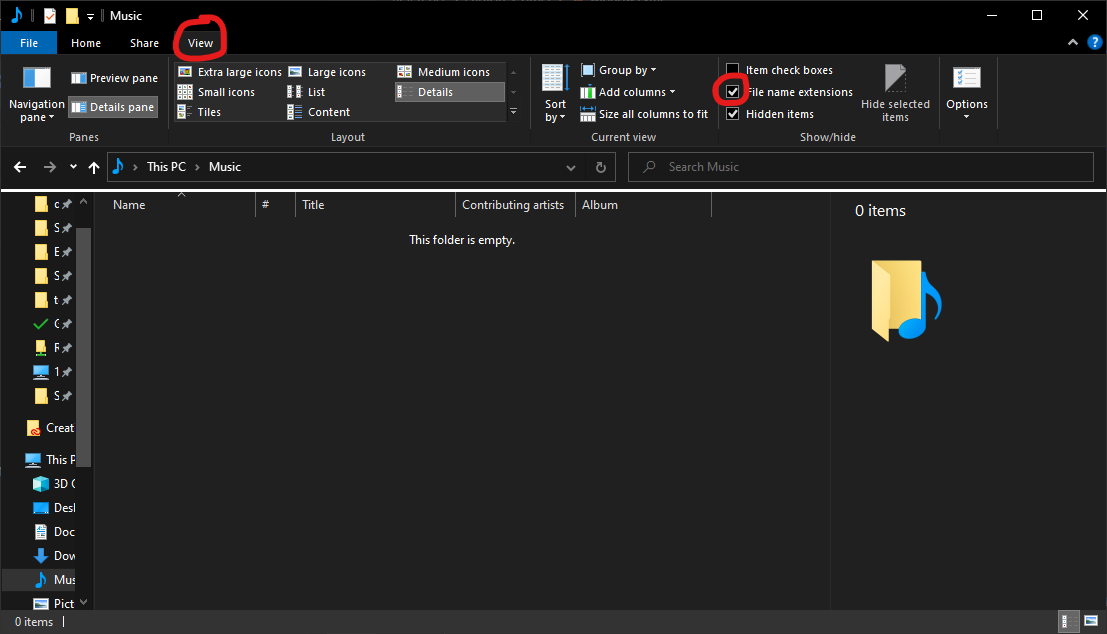Windows explorer enables the file extensions
How to enable file extensions in Windows explorer
As it is better to know which type of file you are going to open, let’s enable the file extensions.
In File Explorer, just go in the View panel and check the “File name extensions” checkbox.