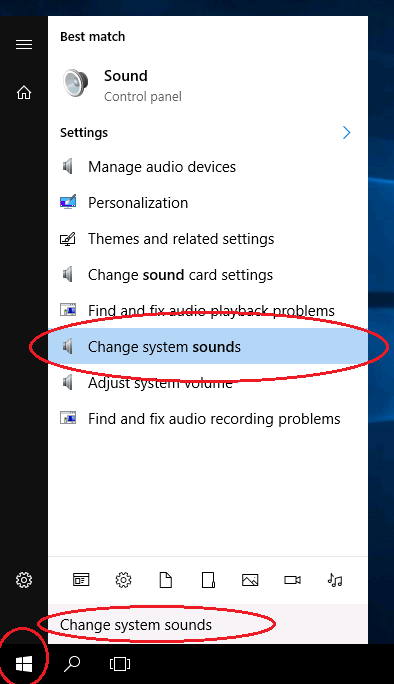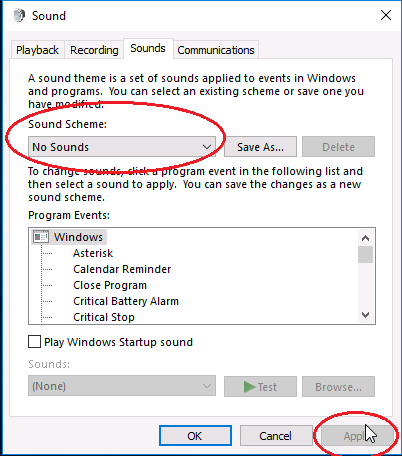Set sound to no sound
How to avoid sound issues
To avoid nasty system sound to be heard during a show, go to the Windows menu and type “change system sounds” and click on it.
Select the “No sounds” in the sound scheme and click on the apply button. Then close the window.