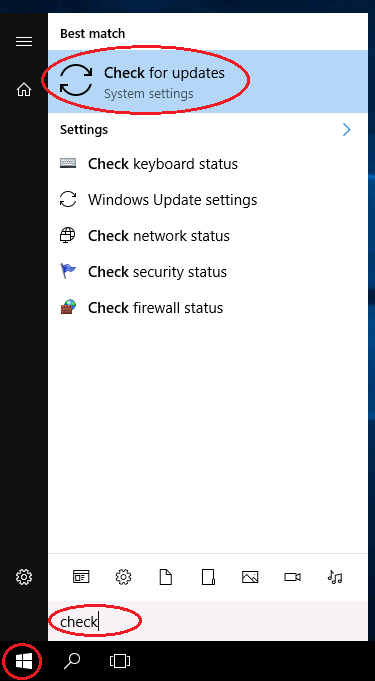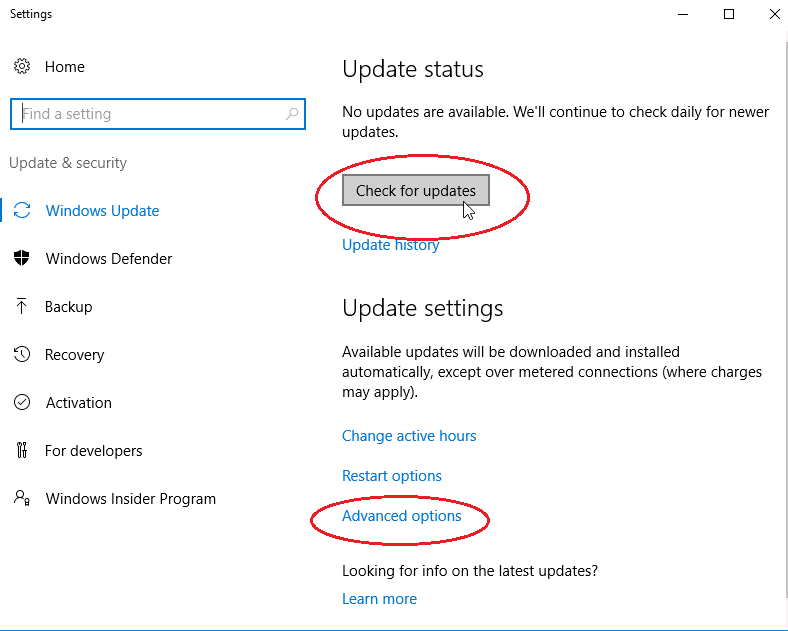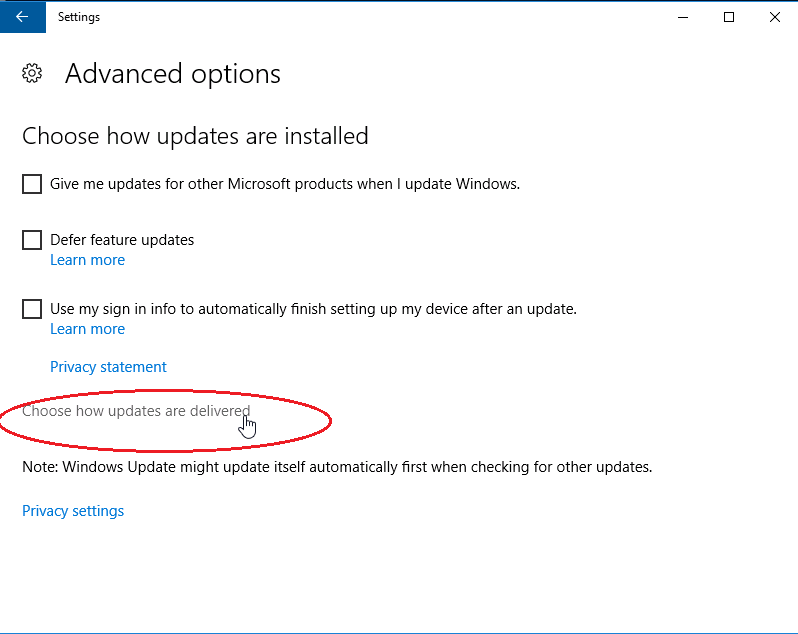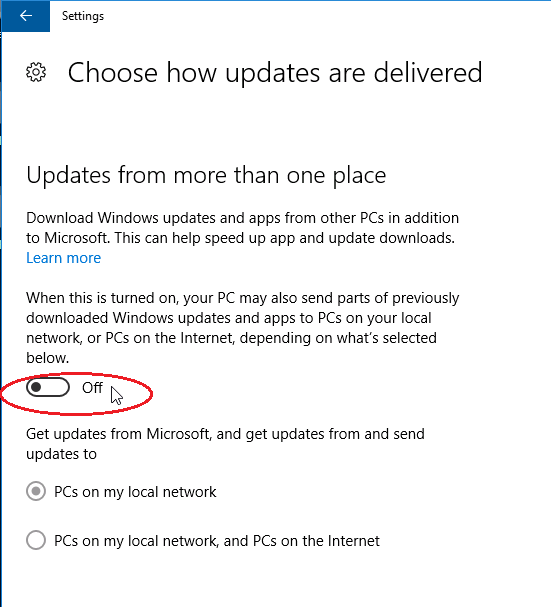Collect last Windows features
How to collect last Windows features
To collect last Windows features and security fixes, when needed only, launch Windows update.
Do this by clicking on the Windows menu and type “Check for updates” and click on it:
Click on the “Check for updates” buttons, and select Advanced options:
In advanced options select “How updates are delivered”:
Then turn it off to avoid network:
Updates can take several hours to run, several computer restarts should be required before beeing complete.