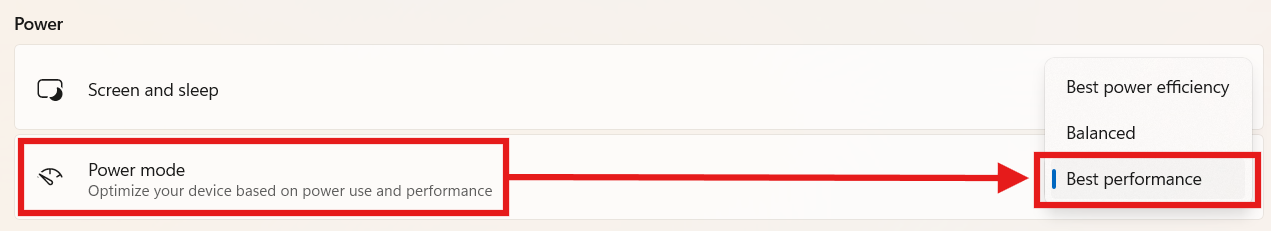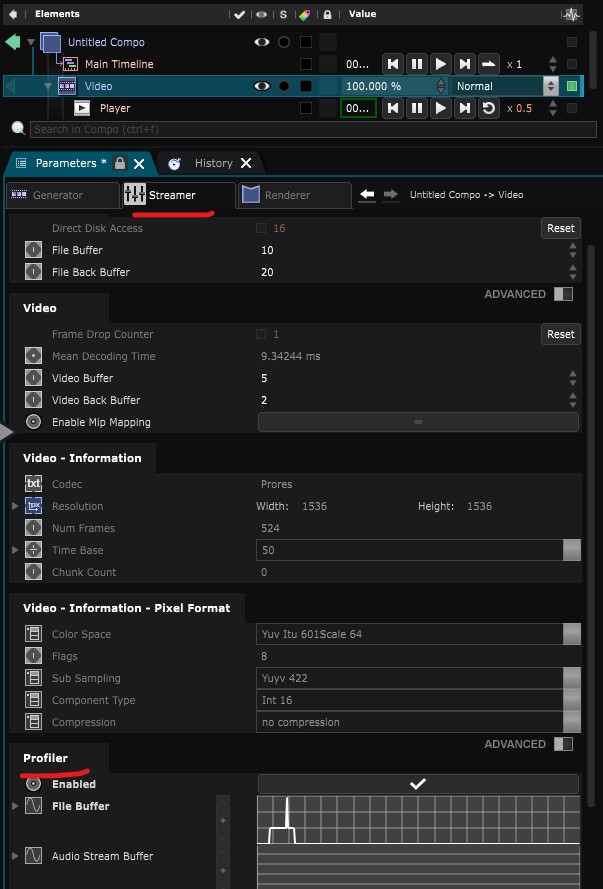Issues with video Playback
Frame drop, performances problems? Here are some relevant questions that might help you optimise your show
FPS and rendering
- Is smode locked on the correct FPS?
- Are output and on air activated ?
- Is the vertical synchronisation activated in the preferences/GPU settings ?
- is your pipeline/content fps coherent with the required fps ?
- Is there any remote connected to the server ? Try to disconnect them
Avoiding frame drop
- Follow Windows cleanup and recommended settings
- Configure multiple output scenario properly: If your Smode output windows overlap several display devices, use NVIDIA Mosaic.
Ensure that your Smode output window does not extend beyond your desktop coordinates or miss part of the full display size to take advantage of all Nvidia full-screen optimizations. - Enforce EDID on all displays on all GPUs: Ensure proper EDID settings for all display devices connected to all GPUs, including the one used for the desktop (UI).
Make sure EDIDs have only one resolution/frequency available to avoid issues with OS/driver selection.
Ensure all EDIDs have the same pixel clock at a 10-kilohertz precision on all display devices, including the one used for the desktop (UI).
Also, ensure that external video matrix devices use the same EDIDs.
File format and streaming
- Does your hap files has been transcoded via Smode ? Try to reencode them directly in Smode
- Does your hap files has been transcoded with a different machines ? It is recommended in some cases to encode the files in HAP with the playback server
- Check the format: AppleProRes for large resolution can be too heavy. Use HAP or HAPQ codec instead.
- Backward Playback of video file is more resource demanding that forward, try to increase the TOC size in the advanced mode of the streamer ) or consider rendering your file to play it in forward
CPU and HDD and Decoding Time
- Problem detected with generative or with video files ?
- Are hap files placed on an external HDD or a HDD not enough fast ?
- Increase the Thread Count of the video generator in advanced mode
- Enable the Swap Buffers Maximum Duration in the Preference>Engine>Timing menu
Windows Power mode
Check if the power mode in windows is in “Maximum Performance” or “High Performance”.
Video Profiler
When you have a
Video File
you can check on the streamer tab what can go wrong.
If you go down in the Streamer tab to the profiler section and enable it (and optionally turn the advanced mode on), you can now see precisely if anything is wrong with the streaming of your video (and point if the issue comes from disk access, buffer or else).
Some tips:
- the direct read access should mostly stay flat
- the obtained image Delta should be flat