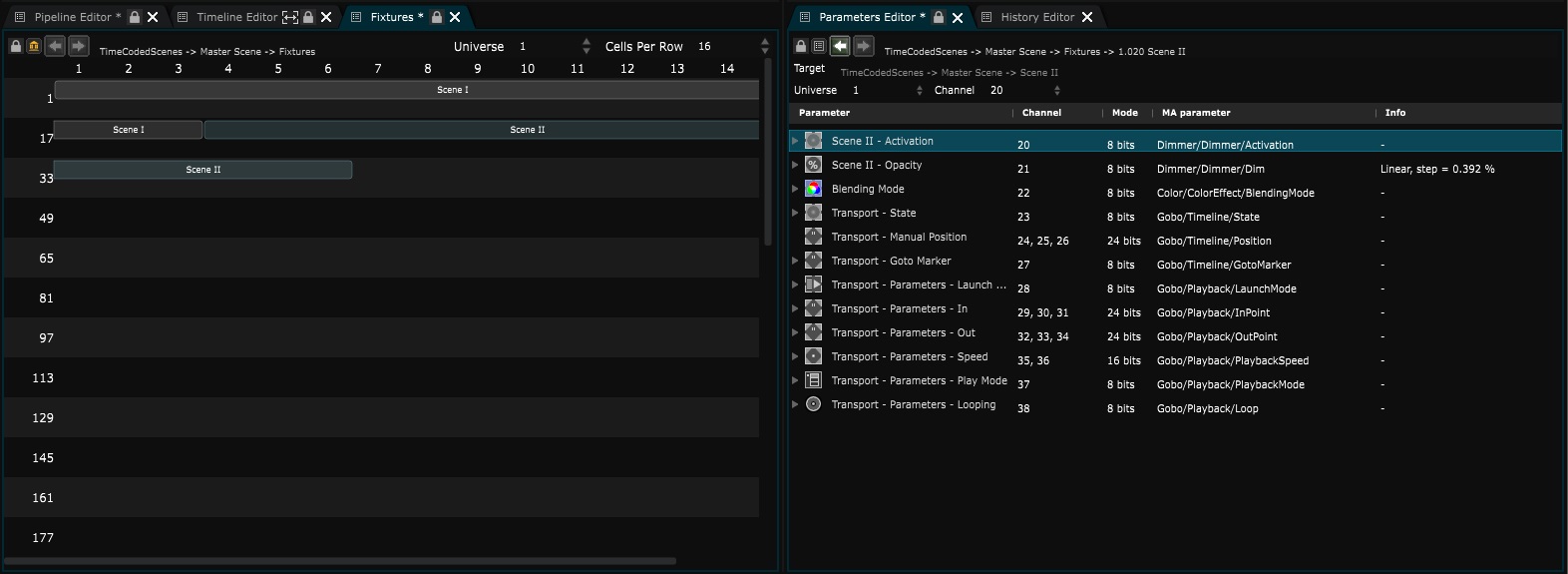Fixture Bank Editor
DMX/ArtNet Fixtures editor
When you create a Fixture , it is stored in a Fixture Bank .
If you have at least one
Fixture Bank
, you can open a Fixture Bank editor by selecting it with the
Component Selector
or by clicking on the ‘Edit’ button in the Fixture Bank
Parameters Editor
:
To create a new DMX fixture, drag and drop the target element from the Element Tree to the fixture bank editor.