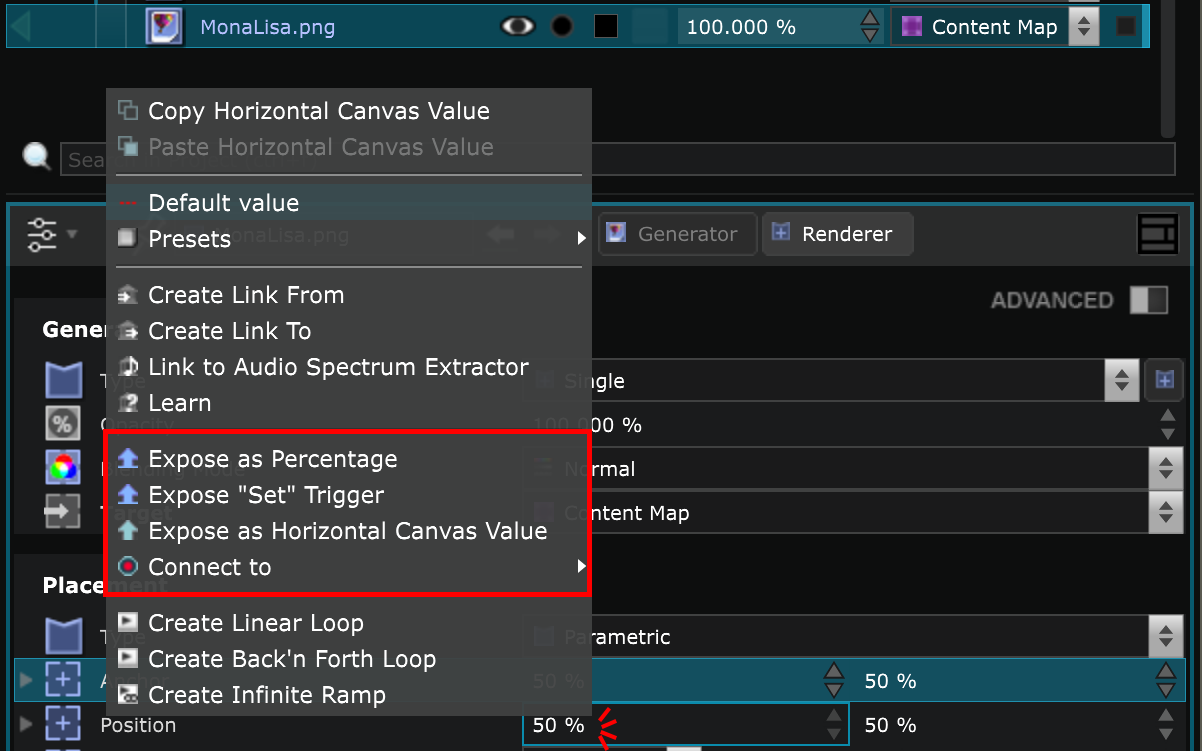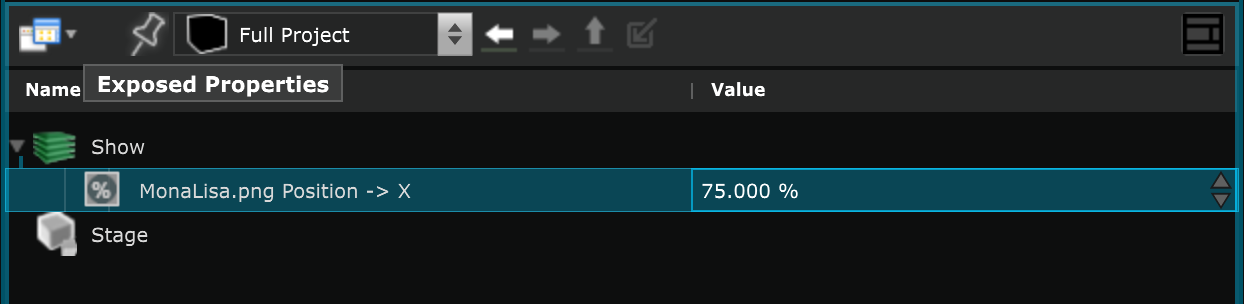Exposed Properties
An easy access to exposed parameters
In Smode, you can expose Exposed Parameter by right-clicking on a value in the Parameters Editor :
Read the user guide Exposing Parameters for more information.
The Exposed Properties panel is a list of all the exposed parameters in your project. You can edit and manipulate the values directly from this panel: