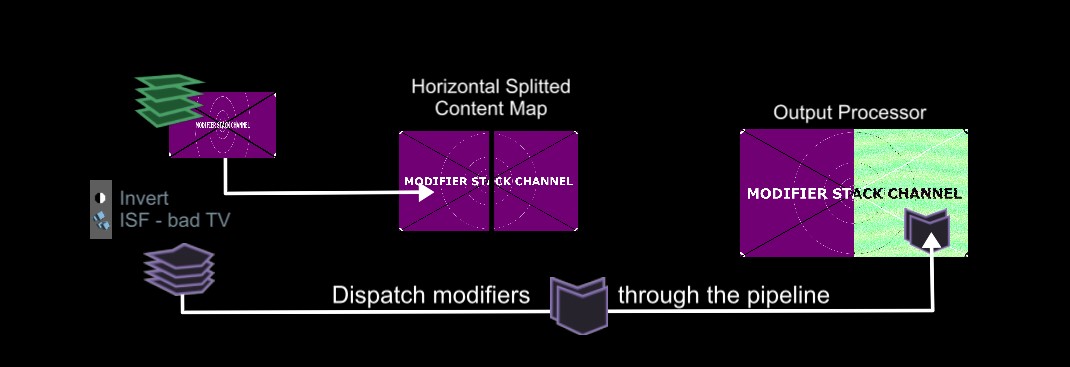Modifier Stack Layer
Deal with a group of 2D Modifier as you deal with Scene

Every
2D Modifier
placed in the modifier stack layer will be shared across the pipeline.
This modifier stack layer is useful when you want to use
2D Modifier
as content.
Add as many 2D Modifier as you want in the modifier stack layer to apply them directly on a pipeline element.
The object must target a Modifier Stack Channel which will then be placed in a processor or content map.
Note that a modifier stack layer can be placed in a Scene
Read more about How to use a Modifier Stack .
The example below shows how a list of modifiers can be applied on a specific content area inside a Processor: