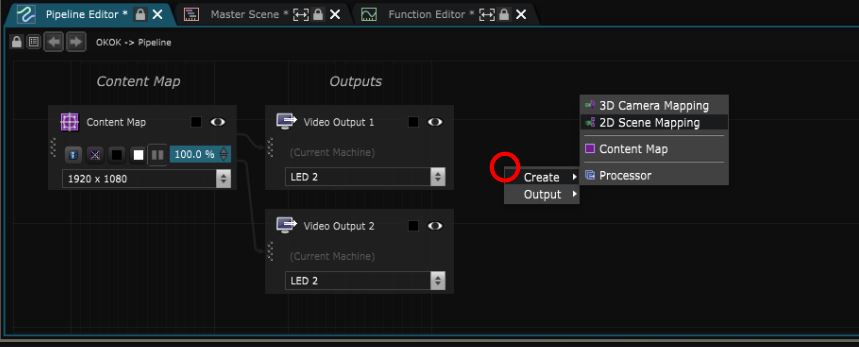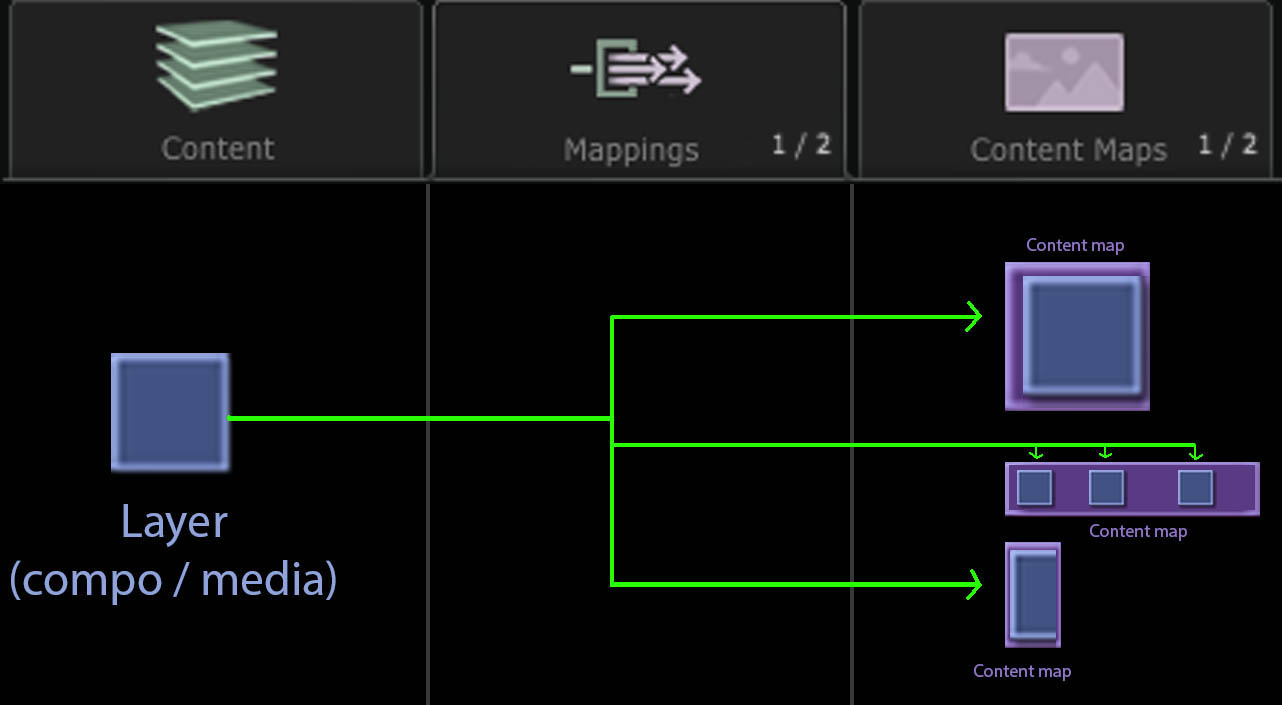Content Mapping
Automatize complex dispatch of content from the Show toward Content Map
Content mappings are a way to display content using advanced mapping technique. Like dispatching the same media on every Content Map or doing a 3D camera mapping.
To create a content mapping, right click inside the Pipeline tab just below the Viewport and create the Content Mapping :
A content mapping is basically a way to take a Layer as input and dispatch it on different Content Map :
Check out 2D Scene Mapping and 3D Camera Mapping for more information.
These elements were previously named “Virtual screen”.
Variables:
- Resolution: Reference resolution for the content mapping . As the mapping is for remap content over Content Map from the Show , better use max content map width and max content map height here. For instance, if your virtual screen will have an effect on a content map of 320x1800px and another of 2000x80px, then better put 2000x1800px as virtual screen resolution.