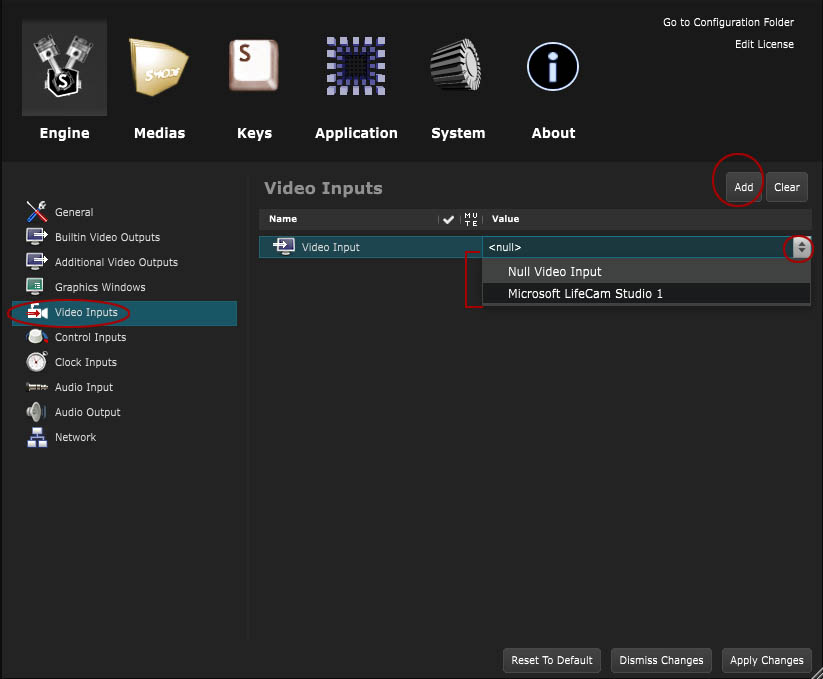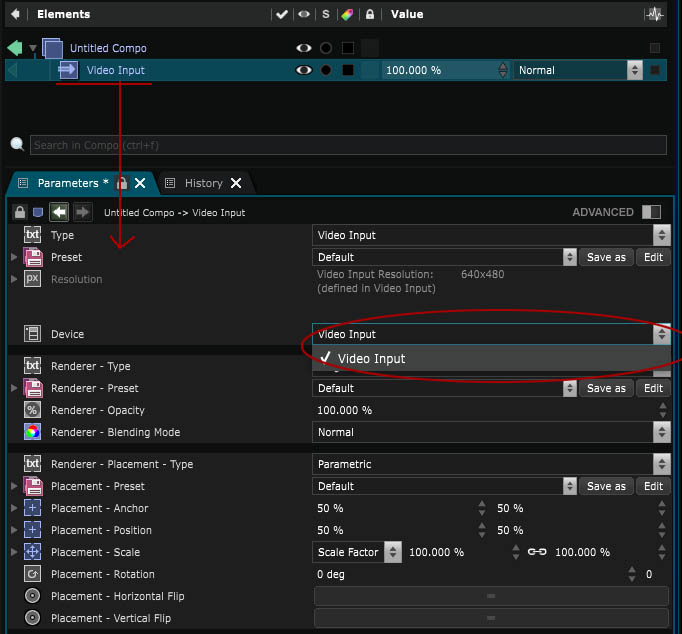Video Input Device Selector
Device Identifier - Selector of a configured Video Input Device
Select one of the Video Input that has been configured in Smode.
First go inside preferences (F11) then add a video Input device:
Then to get the video signal into your compositions, just use a Video Input . This parameter is inside this layer :