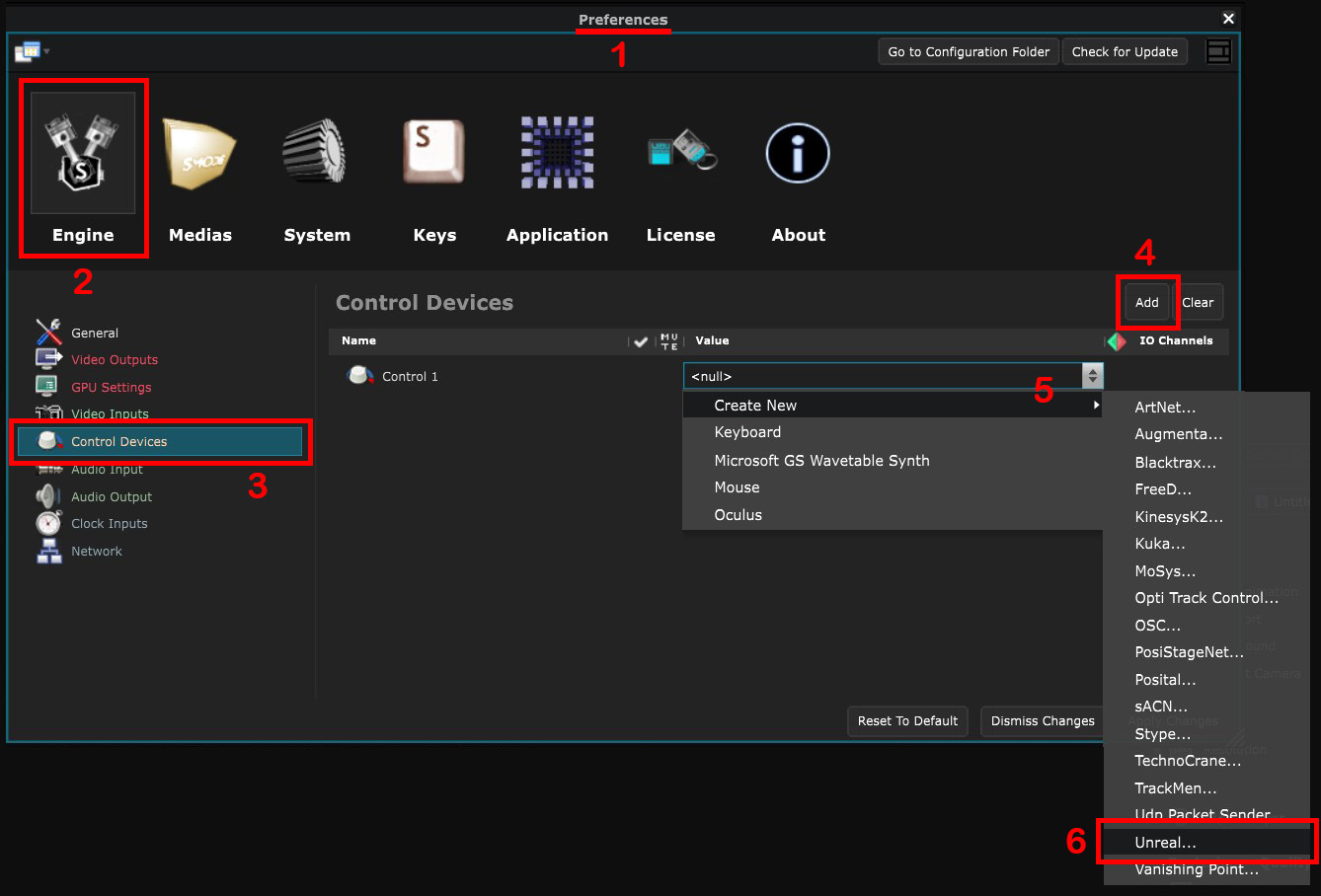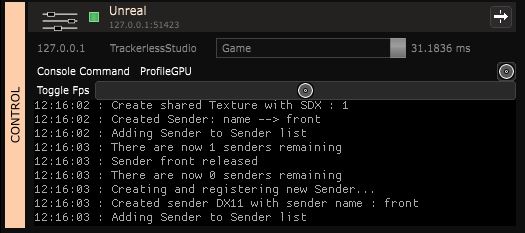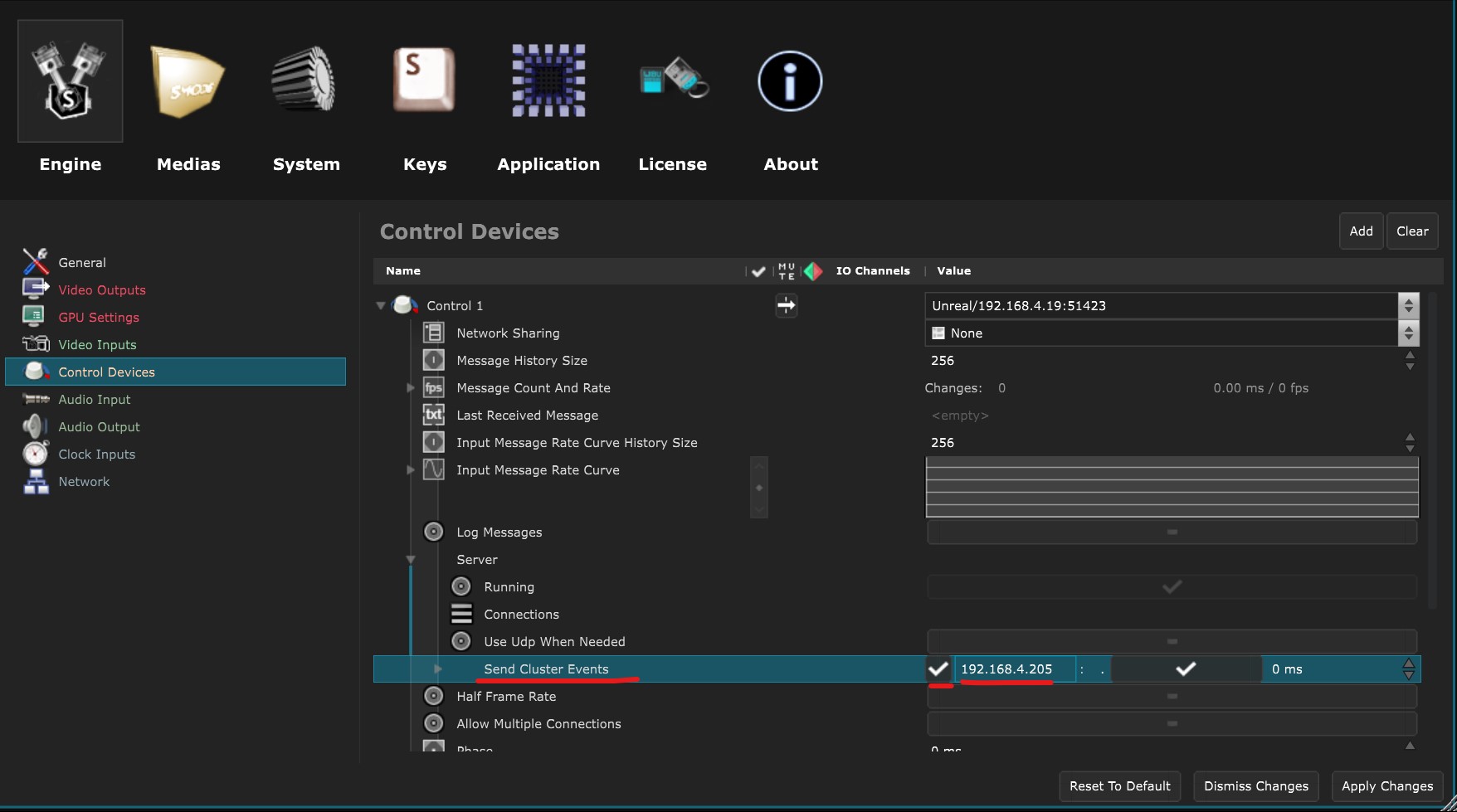Unreal Device
Control Device - The Unreal Device hosts the connection with Unreal
To exchange data between Smode and Unreal Engine, you need to create the Unreal Control Device .
To do so, go to the
Preferences panel
panel [F11], in the
Engine Preferences
tab, select the
Control Device
section
and click the Add button on top to add a new Control Device.
Then, select Unreal in the list of devices:
Set the IP address (127.0.0.1 when on the same server) and the port of the adapter you want to listen for Unreal.
You can then check the incoming messages from your device through the Devices Panel :
To create an XR project in Smode, refer to the Setup an XR project section of the documentation.
For optimal stability, set the IP address of the master server of your Unreal cluster in the device settings:
In order to use Unreal content in Smode, you can refer to this guide: Unreal for XR .
Python
Oil.createObject("UnrealDevice")