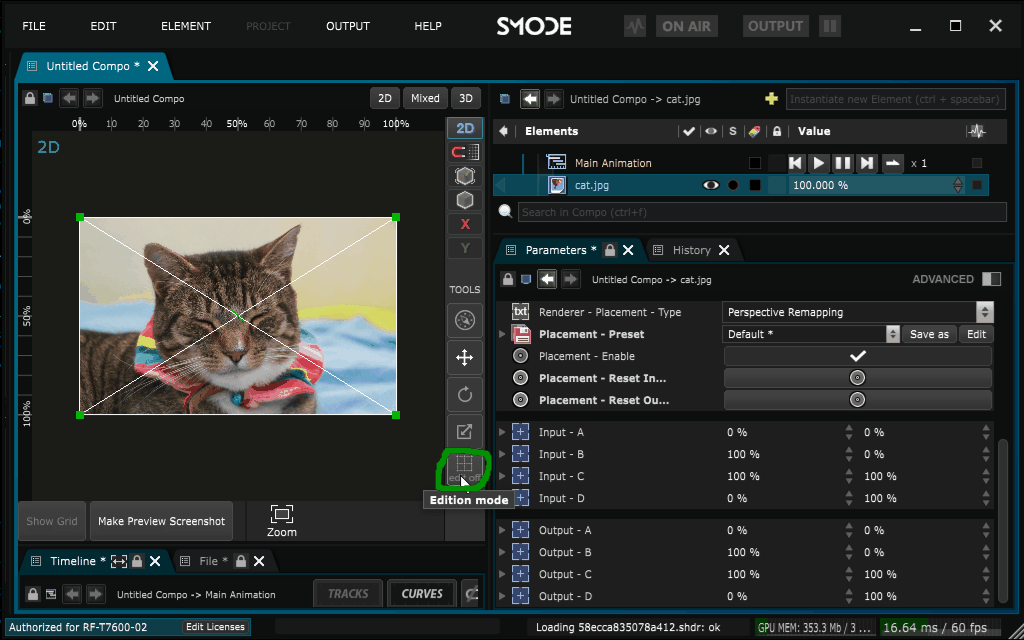Perspective Remapping
2D Placement - Perspective mapping of an input quad to an output quad
This type of placement allows you to remap a quad defined inside an image to a quad defined in Smode space.
To do that first click on “edit on” button in the visualizer, uncheckEnableinside the parameters and click onReset Input.
Then you need to define the 4 key-points of the image on the input image.
Once finished checkEnableand click onReset Output.
You can now place the output quad as you wish in the visualizer.
Variables:
- Enable: Use this to switch from input/output quad in the visualizer when editing
- Reset Input: Reset input quad to default state
- Input: Points defining the input quad
- Reset Output: Reset output quad to default state
- Output: Points defining the output quad
Python
Oil.createObject("PerspectiveRemapping2dPlacement")