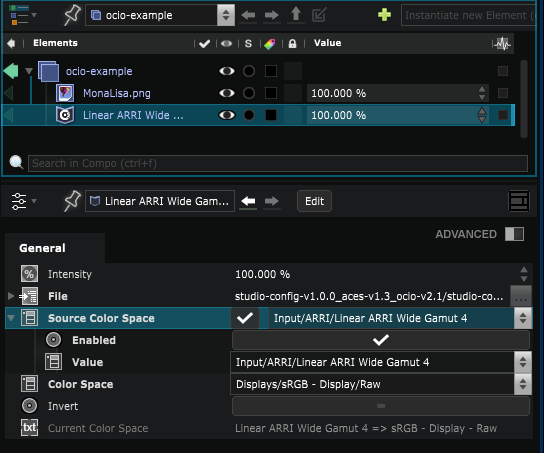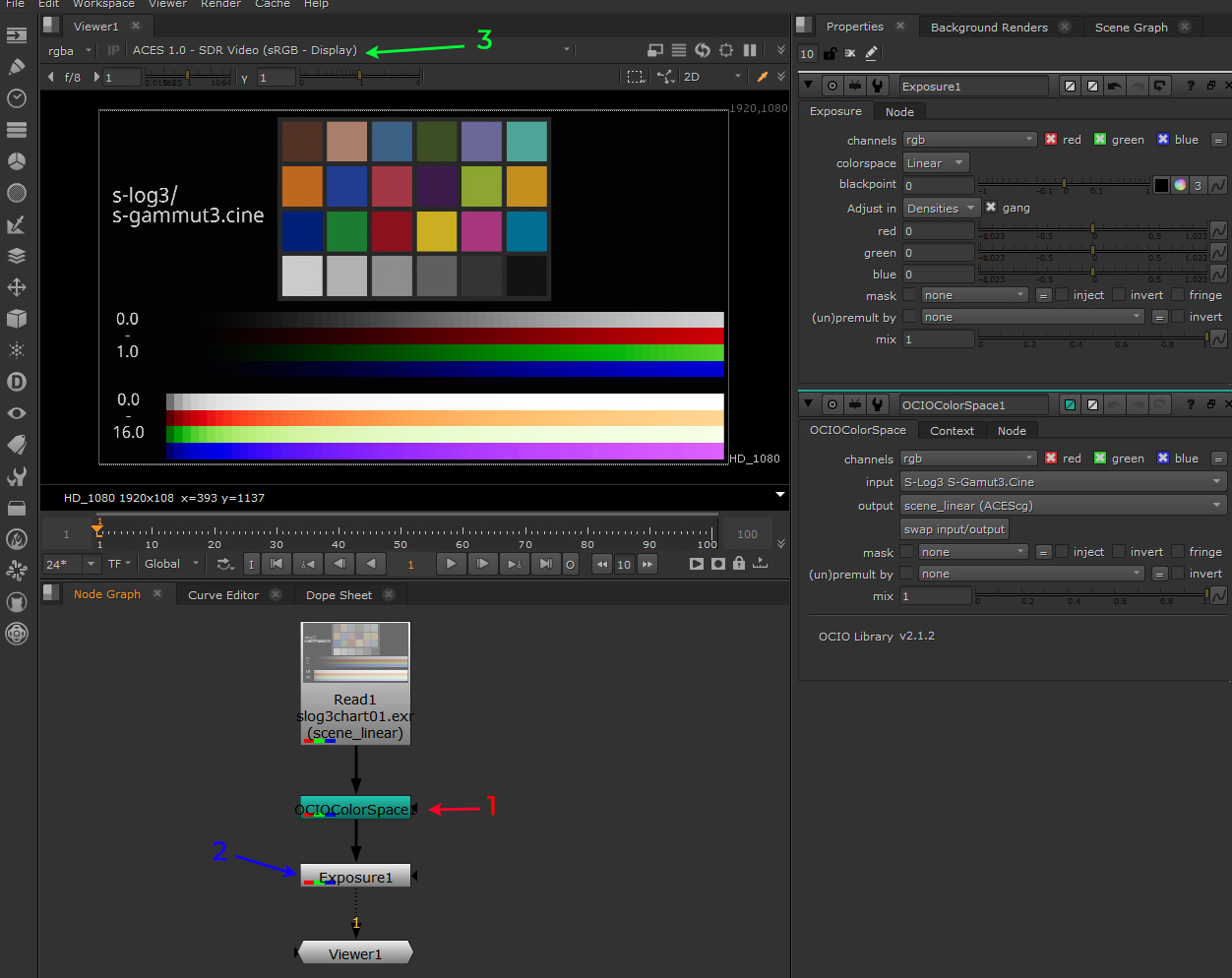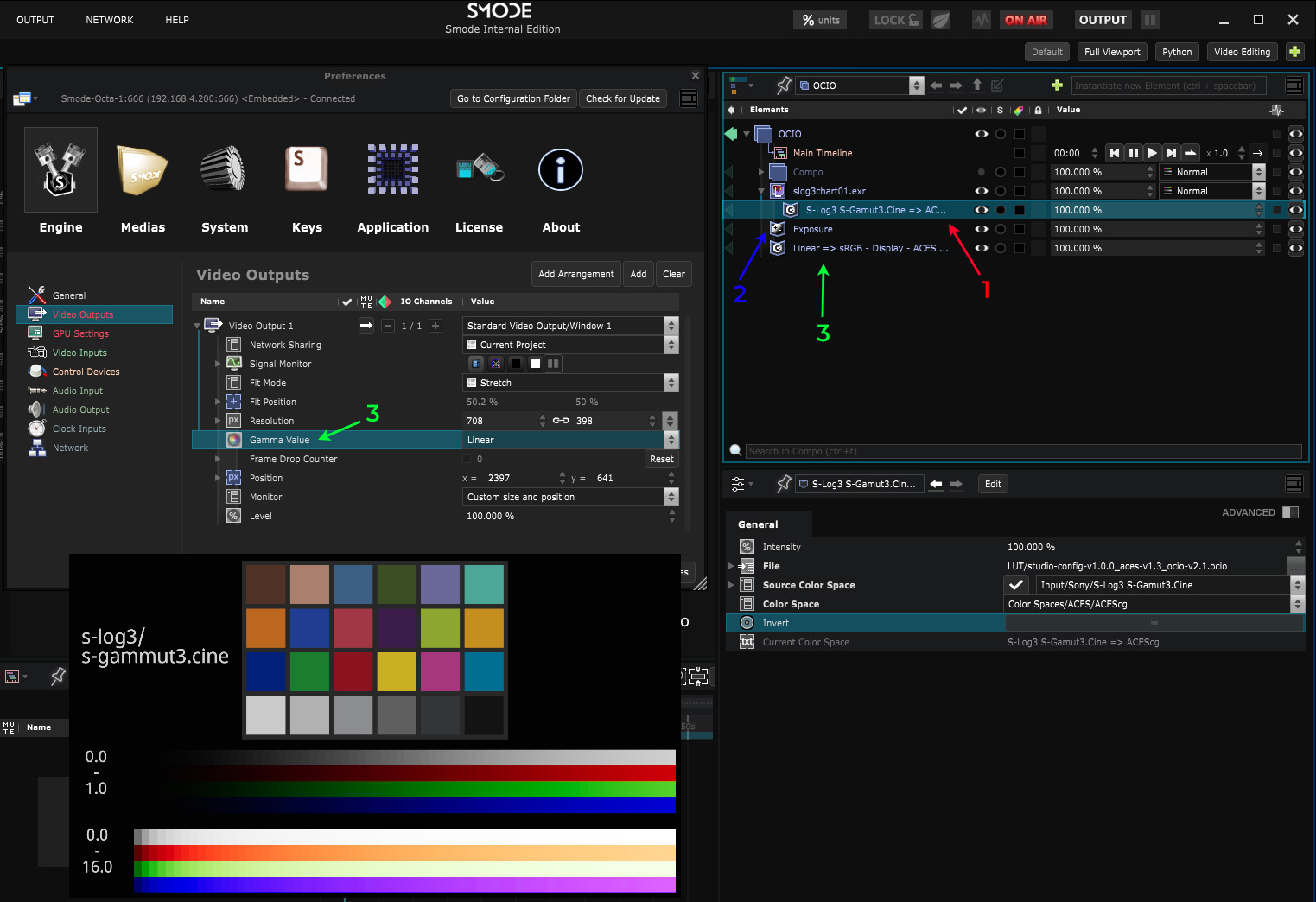OCIO
2D Modifier - Modify colors using a color space conversion from an OCIO file

Smode can do color space conversion like other softwares.
To create the ocio import them in Smode just by dragging and dropping the file inside your compo and they will appear as 2D Modifier .
Once you have created an OCIO you can set a color space and a source color space if needed. You can also invert the input and output color spaces.
Just a reminder that the gamma value of your compo as an incidence on the result.
Also the viewport as a hard-coded sRGB conversion, that make it not usable to compare the colors
Usage example
Here is an example of using OCIO on a image side by side with Nuke
-
Here in Nuke you have the node that convert the S-Gamut3.Cine to linear
-
then you have your modifier that works in linear mode
-
finally the viewport is converting linear to ACES 1.0 - SDR Video
-
In Smode you can place the modifier on the image to convert the S-Gamut3.Cine to linear ( your compo need to be in linear mode )
-
then you have your modifier that work in linear mode
-
finally we place a modifier at the end of the SMODE tree to convert the linear to ACES 1.0 - SDR Video , for that to work you need to set your output to linear,the viewport will not display the right color, only the output will
Variables:
- Clamp Input: Clamp value to 0 and 1 before applying OCIO
- Clamp Output: Clamp value to 0 and 1 after applying OCIO ( activate Clamp parameters, only in case of problems). Normally ocio handles negatives value
- Apply Srgb correction: If the media (video or image) has been incorrectly detected in srgb (video or image tag problem), smode will convert it to linear (but then it’s a double conversion), so the option resets it to linear before applying the transform.
Python
Oil.createObject("OcioTextureModifier")