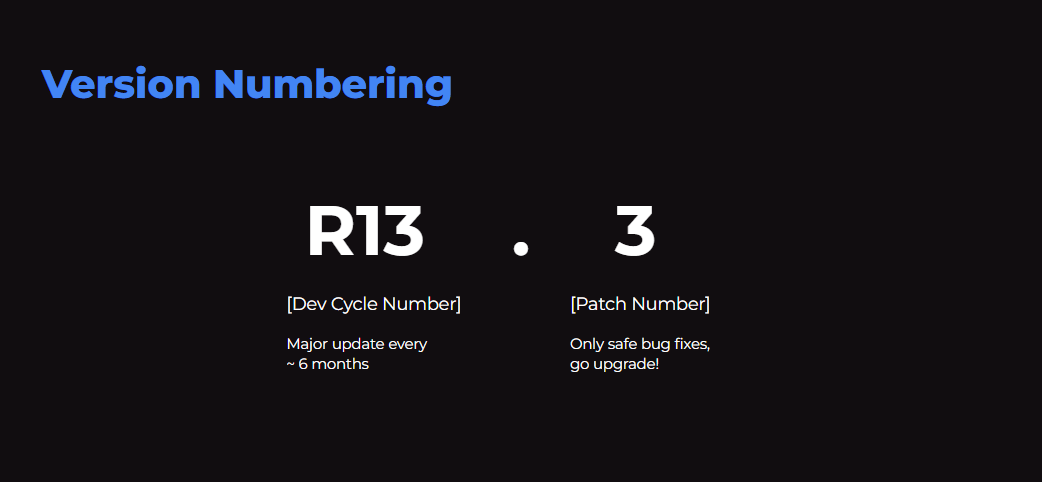Update
How and When to update to a new version of SMODE
Keeping SMODE up to date is important for stability, performance, and access to the latest features.
However, knowing when and how to update depends on the type of version being released and the context of your current work.
Smode versioning
Smode uses a two-level versioning system:
-
Development Cycles (Major Releases):
- Represented by the R-number (e.g., R12, R13, R14)
- Released every 6 months
- Include major changes, new features, and architectural improvements
- May introduce breaking changes or alter behavior in ways that affect compatibility
Example: R13 is the current major version. R12 was the previous one, and R14 will be the next.
-
Patch Versions:
- Represented by the patch number (e.g., R13.1, R13.2, R13.3, etc.)
- Released regularly throughout a development cycle
- Include only small, safe bug fixes
- Designed to improve stability without changing functionality
Example: The current latest patch is R13.3. The next will be R13.4.
Legacy Versioning Format
In previous versions of Smode, versions were represented using 3 numbers: like 10.2.x.
The current naming system replaces that:
- Stable: 10.2.4 is now referred to as R12.4
The change in version naming was introduced to better align with release cycles and simplify communication.
Best practices
-
Before a Project (Pre-Production Phase):
- You can choose the latest development cycle to start a new project and benefit from the newest features.
- Confirm with your team that all tools and dependencies are compatible with the chosen version.
-
During a Project (Production Phase):
- DO NOT upgrade to a new development cycle mid-project. If you start a project on R13, continue using R13 until the project is finished. Upgrading to R14 in the middle could introduce breaking changes that affect stability or compatibility.
- It’s safe to update to the latest patch version within your current development cycle. For example, moving from R13.2 to R13.3 is recommended because patches include only safe bug fixes.
Read Backport Configurations Files for configuration issues when downgrading between beta and stable versions.