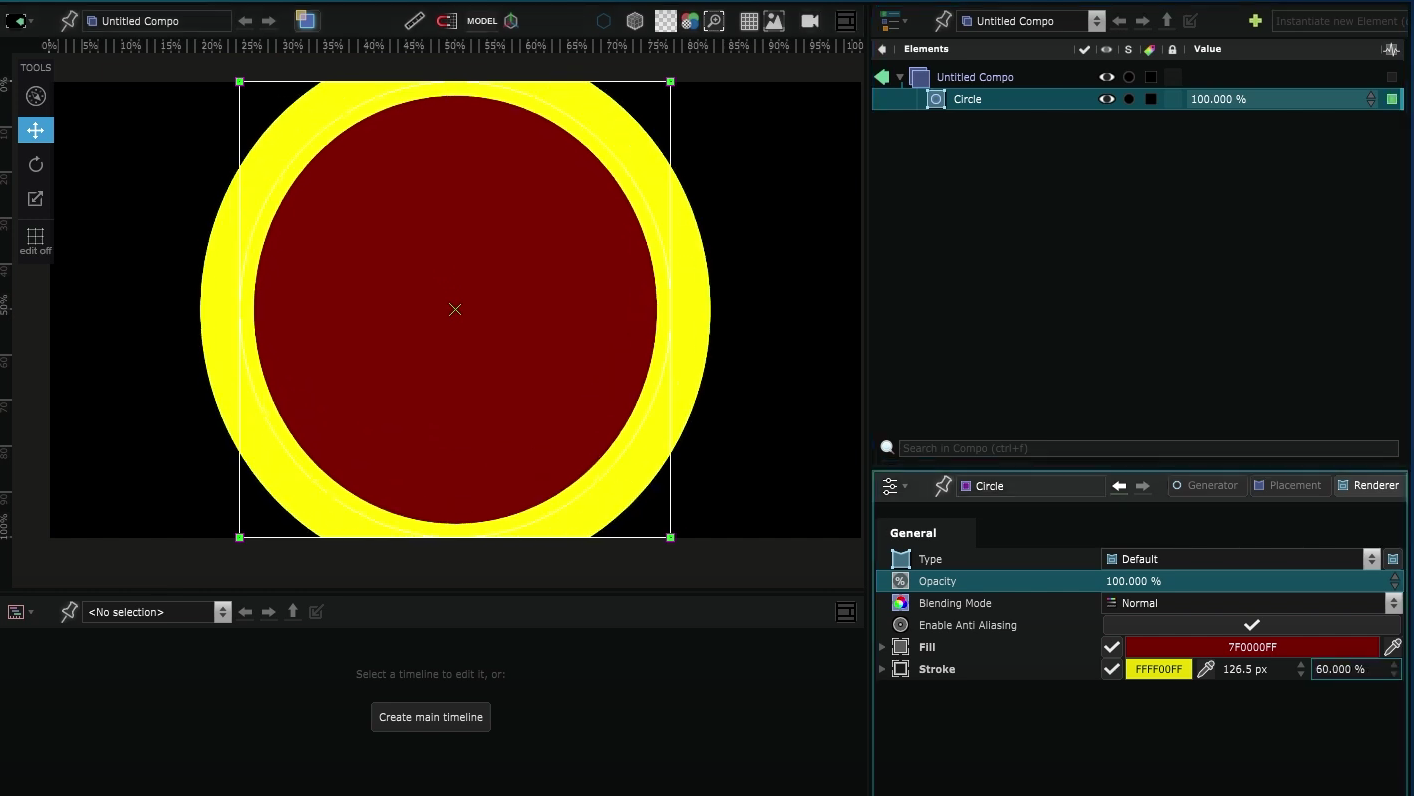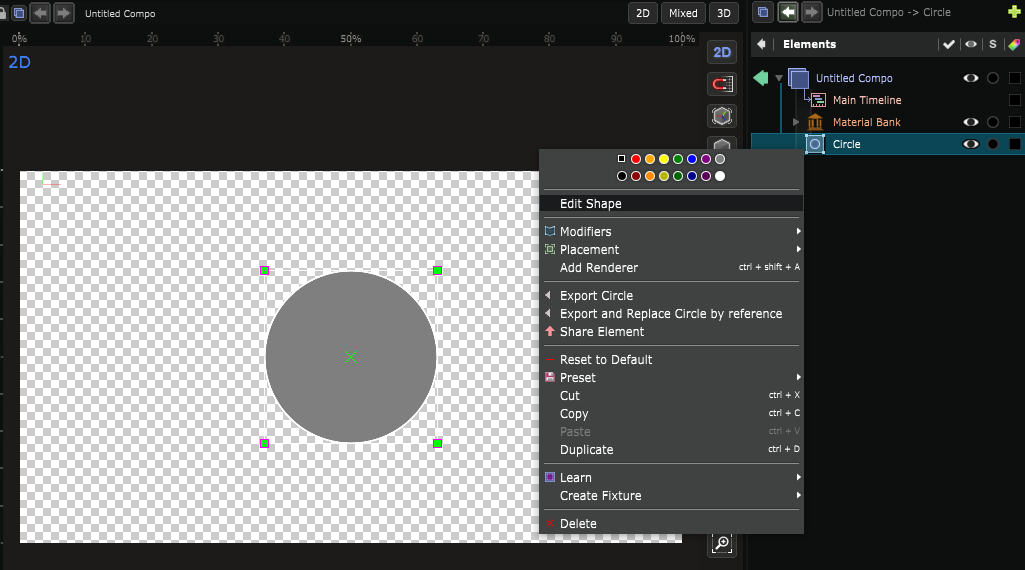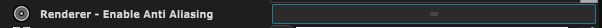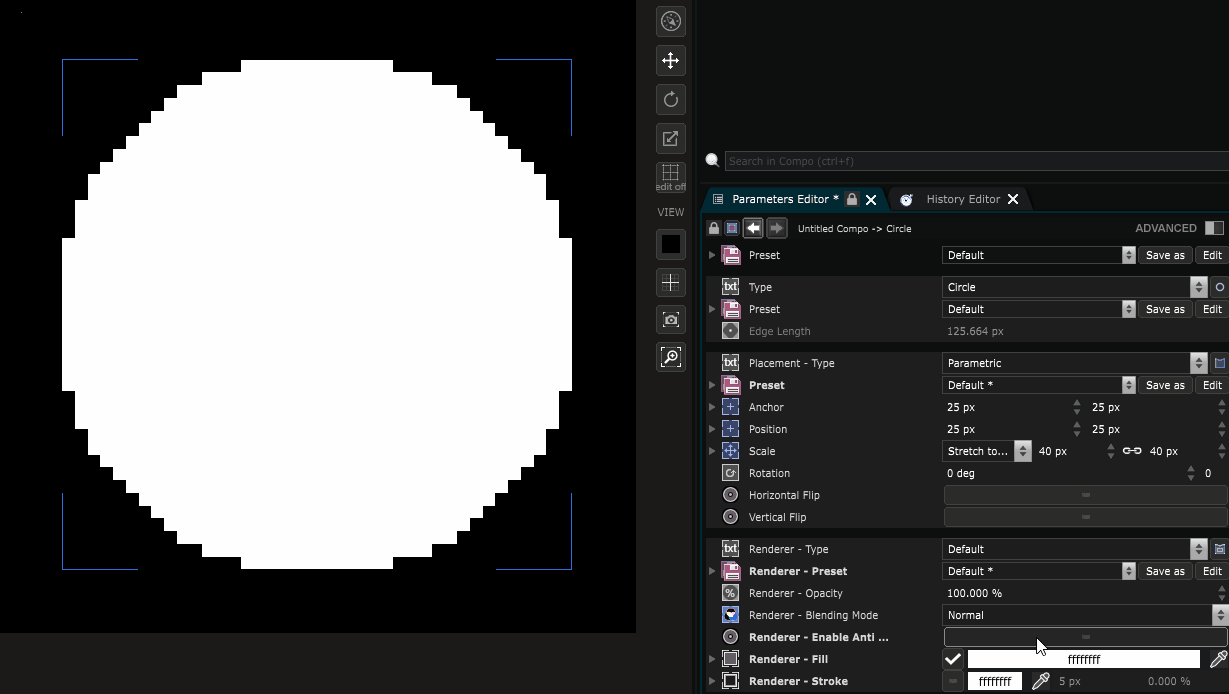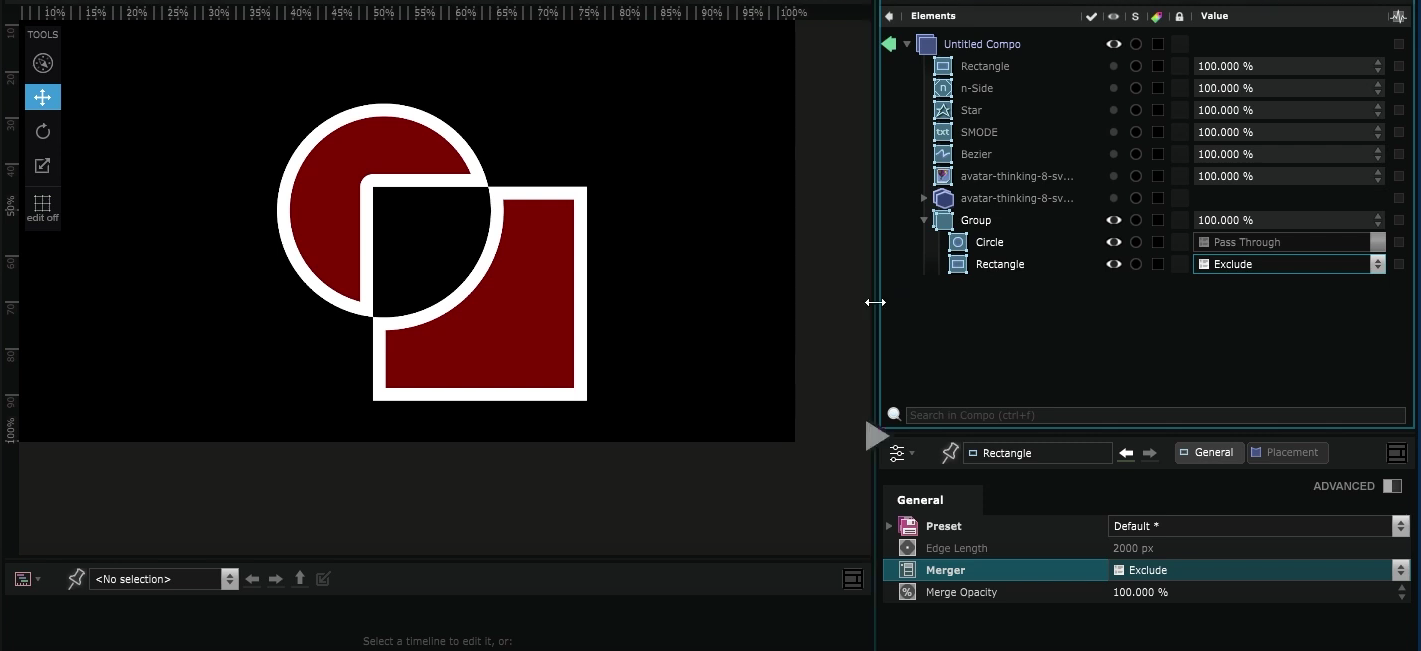Using Shapes
Learn more about how to use Shape layer .
In a Smode Compo , you can create a type of layer called a Shape layer to draw shapes based on bezier points.
Every
Shape layer
has a
Shape Generator
which defines it’s shape and its attributes,
and a renderer to define how it is drawn, specifically the fill which is the inside, and the stroke which is the outline:
Explore the documentation for each Shape Generator type to learn about their unique properties and parameters.
Every Shape can be edited. For instance, if you want to edit or add a control point to a shape, simply right-click it and choose “Edit Shape”.
Also, you can deactivate the Anti Aliasing of the shape renderer in order to make low-res drawing or pixel art.
Group of shapes
Enhance your compositions by grouping shapes together with a
Group of shapes
.
All the shapes in the same group share the same renderer, which allows you to make them interact using the merger: