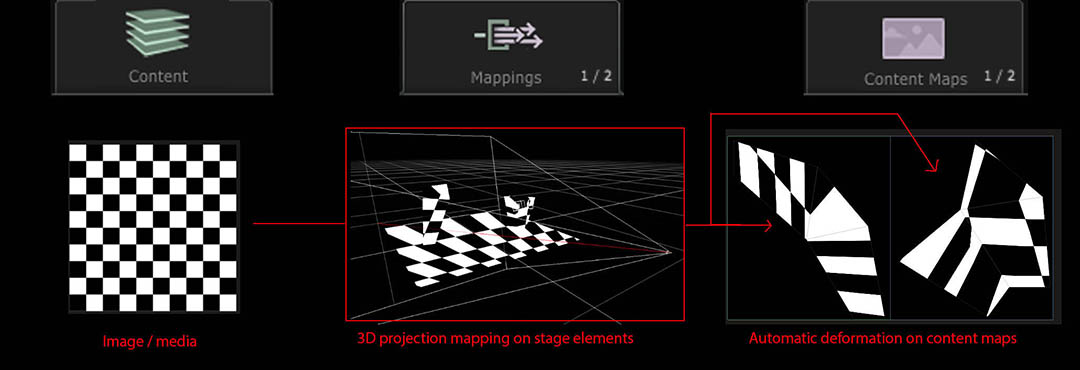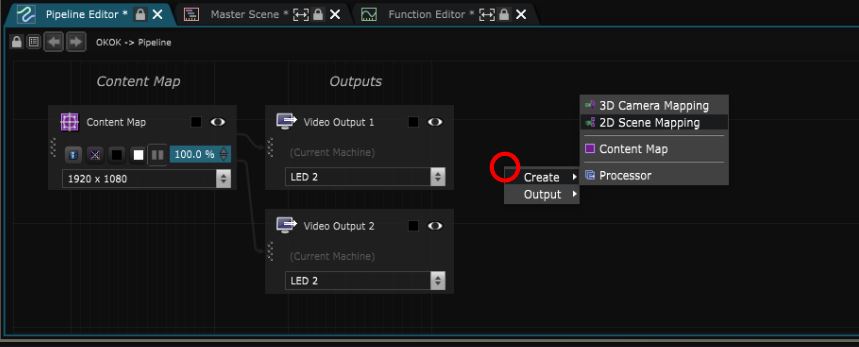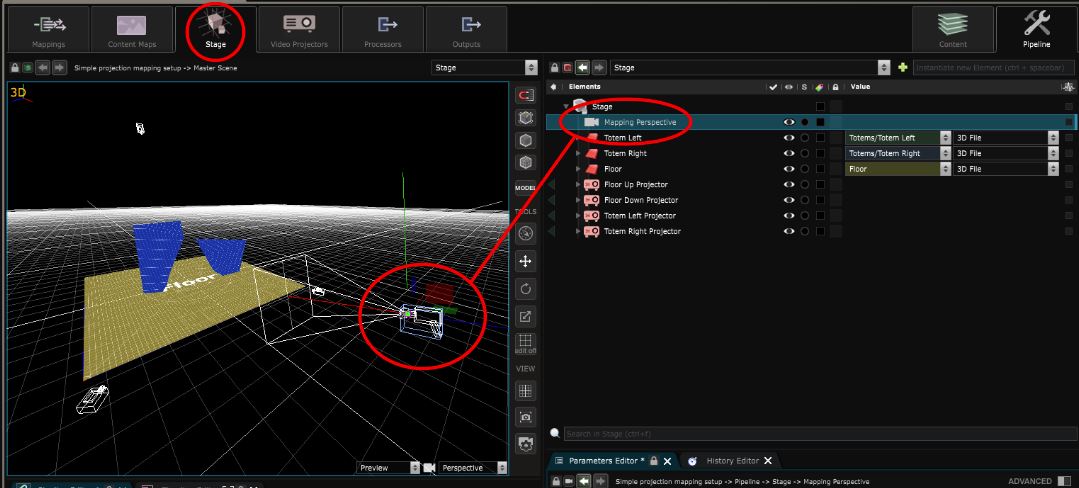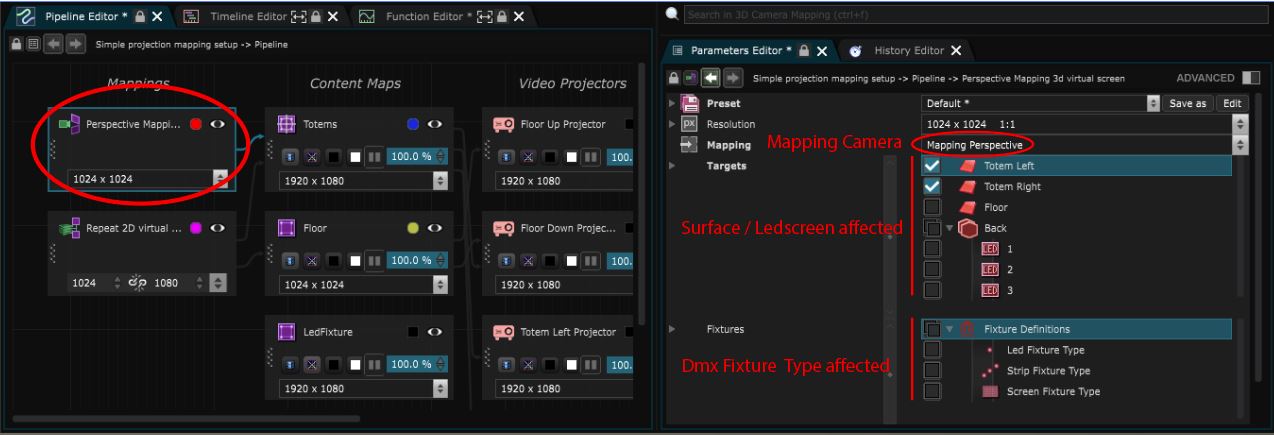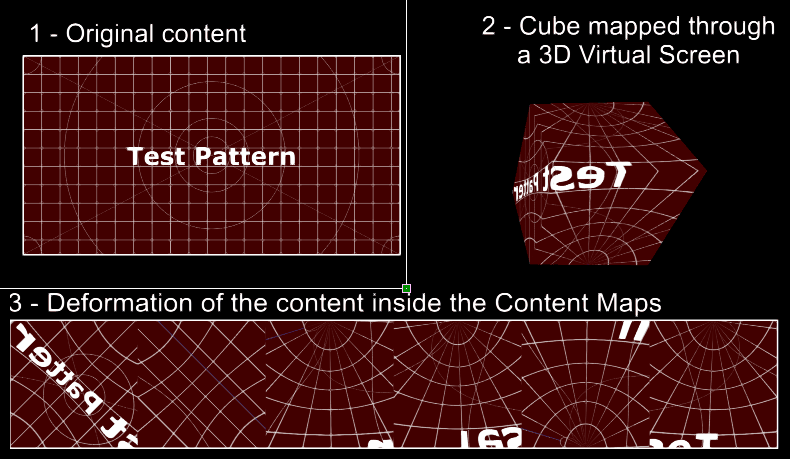3D Camera Mapping
Content Mapping - Dispatch your content creation using 3D transformations procedures
Every 3D File imported inside the Stage and impacted by a 3D Camera Mapping MUST have non-overlapping UVs, otherwise the mapping won’t work properly.
The particularity of a 3D Camera Mapping is to use the Stage to create automatic transformations of content inside of the content maps:
To create a camera mapping, right click inside the Pipeline tab just below the Viewport and create the mapping:
Then you must create a Standard Camera inside the Stage :
Finally, just select which elements will be affected by which camera inside of the 3D Camera Mapping parameters:
The original content is first sent through a spherical mapping to the cube and this mapping then deform the content inside of the content maps assigned to the cube:
This element was previously named “3D Virtual screen”.
Variables:
- Mapping: Mapping of the 3d camera mapping
- Targets: Elements(surface and led screen) affected by the 3d camera mapping
- Fixtures: Dmx led Fixture type affected by the 3d camera mapping