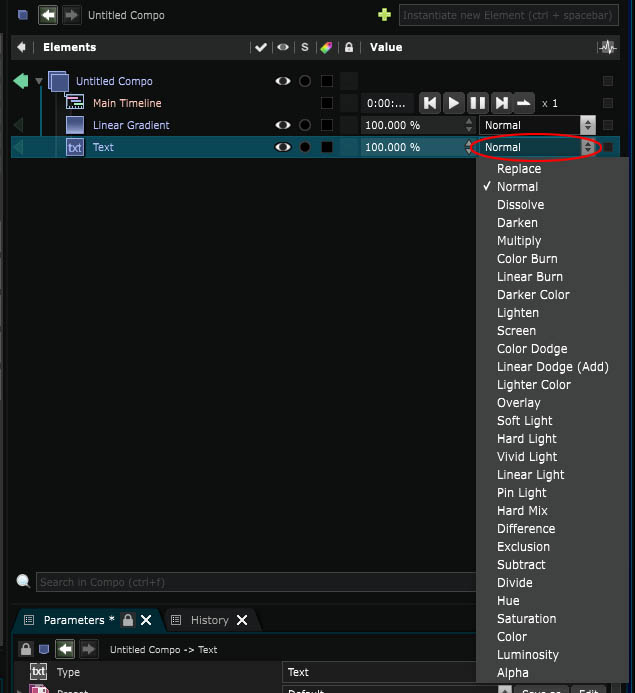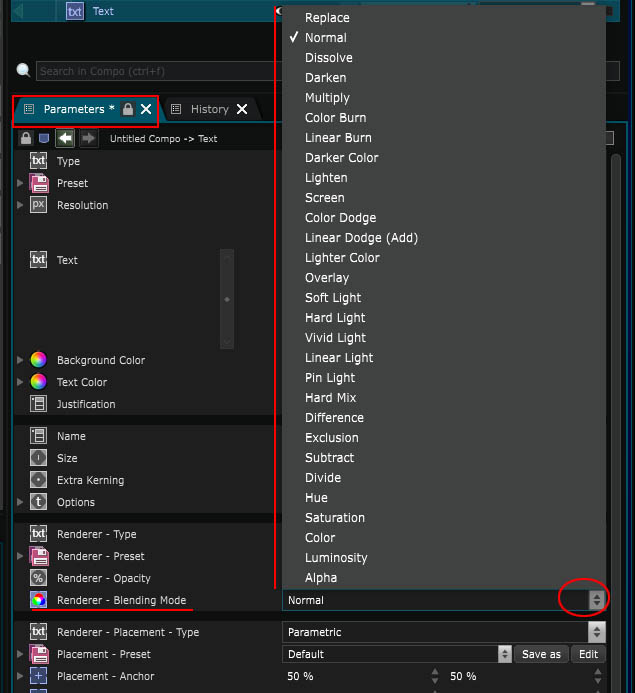Blending Mode
Define how overlapping pixels are blended together
Smode blending mode are rather standard and correspond to those that can be found in other computer graphics softwares.
Blending modes can be changed either directly from the Element Tree or inside the Parameters Editor and then quickly changed with the up and down arrow keys:
In the Element Tree :
In the Parameters Editor :
Depending on the chosen blending modes, Smode can or cannot use native graphics hardware accelerated blending.
With Normal , Screen , Linear Dodge (Add) , Dissolve and Multiply , the blending is accelerated.All other blending modes rely on custom shaders that require an intermediate rendering of the compo, making them a bit more costly.
Here is an overview of all different blending modes available in Smode, with a compo made of
a background
Image Layer
and a green
Uniform
2D Layer
with two
2D Mask
:
-
 Original Image
Original Image
-
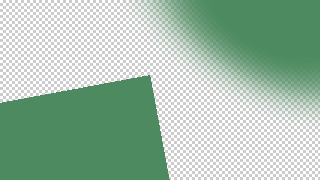 Replace
Replace
-
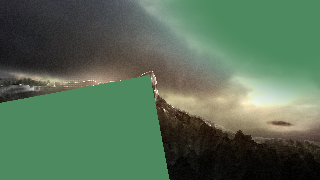 Normal
Normal
-
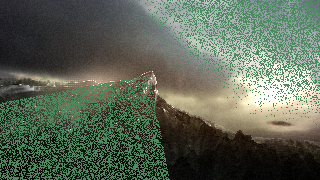 Dissolve 50
Dissolve 50
-
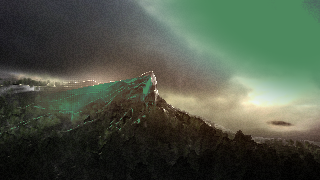 Darken
Darken
-
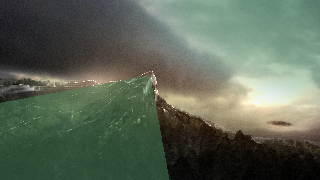 Normal 50
Normal 50
-
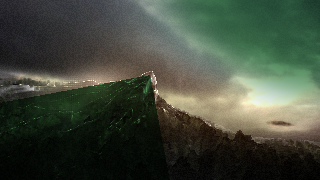 Multiply
Multiply
-
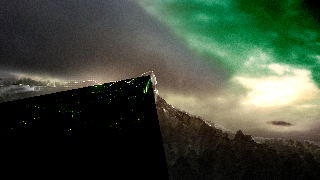 Color Burn
Color Burn
-
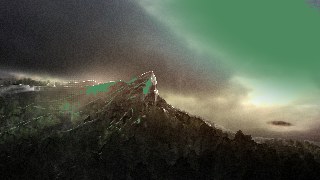 Darker Color
Darker Color
-
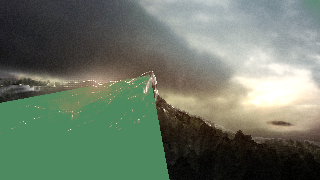 Lighten
Lighten
-
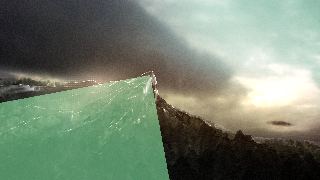 Screen
Screen
-
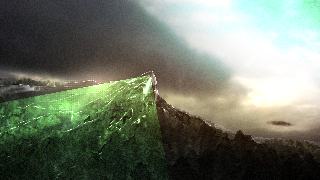 Color Dodge
Color Dodge
-
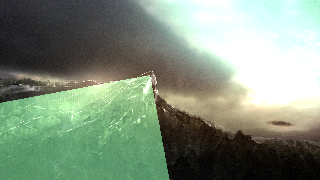 Linear Dodge (Add)
Linear Dodge (Add)
-
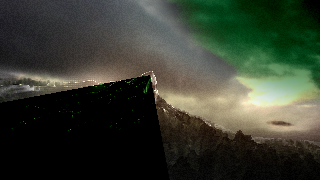 Linear Burn
Linear Burn
-
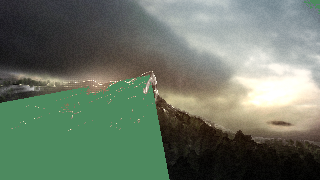 Lighter Color
Lighter Color
-
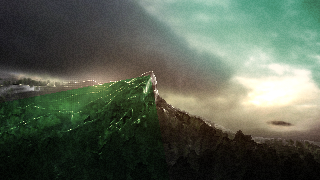 Overlay
Overlay
-
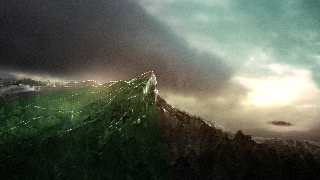 Soft Light
Soft Light
-
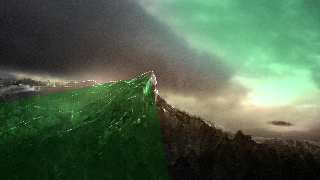 Hard Light
Hard Light
-
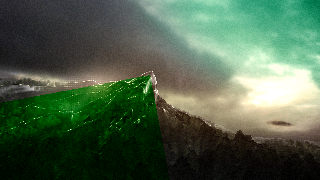 Vivid Light
Vivid Light
-
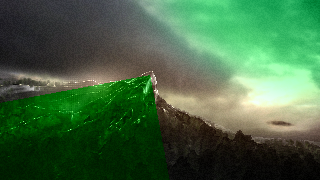 Linear Light
Linear Light
-
 Pin Light
Pin Light
-
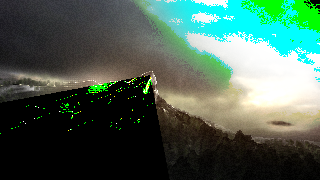 Hard Mix
Hard Mix
-
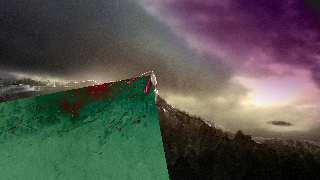 Difference
Difference
-
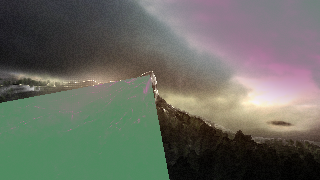 Exclusion
Exclusion
-
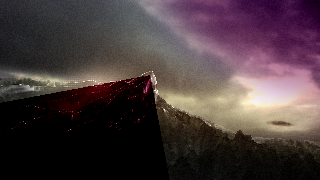 Subtract
Subtract
-
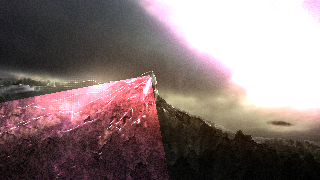 Divide
Divide
-
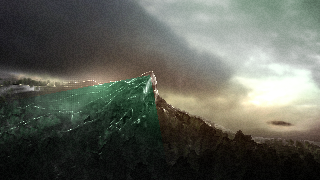 Hue
Hue
-
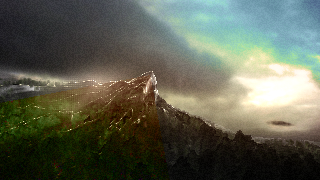 Saturation
Saturation
-
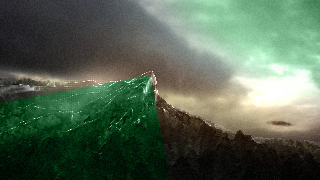 Color
Color
-
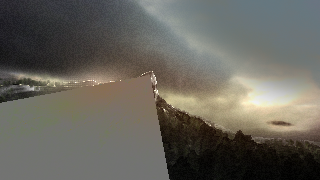 Luminosity
Luminosity
-
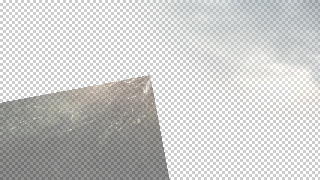 Alpha
Alpha