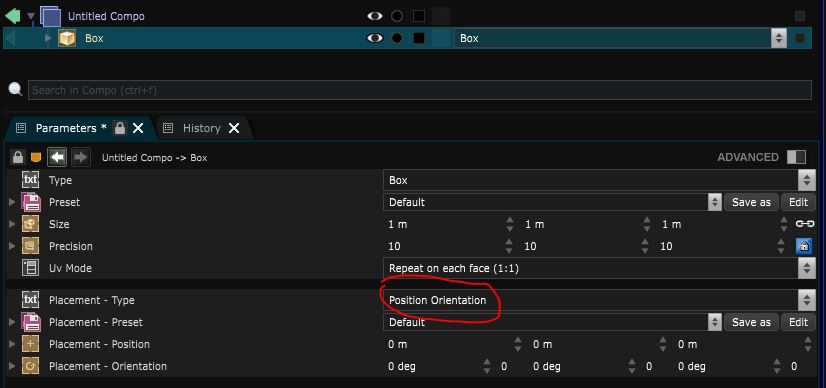3D Placement
3D Placement - Defines a placement in 3D space
There are several types of placement for 3D objects.
Camera
has a particular
Target Orientation Distance
Placement for instance.
The placement of any 3D object can be changed in its parameters:
Variables:
- Loading: The loading status of the 3d placement . It can be loaded , enabled by not loaded or unloaded
- Activation: The activation status of the 3d placement . It can be active , enabled by not active or inactive
- Color Label: Associate a color label to your 3d placement to make it easily locatable
- Solo: Activate this to keep only this 3d placement active and hide all otherin same location
- Editable: The editabiliy status of the 3d placement . It can be locked directly , locked indirectly or editable
- Preset: Select a preset to apply on the 3d placement
- Status: Warnings and errors associated to this 3d placement
Position
Define a 3D position in space
Position Orientation
A simple 3axis position/orientation into space to place any 3D element
Position Orientation Size
Define a Position,Orientation and Size in space
Target Orientation Distance
Default placement of a Camera
Position Target Roll
Got a position and a Target which determine the orientation of the object and the a barrel roll parameter
Rail
Allow to use the placement of your geometry to do rail animations
Position Quaternion
Uses quaternion algorithm for the rotation transformation of the object
Matrix
Non user friendly 3D transformations mainly used to import 3D File
Relative To Camera
As it say, take as reference your camera
Mirror
Allow to “flip” a 3D layer
Link To Tracker
Placement relative to tracker
3D Position
A position in 3D space stored in meters