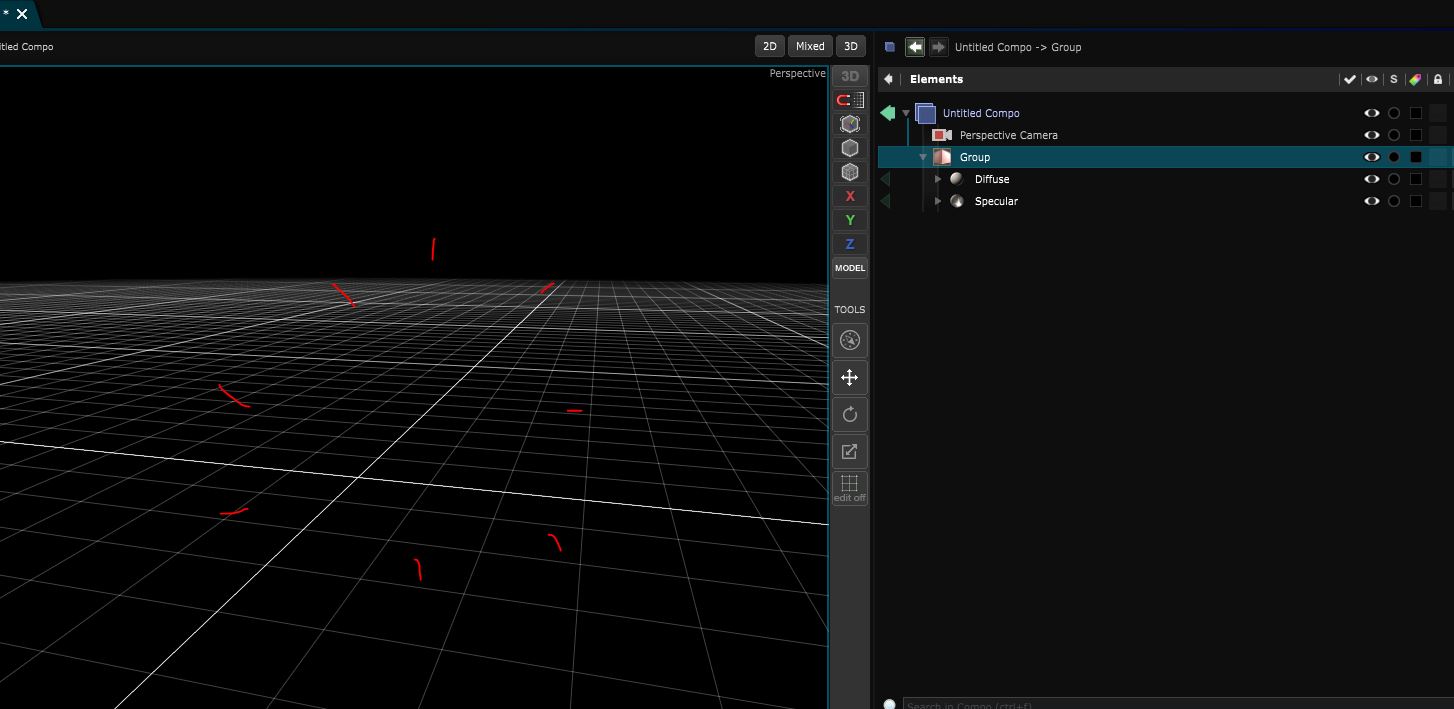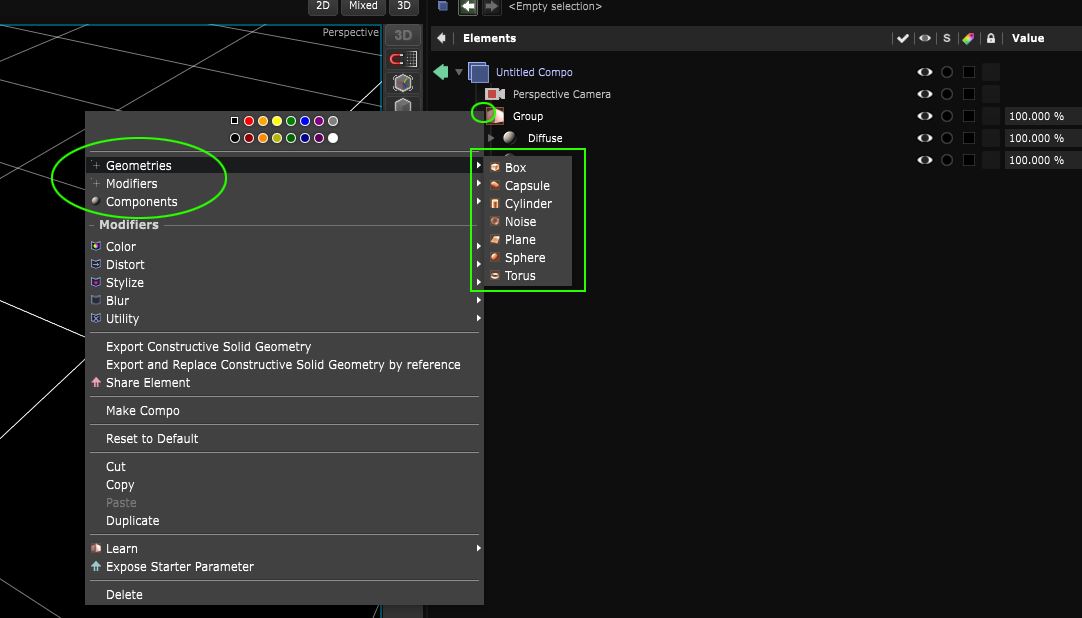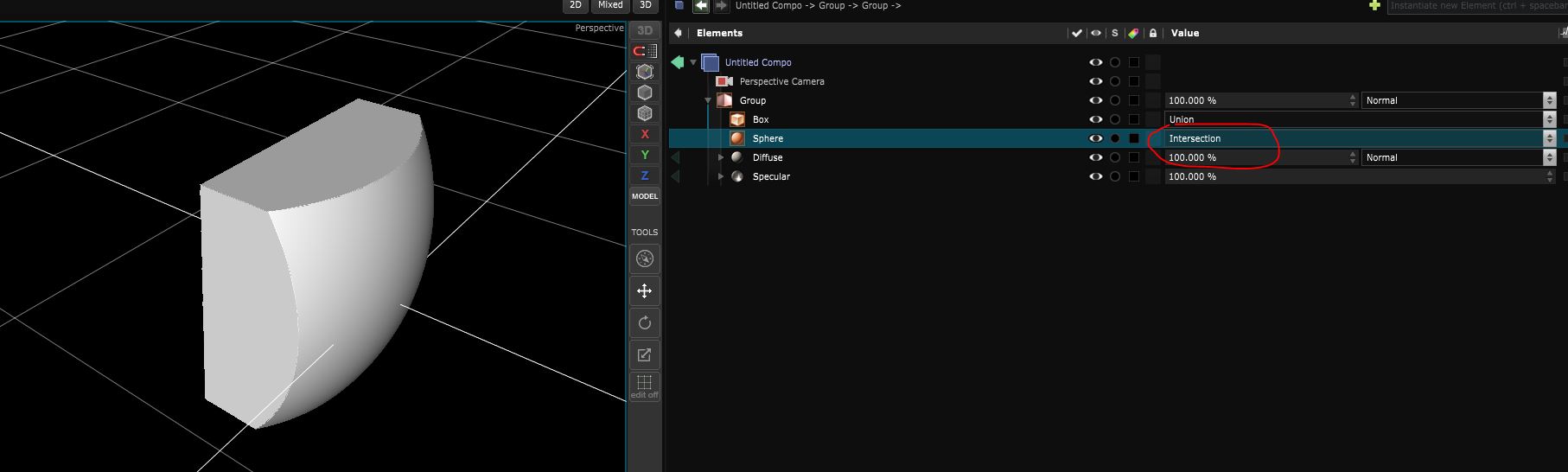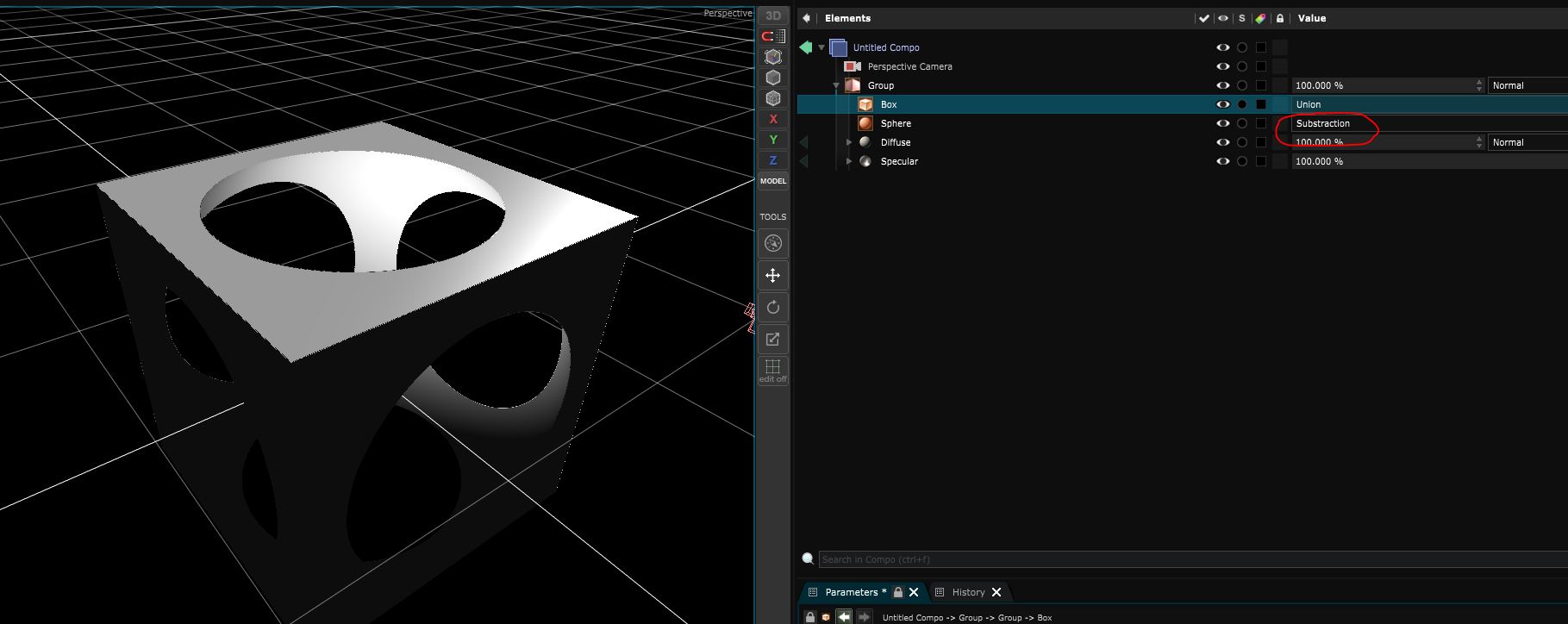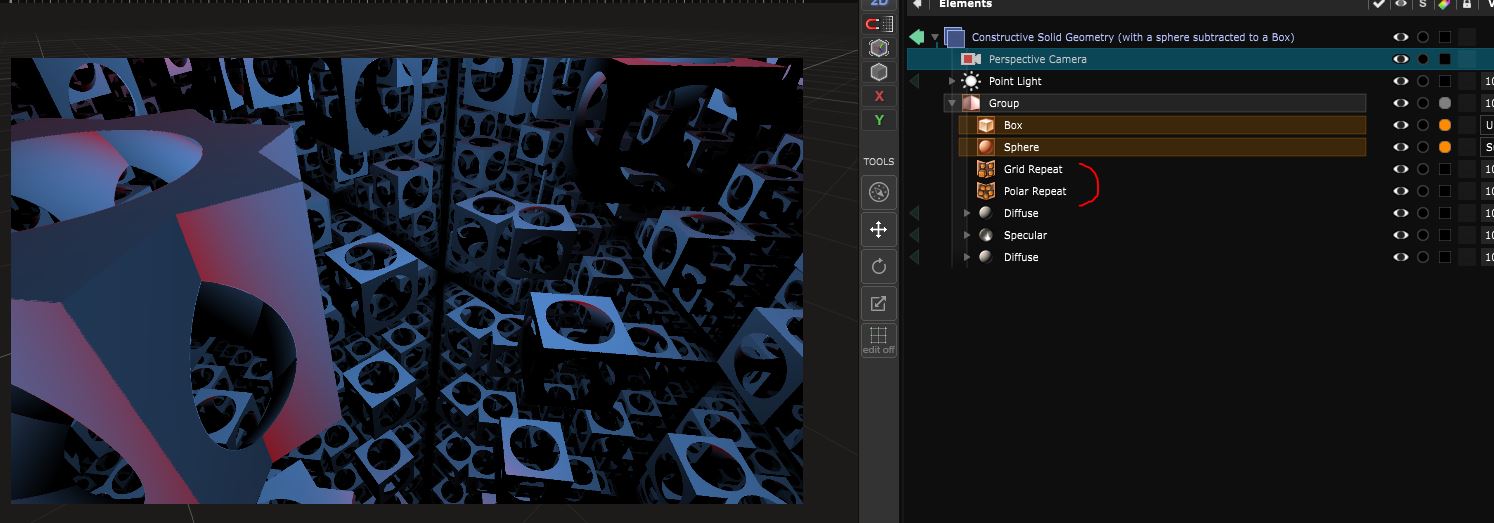Constructive Solid Geometry
Real-time Ray Traced 3D Layer
This layer allows to generate geometries that are not polygonal but ray-traced.
By default, after creating this one, you’ll see nothing in your Viewport :
Although this layer does not use a Surface , it uses it’s components (such as bump/normal map etc…).
The first thing to do is to create geometries inside of this layer by right clicking on it:
The special thing about this layer is that here geometries can be blended. Here I made my sphere intersecting with the box:
And here I subtracted the sphere from the box. As you can guess, many possibilities exists:
Now all you have to do is to add some Constructive Geometry Modifiers and there you go:
Python
Oil.createObject("ConstructiveSolidGeometryLayer")