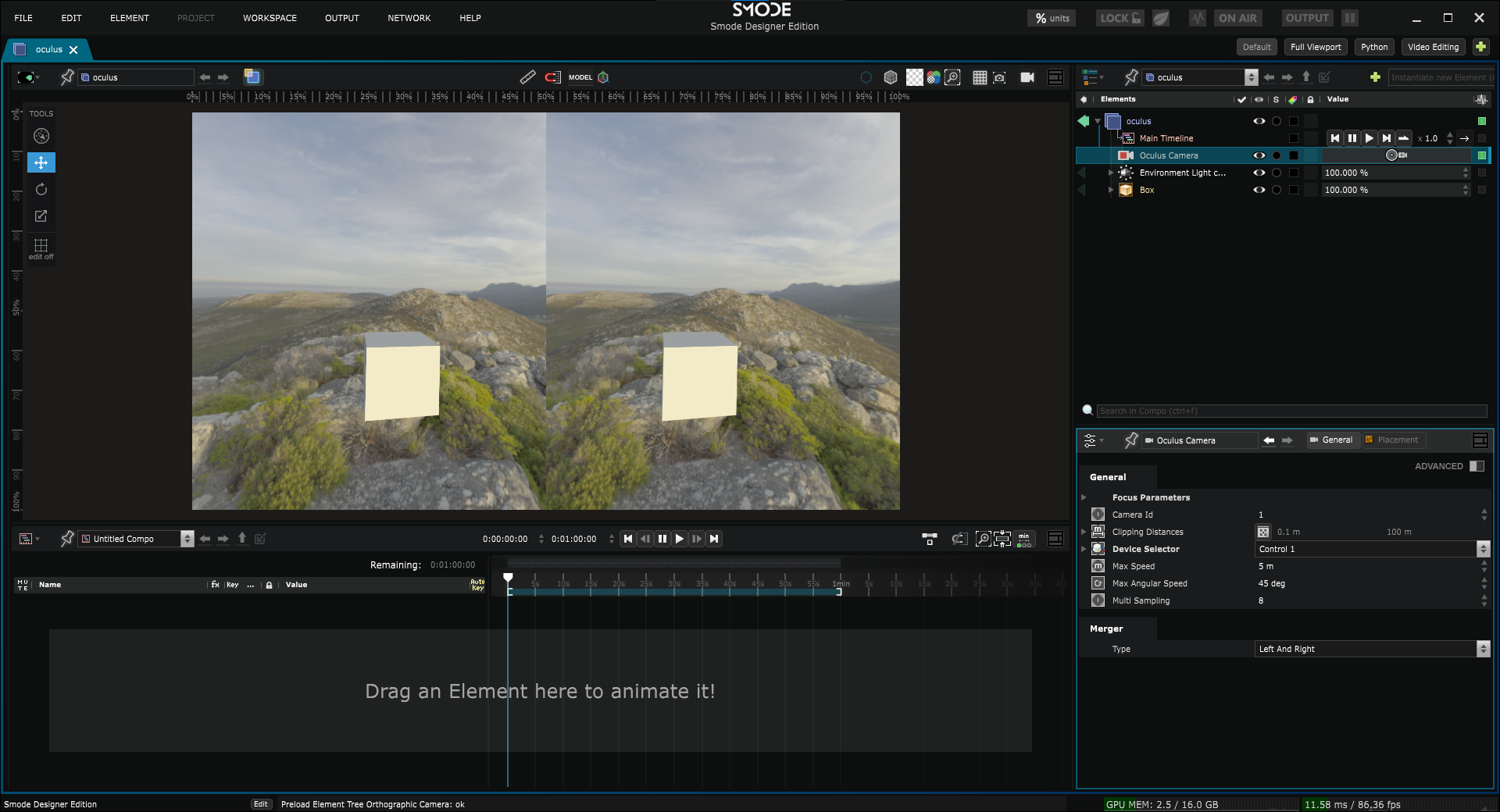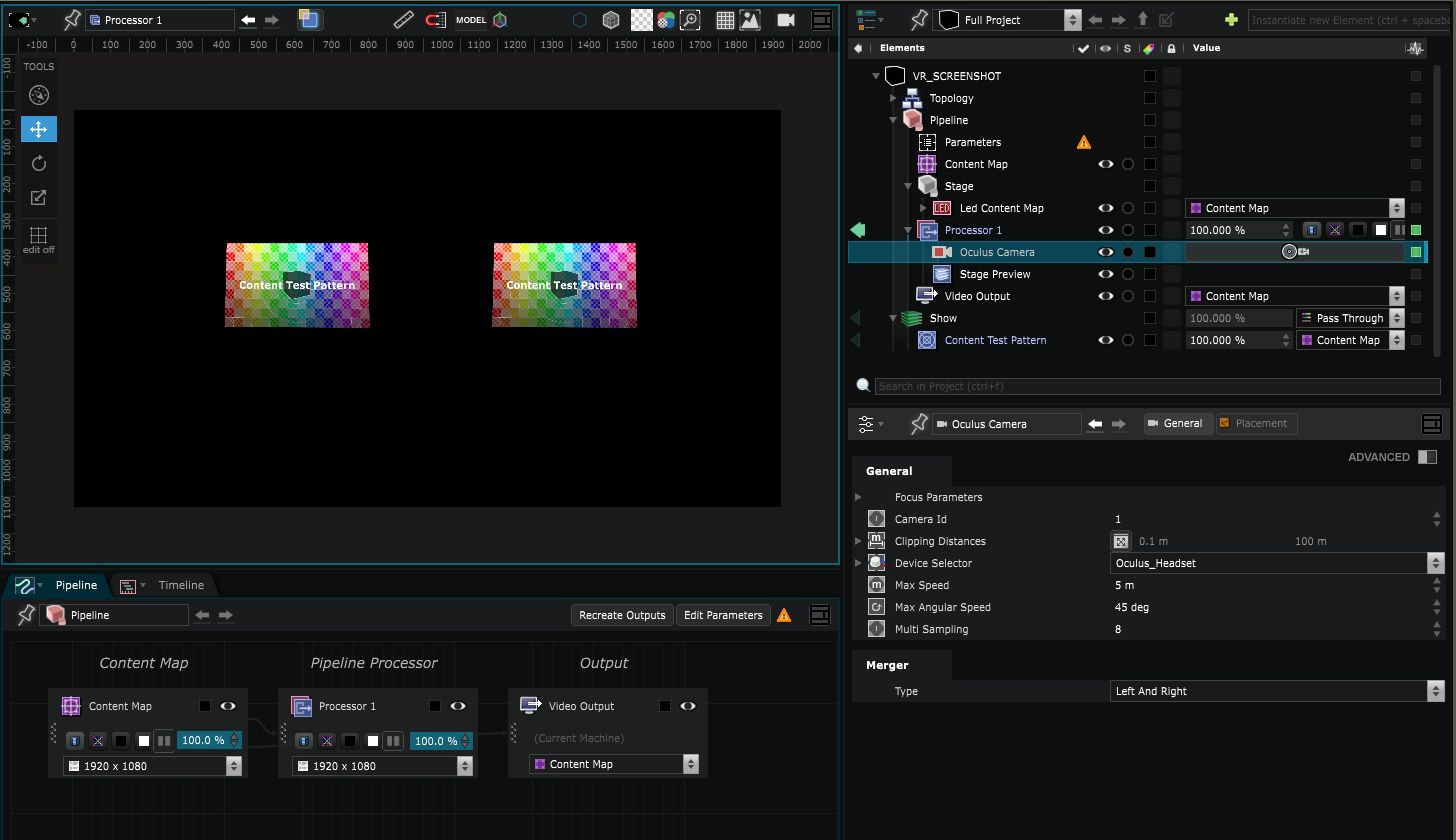Oculus Camera
Camera - A camera used to display to an Oculus Device
This Camera is made to work in conjunction with an Oculus Device .
Once created, go to the camera’s parameters, and make sure you’ve selected the correct Oculus Device in the device selector.
Compo VR preview
Place the camera inside any Compo containing 3D content.
Stage VR preview
Place the camera inside a
Processor
containing a
Stage Preview
or
Stage Simulation
.
Also make sure the Processor is being visualized.
Variables:
- Placement: Initial position of viewer body in space, before additional movement with headset or controllers
- Clipping Distances: Clipping distances of the oculus camera
- Device Selector: The Oculus Device tied to the oculus camera
- Merger: Merger of the oculus camera
- Max Speed: Max distance per second of the oculus camera when thumbstick is fully pushed
- Max Angular Speed: Rotation speed of the oculus camera when thumbstick is fully pushed
- Viewer Placement: Read-only, current position of viewer in space, after applying controllers movements
- Head Set Placement: Read-only, current position of oculus camera in space, after applying headset movements
- Multi Sampling: Multi sampling of the oculus camera
Python
Oil.createObject("OculusCamera")