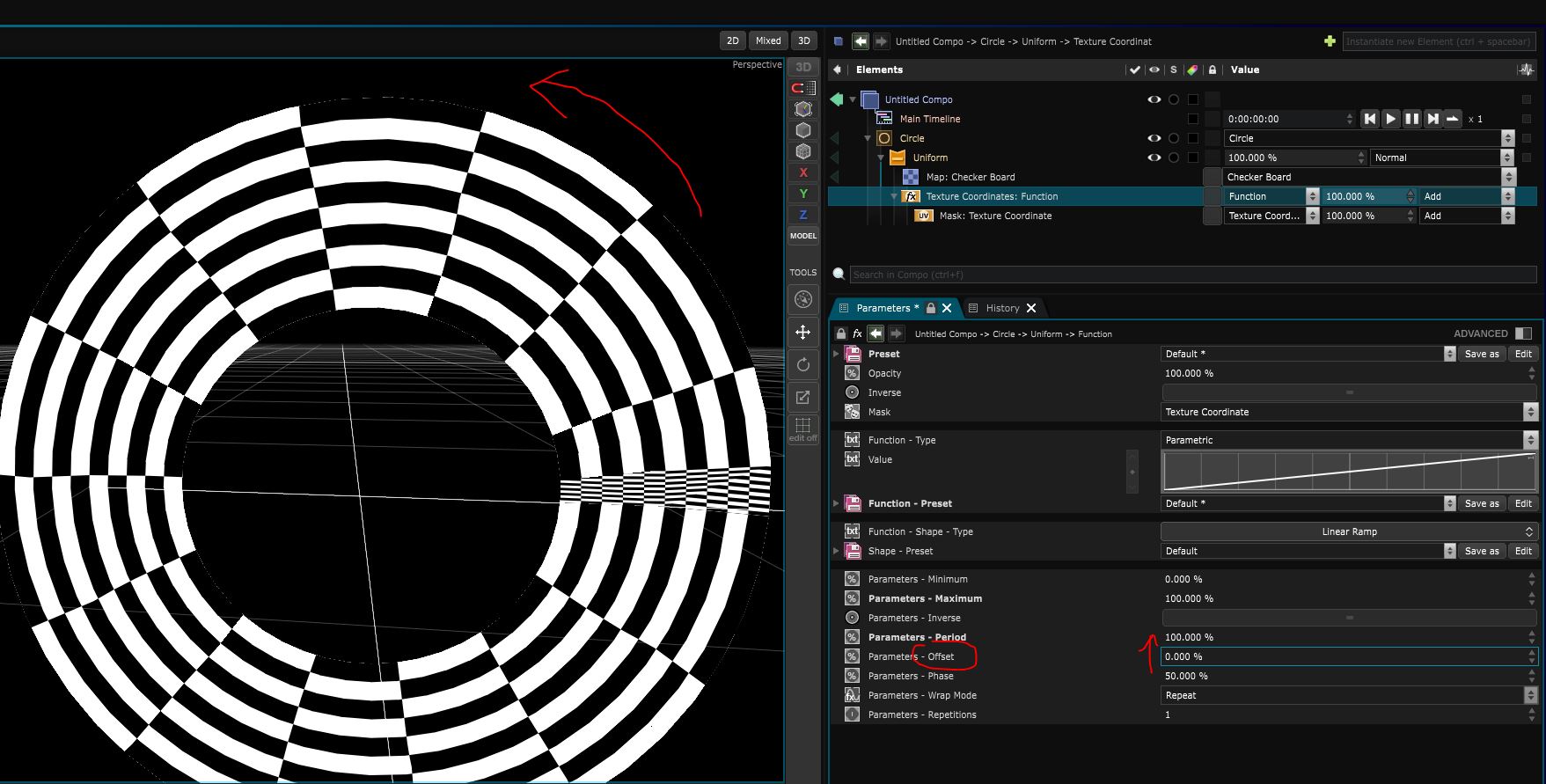Thick Lines
3D Renderer - Wire-frame lines with many options and who can use any 2D Layer as map
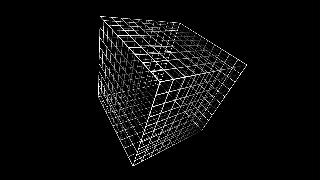
Advanced lines renderer, allowing to do easy line tracing
Note that you have a selector inside of the sprites points renderer, it act more or less as a
3D Mask
and allows you to choose which part of the image inside your line will be displayed where and when.
In this example, as the map of the tick line (a checkerboard) is displayed along Horizontal UV coordinates following a linear function in repeat mode. Then changing it’s offset will result in making the checkerboard rotating along the circle.
Here is a tutorial on the Thick Lines Renderer:
and an example of its usage:
Variables:
- Blending Mode: How this thick lines gets blended
- Depth Buffer: Depth-buffer related settings
- Map: Select the 2D Generator
- Thickness: Thickness of the line
- Constant Size in Pixels: Make line size independent from camera position
- Algorithm: Changing that parameter can solve some of the glitches you may encounter
- Miter Limit: Miter limit of the thick lines
- Texture Coordinates: Texture coordinates of the map
- Texture Repetitions: Texture repetitions of the map
- Texture Offset: Texture offset of the map
Python
Oil.createObject("ThickLinesGeometryRenderer")