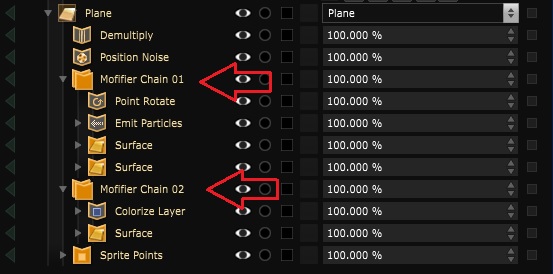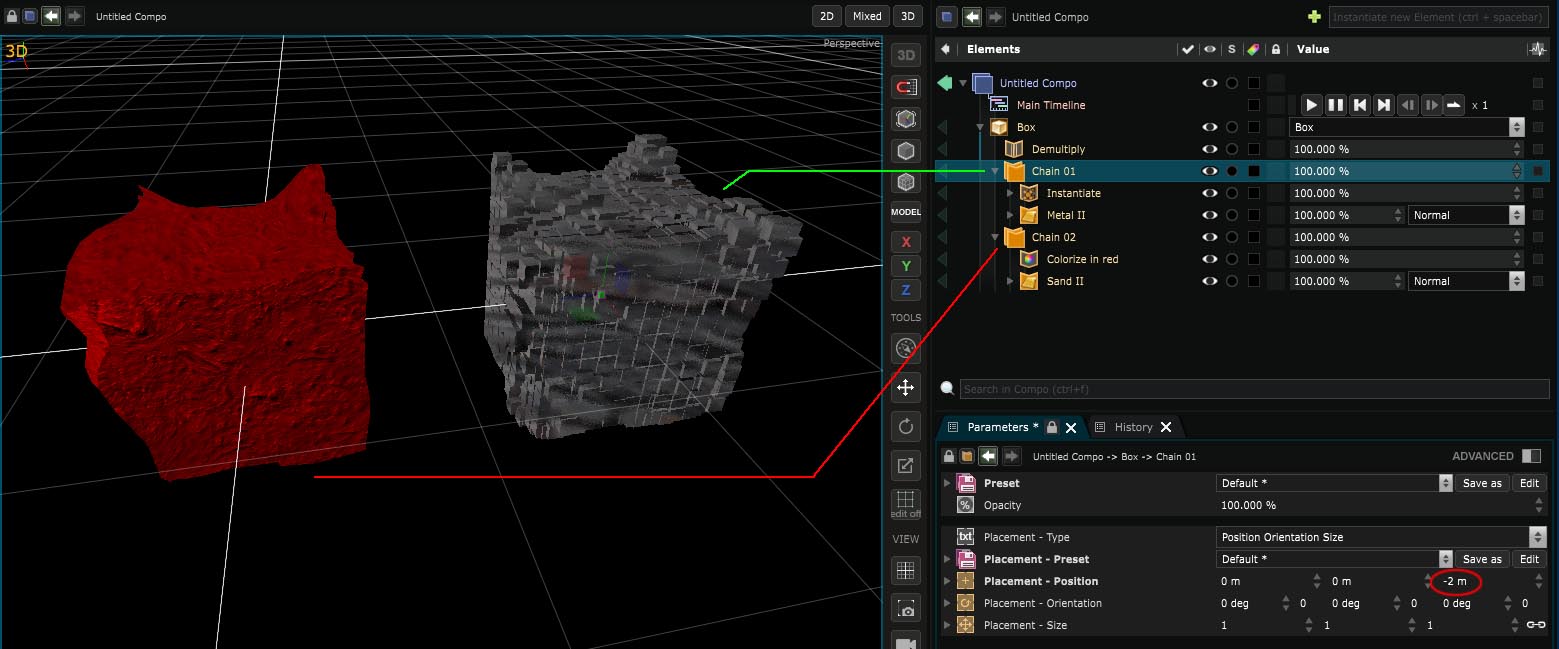Group 3D Renderer
Group several 3D Renderer
CTRL+SHIFT+G on 3D Renderer to group them.
This will allow you to create different 3D Modifier chains on your renderers.
In the following example, the same Box is “divided” into 2 modifier chains :
-
The Demultiply is applied on the 2 chains.
-
On the first chain : Instantiate is applied on the model and the rendered with a “metal” Surface renderer.
-
On the second chain : A Colorize Layer is applied on the model which is then rendered with another Surface renderer.
Note that a Group of 3D Renderers, as for a Group 2D Renderer got placement parameters, which allows it to be moved into space(red circle):
Variables:
- Opacity: Opacity of the group 3d renderer
- Placement: Placement of the group 3d renderer
- Modifiers: Modifiers of the group 3d renderer
- Effects: Effects of the group 3d renderer
- Renderers: Renderers of the group 3d renderer
Python
Oil.createObject("GroupGeometryLayerUser")