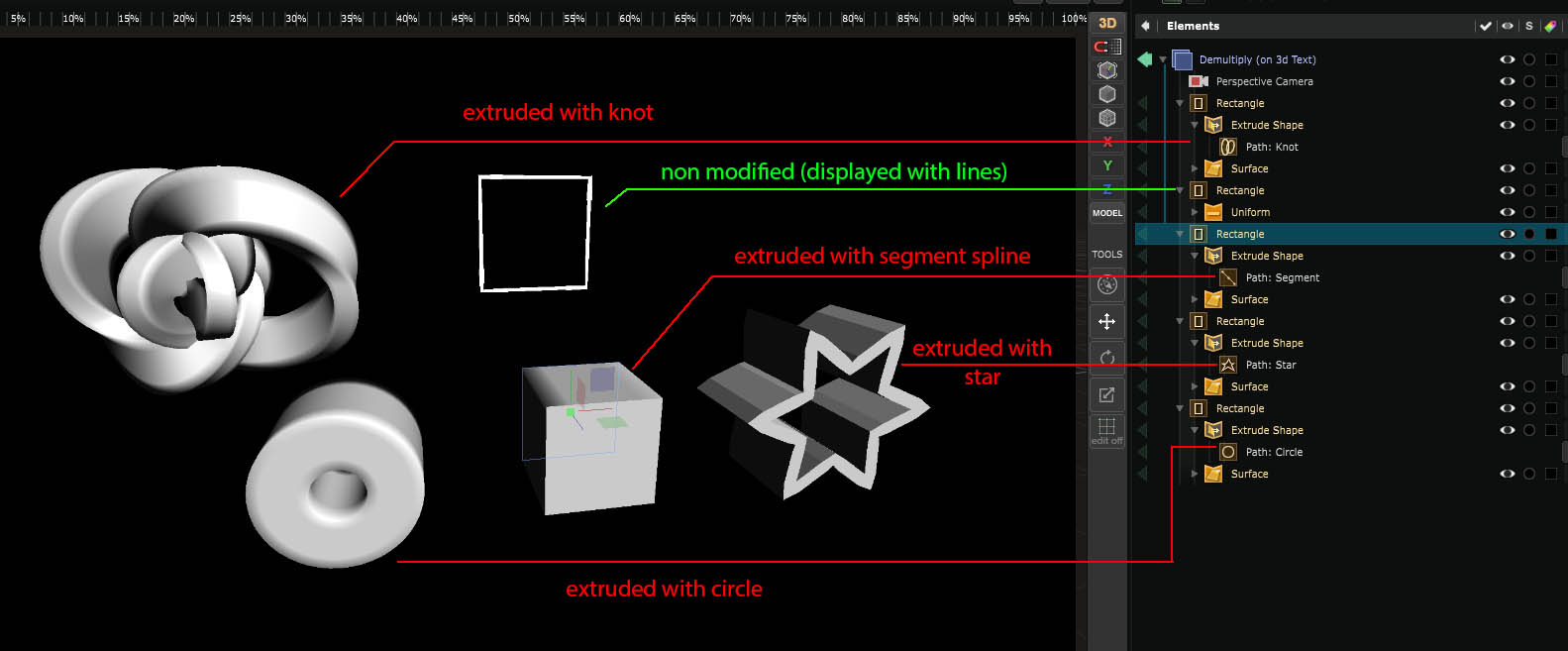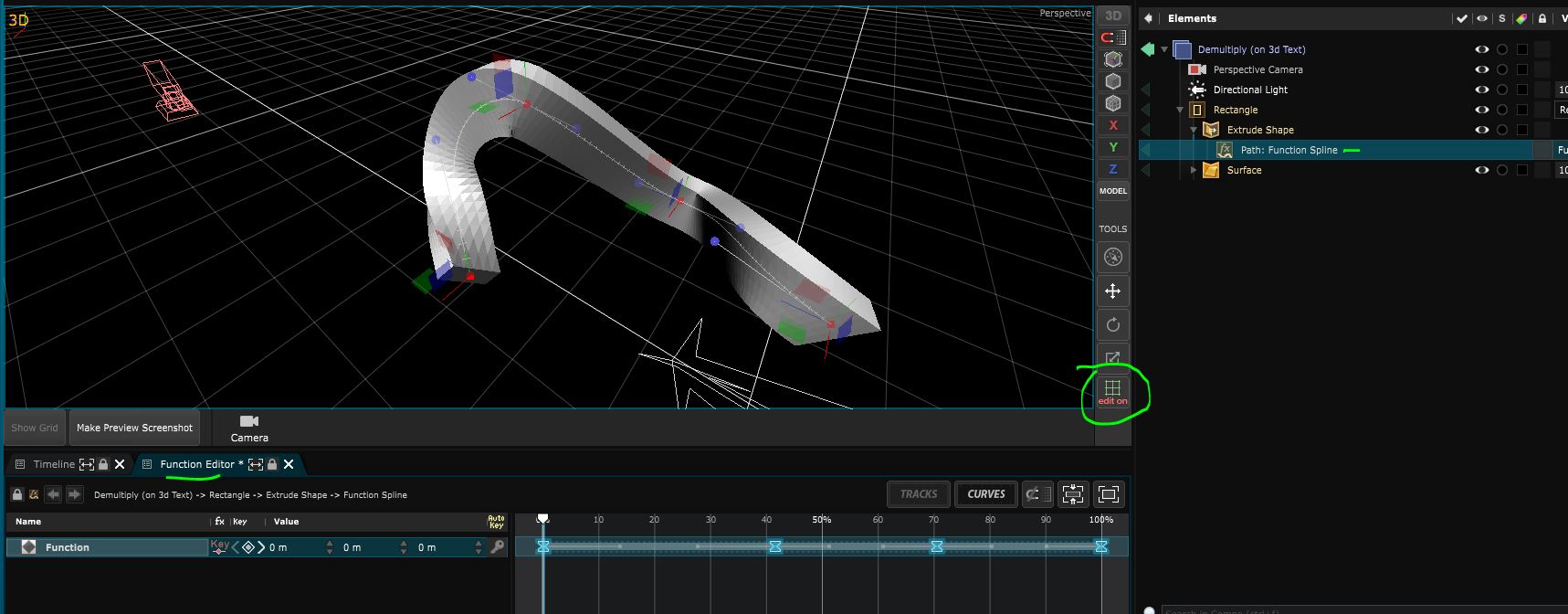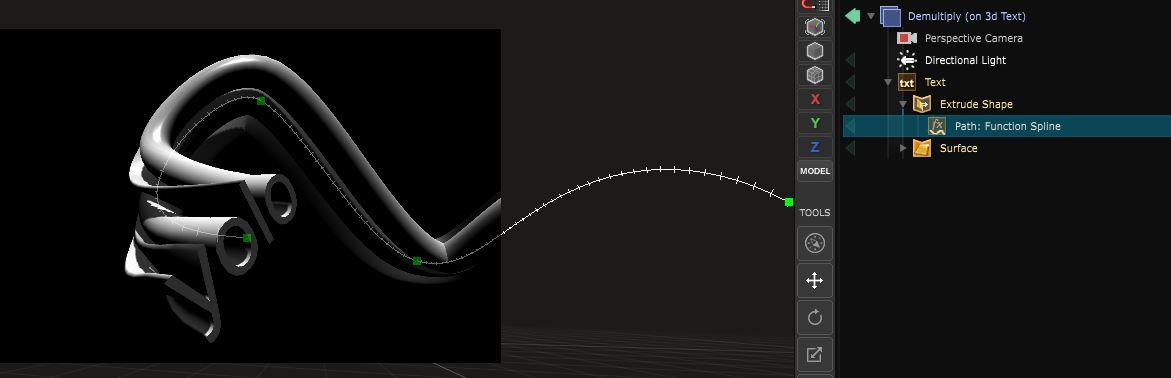Extrude Shape
3D Modifier - Extrude splines into 3D surfaces that can be displayed with Surface
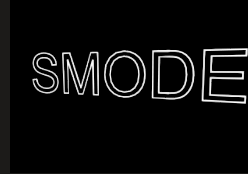
This one is the revert brother of
Solidify Path
.
Take a spline geometry and extrude it following another spline. Do not work on triangulated geometries.
Here are some examples of a square extruded:
Note that with the extrude, the Function Spline can come in handy to do some modelling, and in edit mode make the shape way easier to manipulate through the 3D trajectories:
And on the text you’ll make it magical:
Variables:
- Path: The spline along which the geometry will be extruded
- Start Cap: Activate / Disactivate start cap cause it can be ugly
- End Cap: Activate / Disactivate end cap cause it can be ugly extrude shape
- Glue To Path: Activate / Disactivate if something goes wrong
- Shape Position in Path: Always grey so don’t bother
- Shape Winding Order: In some cases need to be set counter Clockwise, but usually you don’t want to touch that
Python
Oil.createObject("ExtrudeShapeGeometryModifier")