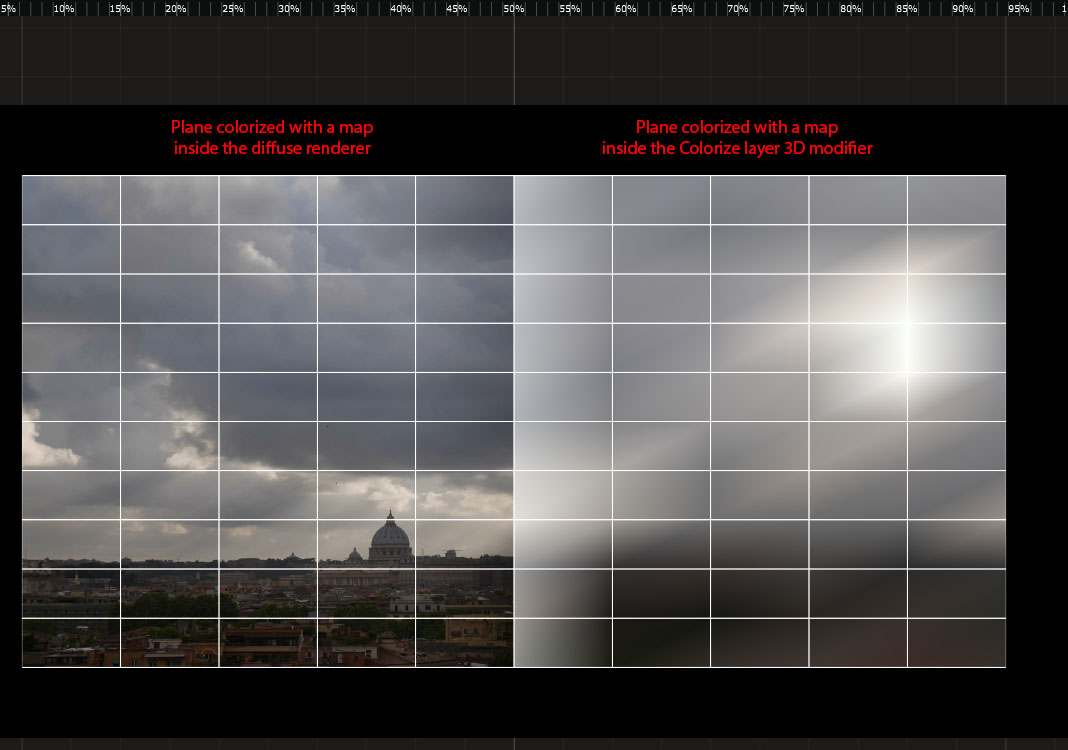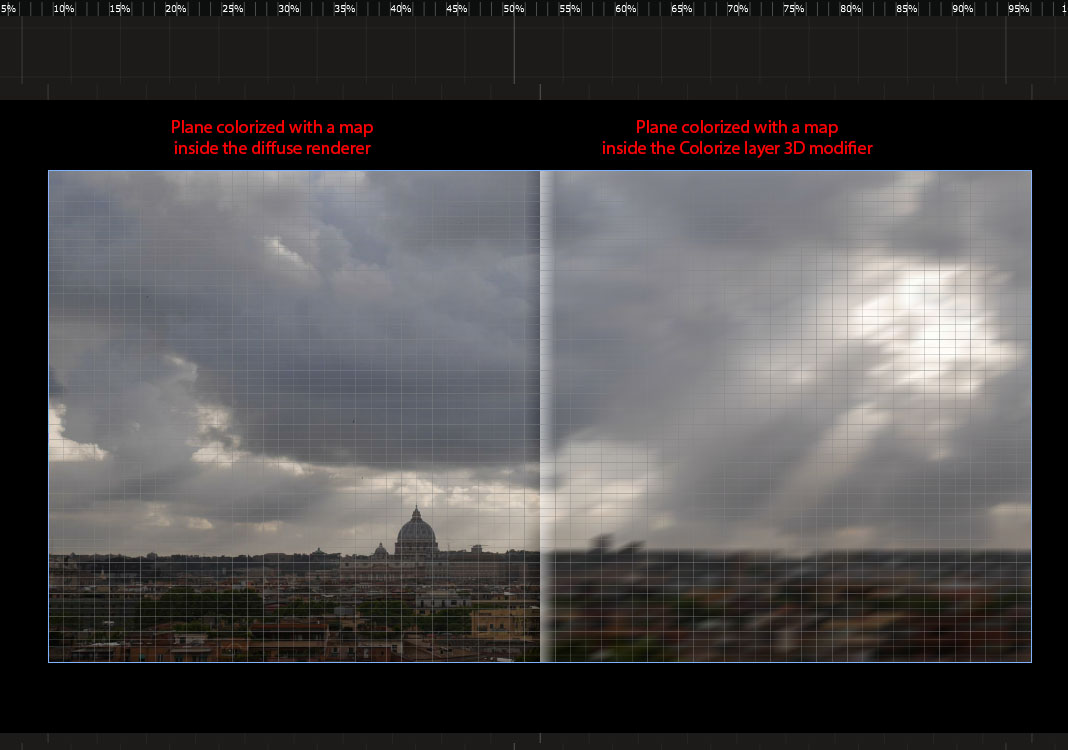Colorize Layer
3D Modifier - Colorize geometry vertices with a 2D Generator
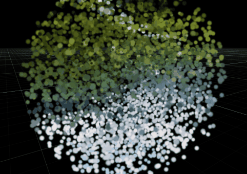
Uses a map (can be a
Shared Element
too). To color each vertex based on its UV.
To use this modifier over a particle set, either emit particles from a geometry or use a
UV Mapping
.
As you’ll see on the example below, that is what mean “per vertex color”.
On a low subdivided plane (10x10) you’ll get something like that :
On a medium subdivided plane (64x64), you’ll get something like that :
This modifier is so particularly effective over a particles system. You can use a Video Input as a map to colorize your particles with what comes out of your webcam.
You can also try to combine it with Layer Intensity or Normal Map Layer + Optical Flow for a maximum funky fresh effect to the over top.
Here is an example using this modifier:
Variables:
- Map: Select the 2D Generator
Python
Oil.createObject("ColorizeTextureLayerGeometryModifier")