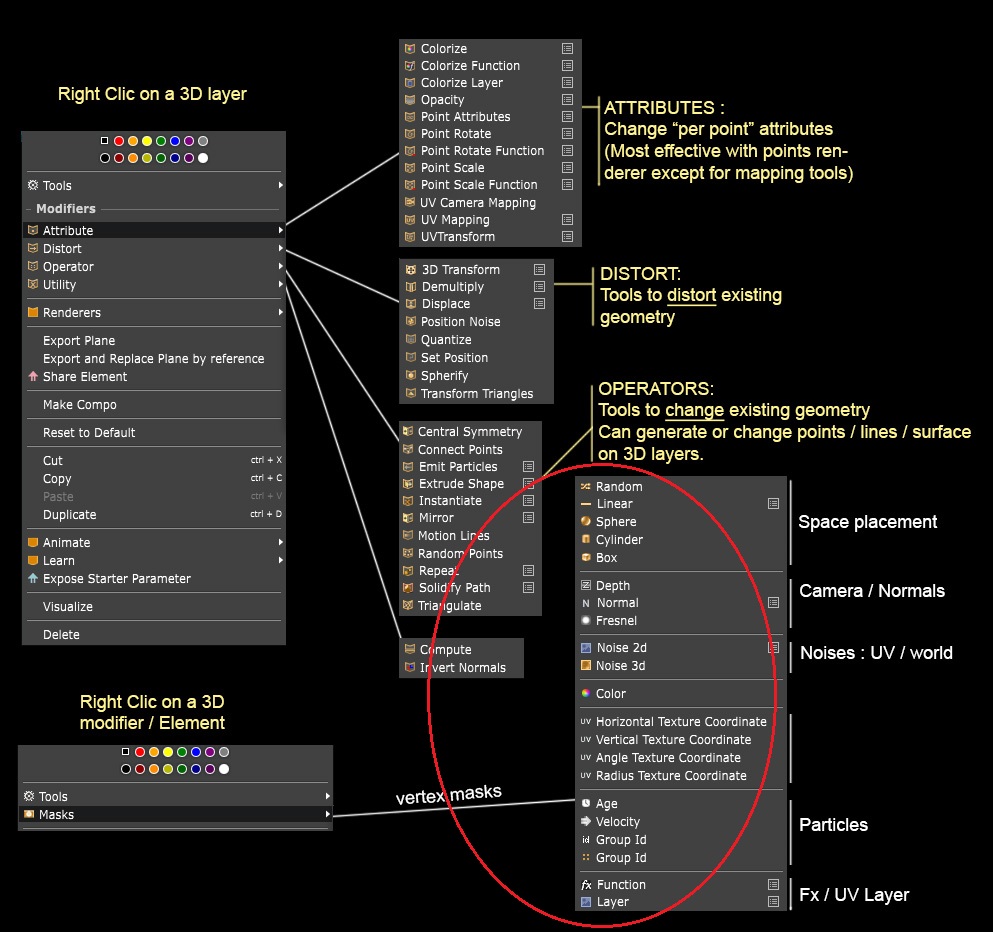3D Mask
3D Mask - 3D masks enable selecting 3D vertices based on their different attributes such as position, color and texture coordinate.
Such 3D masks can be applied to any
3D Modifier
to modulate its application on a per-vertex basis. 3D masks can also be applied to
Surface
renderer components in order to modify their opacity.
There is also a way of using
Image Layer
or
Video File
as a way to mask a modifier/component according to the UV map of its generator.
Read Basics of 3D Compositing to learn more about how to use masks.
Type of Masks
Here is a review of 3D Masks applied on a Displace modifier applied on a 3D Layer Box:
-
 Random
Random
-
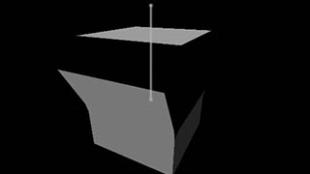 Linear
Linear
-
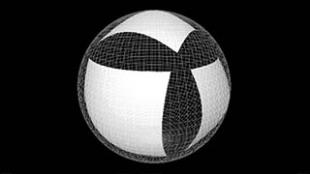 Sphere
Sphere
-
 Noise 2D
Noise 2D
-
 Noise 3D
Noise 3D
-
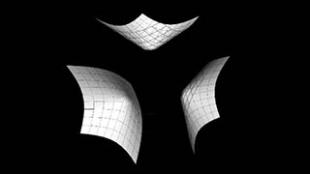 Radius Texture Coordinates
Radius Texture Coordinates
-
 Horizontal Texture coordinates
Horizontal Texture coordinates
-
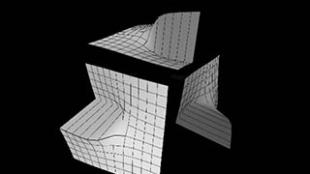 Angle Texture coordinates
Angle Texture coordinates
-
 Vertical Texture coordinates
Vertical Texture coordinates
Here is a review of 3D masks applied on a white Diffuse surface component over a black Diffuse surface component on a 3D Layer Geosphere. And, yes, there is also a system of particles.
-
 Depth
Depth
-
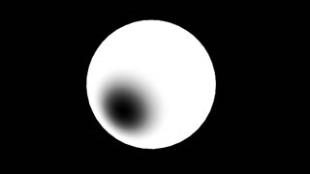 Normal
Normal
-
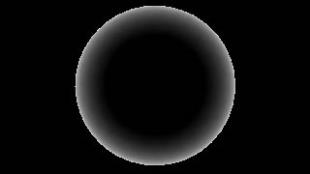 Fresnel
Fresnel
-
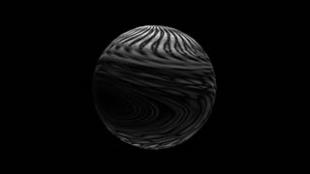 Layer Mask
Layer Mask
-
 Age applied on the Opacity modifier over a Particle Emitter
Age applied on the Opacity modifier over a Particle Emitter
-
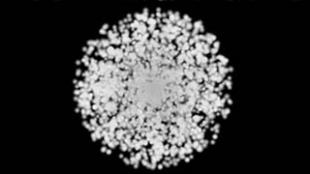 Velocity applied over a Particle Emitter with a Friction Field
Velocity applied over a Particle Emitter with a Friction Field
Variables:
- Opacity: Opacity of the 3d mask
- Inverse: Inverse of the 3d mask
Full
Mask everything
Random
Randomly mask each vertex
Group 3d Mask
Mask according to object id or particles group
Age
Depends on the age of a Particle to mask a modifier / effect
Velocity
Depends on the velocity of a Particles
Noise
Vertices are selected depending on true 3D (or 4D) noise functions
Linear
Using a line in space as mask
Sphere
Mask with a sphere shape
Cylinder
Mask with a cylinder shape
Box
Mask with a box shape
Depth
Vertices are selected depending on their depth between a distance interval you choose
Normal
Vertices are selected depending on their normal orientation
Fresnel
Similar to Normal , but specialized to select vertices that are oriented perpendicularly to the view direction
Texture Coordinate
Uses object’s UV to mask vertices. Either vertical, horizontal, radial, angular or combinations of thoses
Color
Vertices are selected depending on their color
Function
Enables to use any other type of 3D mask with a Function (for advanced users)
Texture Geometry Mask
Use any 2D Layer to mask vertices using object’s UV
Tracking System
Use each Tracking System tracker(s) as Sphere