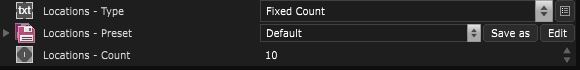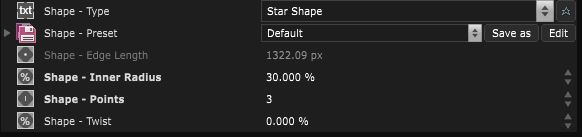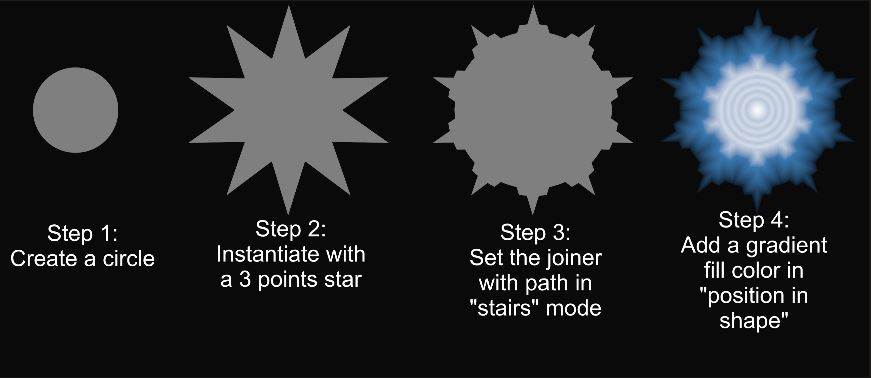Instantiate
Shape Modifier - Compose a shape with other shapes
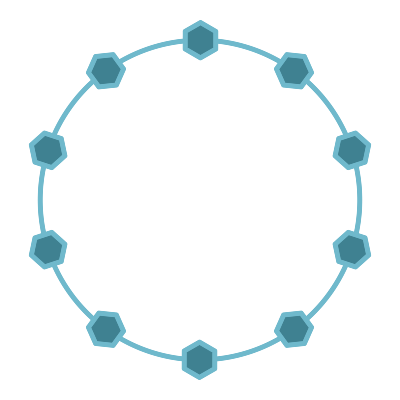
Very similar to Instantiate for 3D layers. Generates shapes along the edges of a shape.
Positions along the edges of the shape are set by the Locations - Type parameter, with 3 options:
-
Fixed Count : Set the number of instantiated shapes. The space between them will be the same and automatically calculated
-
Fixed Distance : Set the space between 2 instantiated shapes.
-
Caps : Generate the shape at the stroke cap of the input shape (can be Start Cap, End Cap or both)
Choose what type of Shape layer you want to instantiate and access the main parameter of this shape.
Example with a Star:
Just like with Group of shapes , instantiate also has a Joiner parameter, that defines how the shape joins the path or the other ones
Play with merger and other modifiers to easily create complex shape!
Variables:
- Locations: Set the default position along the edges
- Shape: What kind of Shape layer will be generated
- Merger: Define how the generated shapes merge with the input shape
- Merge Opacity: Define the intensity of the merging of the generated shapes
- Joiner With Path: Define how the Shape layer joins with the path of the input shape
- Instance Joiner: Define how the Shape layer join with each other
Python
Oil.createObject("InstantiateShapeModifier")