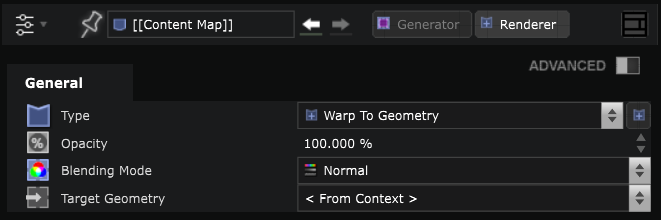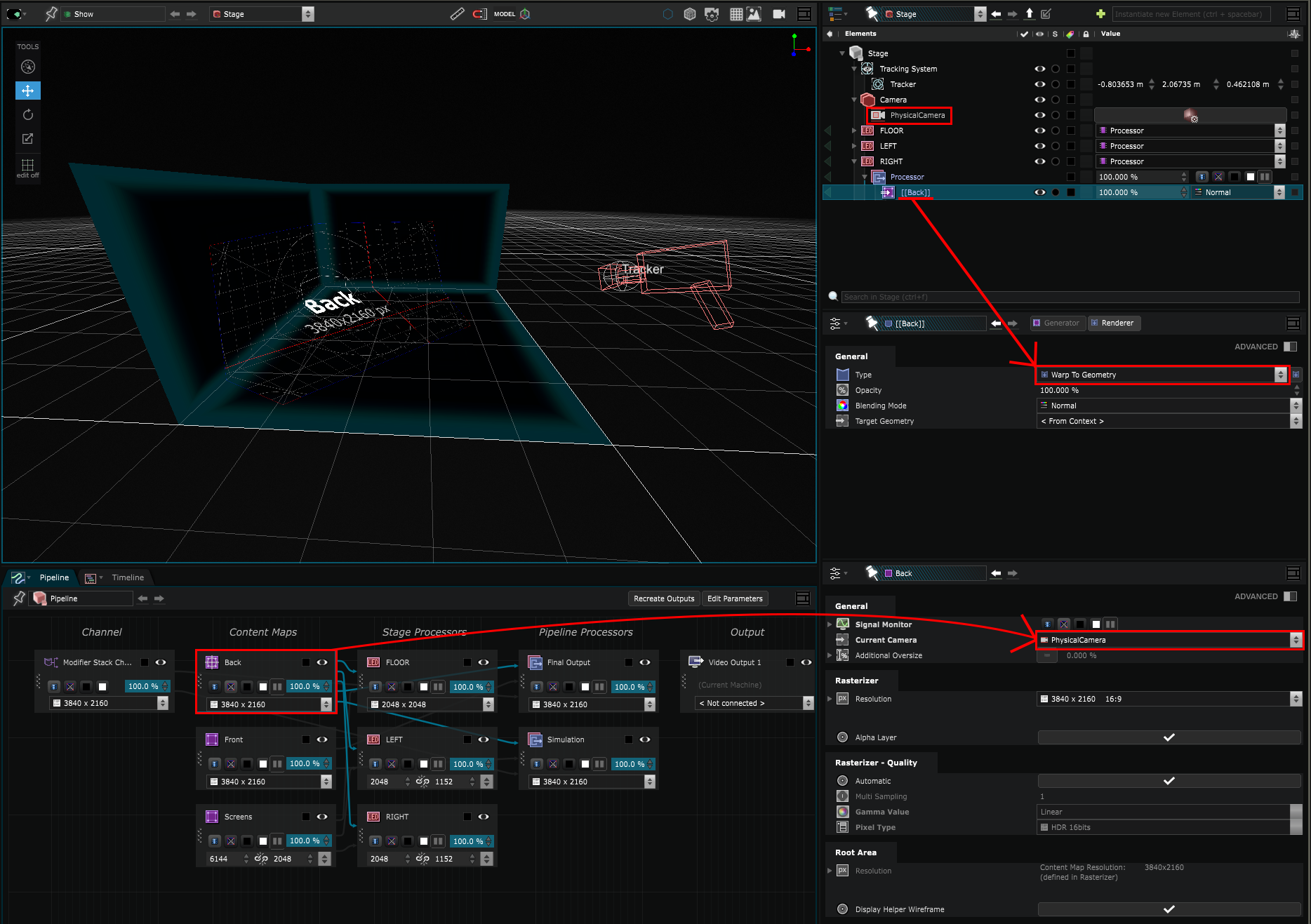Warp to Geometry
2D Renderer - Warp the Content Map onto a Stage Geometry according to a perspective point of view.
This renderer is specifically used for XR projects. It applies a distortion of the Content Map to warp the content onto a Stage Geometry , according to the perspective point of view of a camera.
In the context of an XR project, the camera that will be used as point of view is the Content Map Current Camera of the Content Map to which the renderer is applied, which is the tracked Physical Camera .
Therefore, when the camera moves, the image distortion will be adjusted accordingly in order to always maintain a consistent image from the camera point of view.
For more information, please read the topic on XR - Broadcasting 3D content on the LED screens .
Variables:
- Blending Mode: How this warp to geometry gets blended
- Target Geometry: Target Geometry onto which the image is warped. The default value ‘From Context’ will target the Led Screen where is located the internal processor containing the Content Map to which this renderer is applied.
Python
Oil.createObject("WarpToGeometryTextureRenderer")