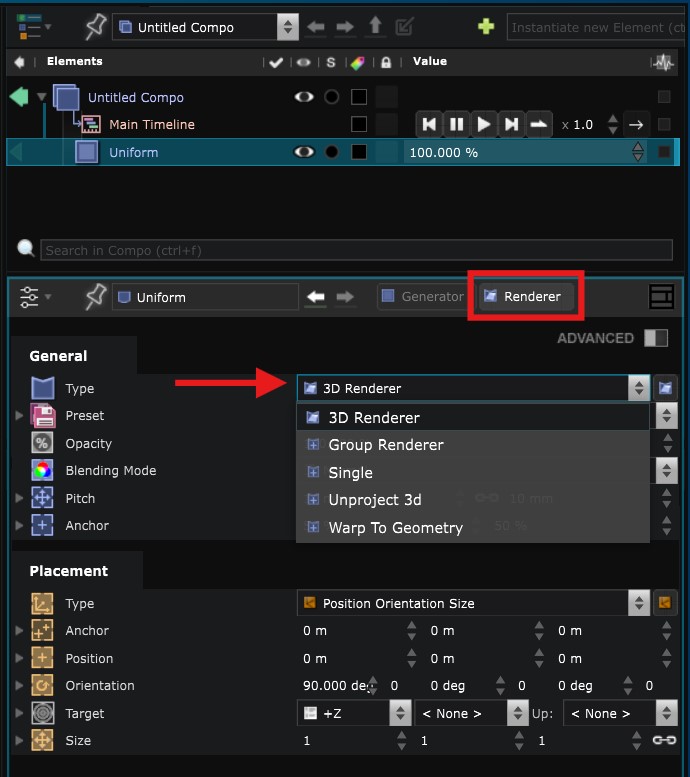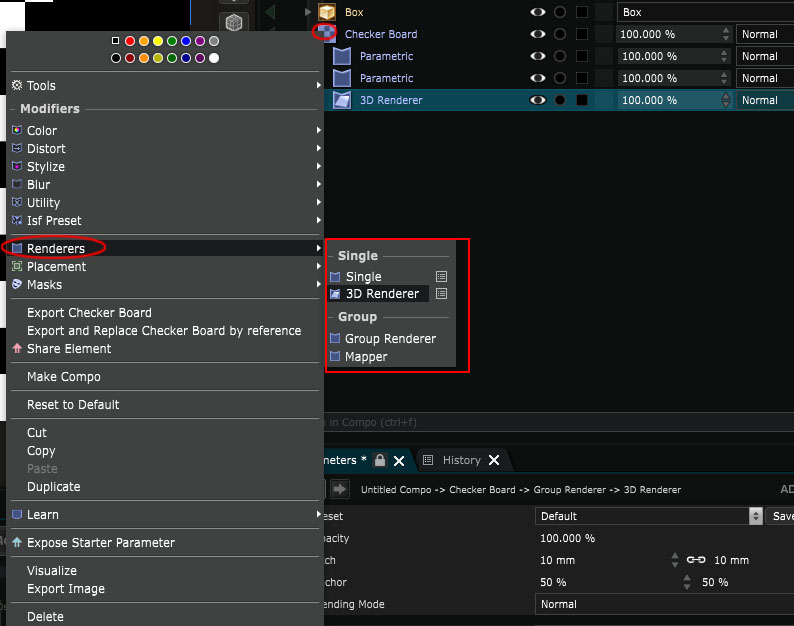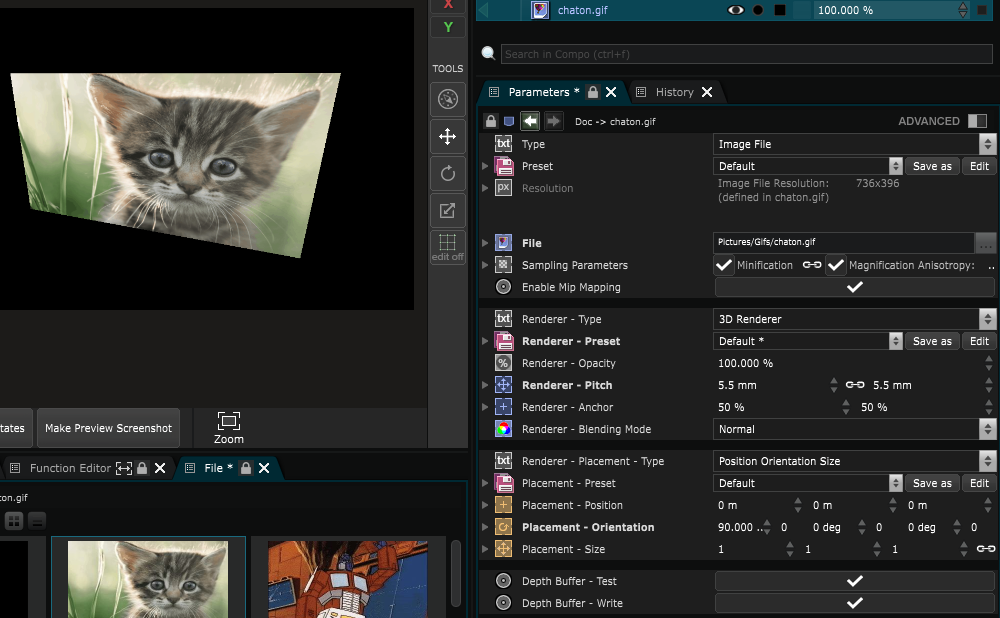3D Renderer for 2D Layers
2D Renderer - Special renderer to display a 2D Layer in 3D easily
To add a 3D renderer on a 2D Layer you can either go inside its parameters:
If you already added several renderers to a 2D Layer (with [Ctrl] + [Shift] + [A]), in other words if the 2D Layer got a Group 2D Renderer , then you can add a 3D renderer with a right click:
This 2D Renderer is dedicated to specific usage when displaying a layer in 3D easily:
Variables:
- Modifiers: Modifiers used only on this renderer
- Blending Mode: How this 3d renderer for 2d layers gets blended
- Depth Buffer: 3D settings of the 3D plane
- Pitch: Scale of the 3D plane (in meters per pixels), the size of the plane depend of the 2D Generator resolution
- Placement: Placement of the 3D plane in space
- Anchor: Anchor of the 3D plane
Python
Oil.createObject("Single3dTextureRenderer")