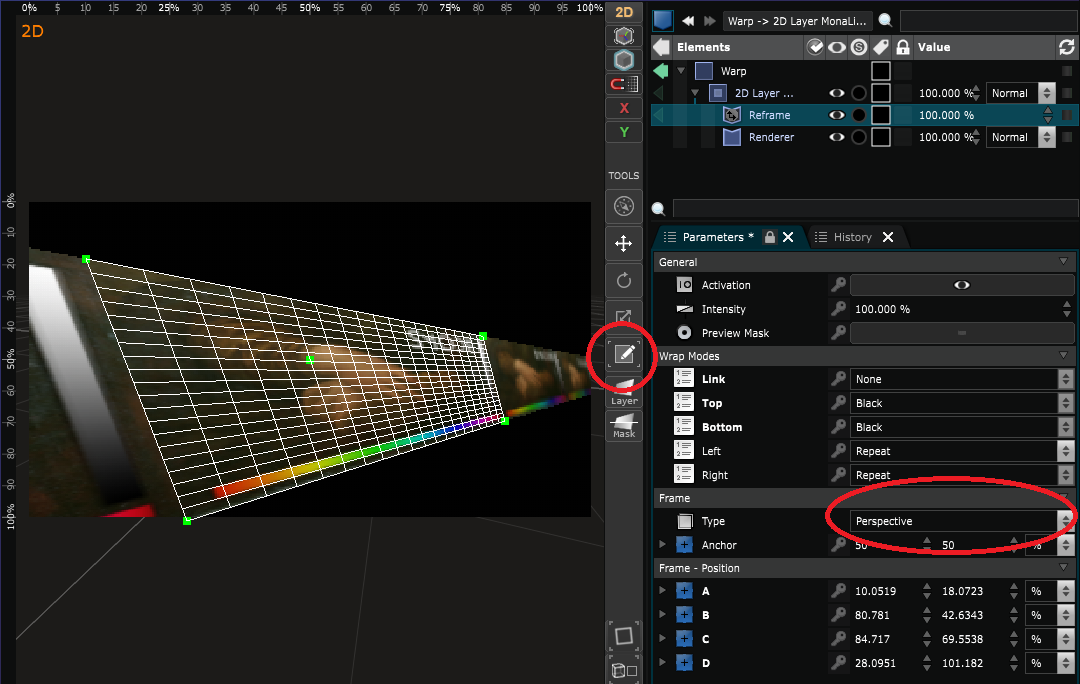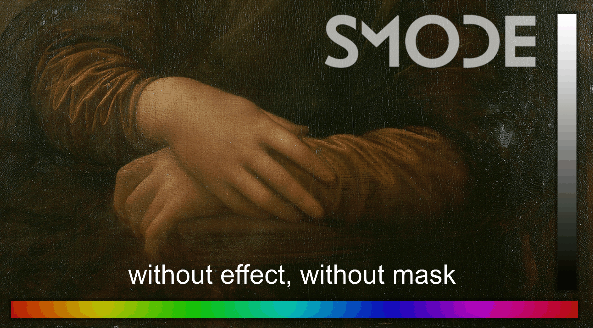2D Transform
2D Modifier - Change pixels position using translate, scale and rotate parameters with “Frame Wrap Modes”
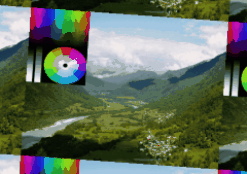
2d transform is a very powerful modifier. It seems very simple, but playing with the right parameters (frame and wrap modes) and masks makes it one of the most useful and versatile 2D distortion effect.
2d transform takes the input image and places it somewhere in the output image. If the output is not fully filled, it completes the image depending on its “Frame Wrap Modes”.
Here are three examples of 2d transform with different parameters:
-
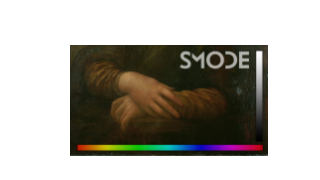 Scale down image
Scale down image
-
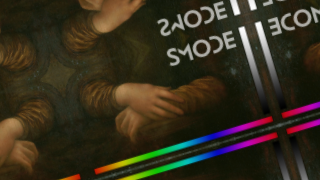 Rotate with Mirrored Repeat
Rotate with Mirrored Repeat
-
 Perspective with Horizontal Repeat
Perspective with Horizontal Repeat
The last example (Perspective with Horizontal Repeat) is obtained with the following parameters:
In order to edit each four points defining the perspective, put theFrameinto Perspective andselect the Edition mode in the visualizer (red circle in the image above).
A very interesting aspect of distortion modifiers is the way they interact with 2D Mask . For more information, please read the topic on Modifiers & Masks .
- In the following example, a swirl effect is obtained by having a 2d transform with rotation at 45° and a radial mask with a feather:
- 2D Transform with rotation plus Radial TextureMask with feather:
Variables:
- Frame: Placement of the input image inside the output image
- Wrap Modes: If the placement does not take all available space, these parameters define how to fill the remaining space
Python
Oil.createObject("Transform2dTextureModifier")