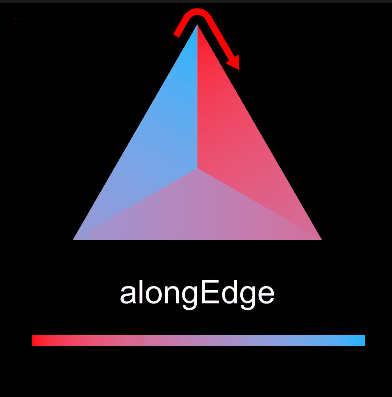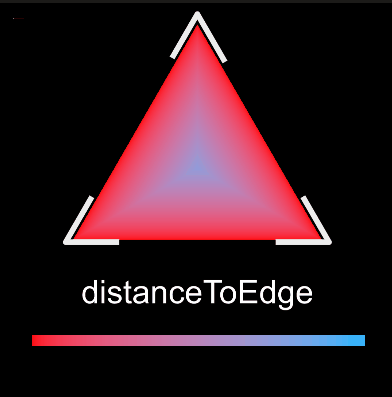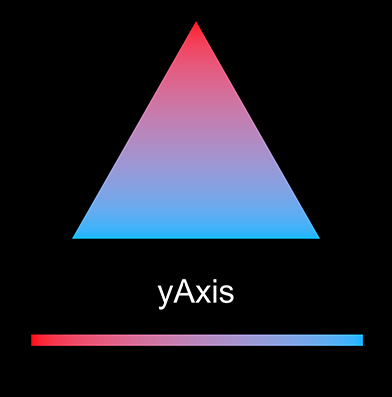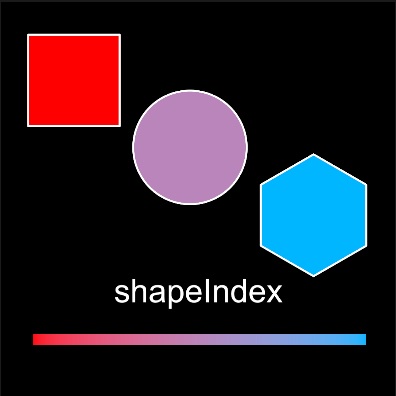Position in Shape
2D Mask - Define how the modifier is applied
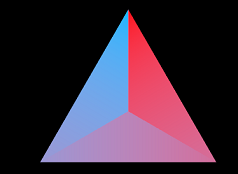
Only with Shape layer !
Similar to the Texture Coordinate but in 2D, this mask applies the modification according to the geometry of the shape.
Consider a shape as a path. At the beginning of the path, the masked modifier will have a different value than at the end of the path.
There is different way to follow a shape like a path:
-
Along Edge
-
Along Edge global
-
Distance to Edge
-
X Axis
-
Y Axis
-
Shape index
**Note that this mask will treat differently multiple shapes inside a Group of shapes according to their Merger **
Along Edge/global:
The modifier will follow the shape from its first point its last one.
Distance to edge
The path is defined from the center of the shape to its edges
X axis
Follow the shape through X
Y axis
Follow the shape through Y
Shape index
Useful in the case you have multiple shapes insides a Group of shapes . The modifiers will be applied depending the position of the shape inside the element tree.
Variables:
- Mode: Define the position in shape
- Offset: Offset the position in shape
- Loop: Does it loop or not ?
- Fixed Distance: The mask reachs its max value depending a custom pixel value
Python
Oil.createObject("PositionInShapeTextureMask")