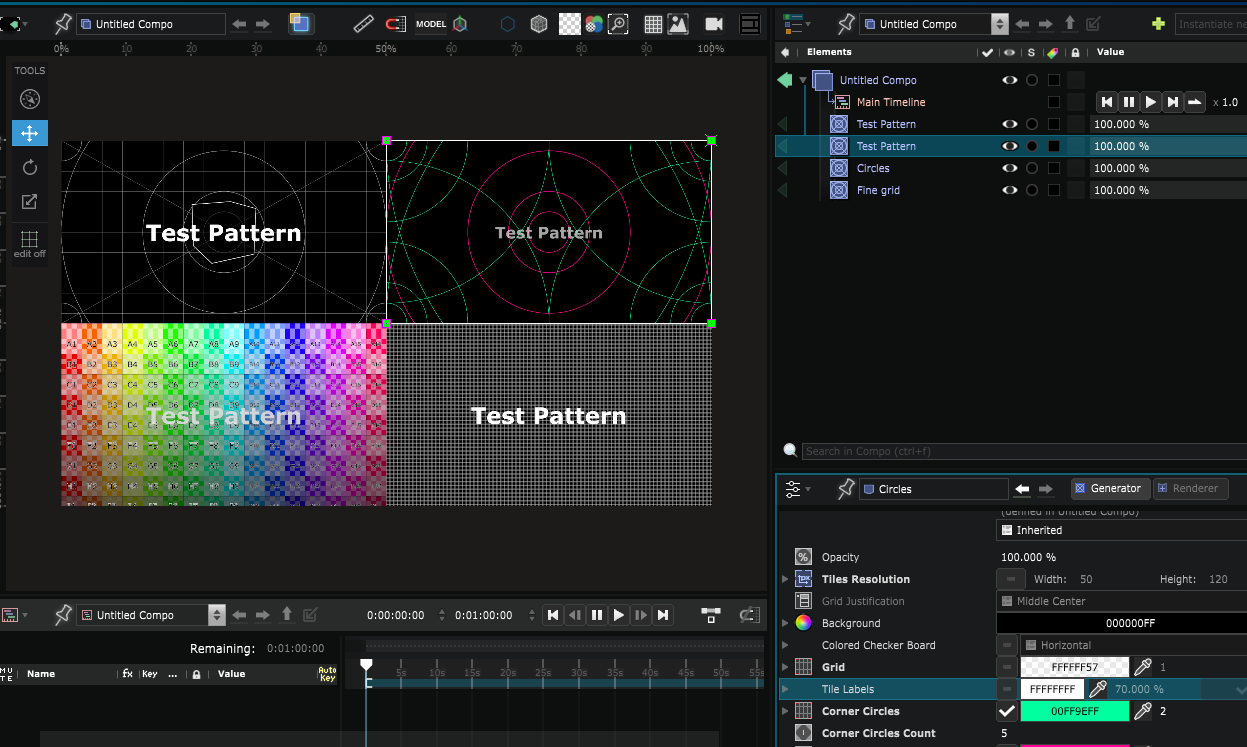Test Pattern
2D Generator - Generate a Test Pattern
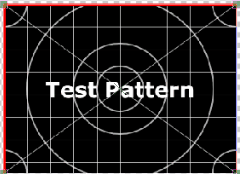
The Test Pattern generator is often useful to debug video signal and content addressing issues.
Almost any aspect of the test pattern (grid, diagonals, central circles, text label, …) can be customized through the parameters.
The image below shows four different settings for these parameters:
Variables:
- Opacity: Opacity of the test pattern
- Tiles Resolution: Size of the grid
- Grid Justification: Position of the grid
- Background: Background color
- Colored Checker Board: Each tile is colored in the grid for easy troubleshoots
- Grid: Grid properties (activation, color, thickness)
- Tile Labels: Text label A1,A2…,B1,B2… for each tile of the grid
- Corner Circles: Corner circles properties (activation, color, thickness)
- Corner Circles Count: Number of corner circles
- Centered Circles: Centered Circles properties (activation, color, thickness)
- Centered Circles Count: Number of centered circles
- Diagonals: Diagonals properties (activation, color, thickness)
- Edges: Edges properties (activation, color, thickness)
- Corners: Corners properties (activation, color, thickness)
- Logo: Display the Smode logo or not
- Label Text: Label Text properties (activation, color, size)
- Resolution Text: Resolution Text properties (activation, color, size)
- Moving Bars Period: Moving Bars revolution period
- Horizontal Bar: Horizontal Bar properties (activation, color, thickness)
- Vertical Bar: Vertical Bar properties (activation, color, thickness)
Python
Oil.createObject("TestPatternTextureGenerator")