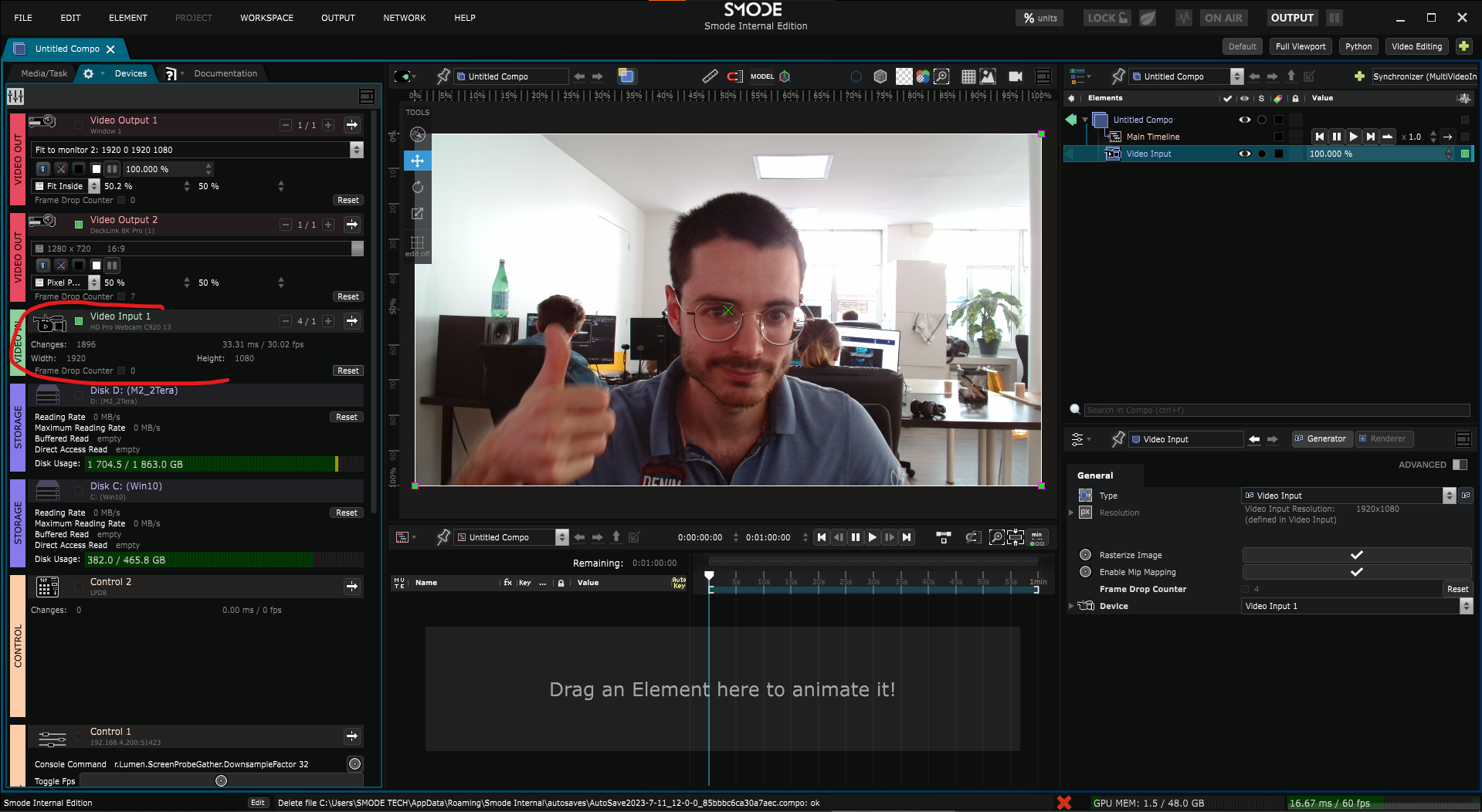Video Input
2D Generator - Extract the image from a Video Input Device
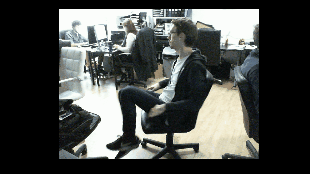
In order to enable a live video input, first you have to configure at least one Video Input Device in the Preferences panel of Smode.
Once this is done, you can create a video input layer in your compo (right click > 2D Layers > Video Input) 2D Layers>Video Input . The status of the video input device is available in the Devices panel
Variables:
- Keep Last Image: if the Video Input Device don’t receive any image keep the last image displayed or show alpha
- Sync Frame: this is used by the Multi Video Input Synchronizer when you have metadata in the input
- Device: Select which Video Input Device to use
Python
Oil.createObject("VideoInputTextureGenerator")