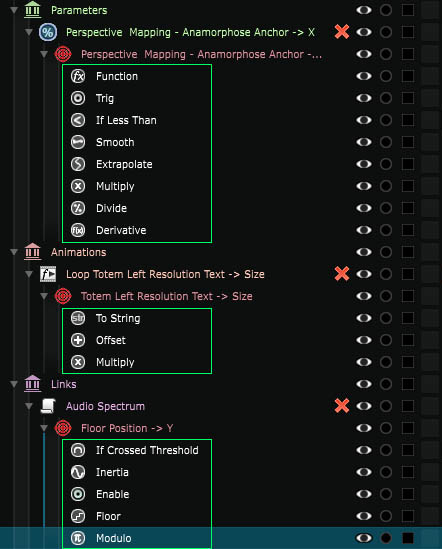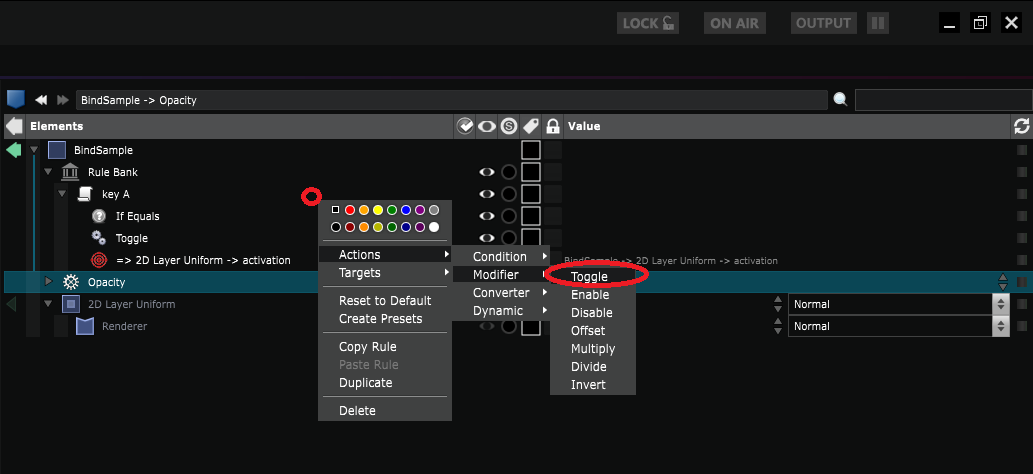Link Modifier
Link Modifier - Add operations between source and target from a link
Link modifiers are to Links what 2D Modifiers are to 2D Layers. They take the output of the layer, or of the previous modifier and turn it into something else.
Through that, you can add logic to a simple variable binding. You can remap the value of a real-world fader to something that has meaning in your composition. You can do a lot of things. Let’s learn how to do some of them.
Create a Link modifier
Link modifiers can be created on a Link, a Parameter or a Target (the element inside a Link, a Parameter or a Cue). You can do that by right-clicking it and using the Modifier menu.
Each Actions have an input and an output value.
The input value of an Action is the output value of the preceding Action, or the Source value if there is no preceding Actions.
The output value of an Action is the input value of the next Action, or the Target parameter if there is no further Actions.
So the Actions ordering is very important and must be chosen carefully.
Actions are divided in four categories:
-
The Condition Actions, which can filter the parameters binding.
-
The Modifier Actions, which perform arithmetical modification of the input value before sending it to its output.
-
The Converter Actions, which allow to perform complex type conversion between input and output.
-
The Dynamic Actions, which perform time based arithmetical modification of the input Value before sending it to its output.
The Source value reaches the target parameters only if all Condition Action are verified.
If no Converter Action is used, the Action input type is the type of the Action owner:
-
Action owned by Rule uses the Source value type.
-
Action owned by Variable uses the Variable value type.
-
Action owned by Target uses the parameter type.
All Actions do not work with any type.
A Rule can have Source and Target of different types.
If Converter Action is not available, the Action owner should be chosen carefully depending on the compatibility type.
Variables:
- Loading: The loading status of the link modifier. It can be loaded , enabled by not loaded or unloaded
- Activation: Warnings and errors associated to this link modifier description: The activation status of the link modifier. It can be active , enabled by not active or inactive
- Color Label: Associate a color label to your link modifier to make it easily locatable
- Solo: Activate this to keep only this link modifier active and hide all otherin same location
- Editable: The editabiliy status of the link modifier . It can be locked directly , locked indirectly or editable
- Preset: Select a preset to apply on the link modifier
- Status: