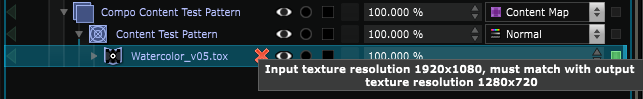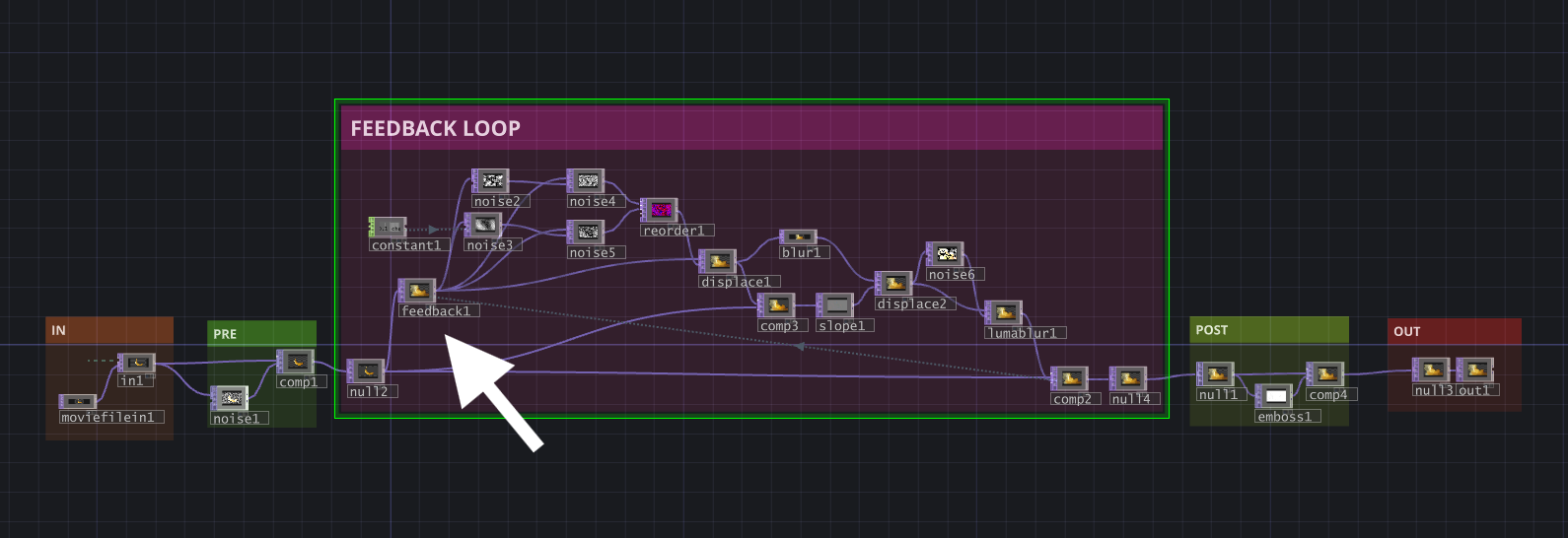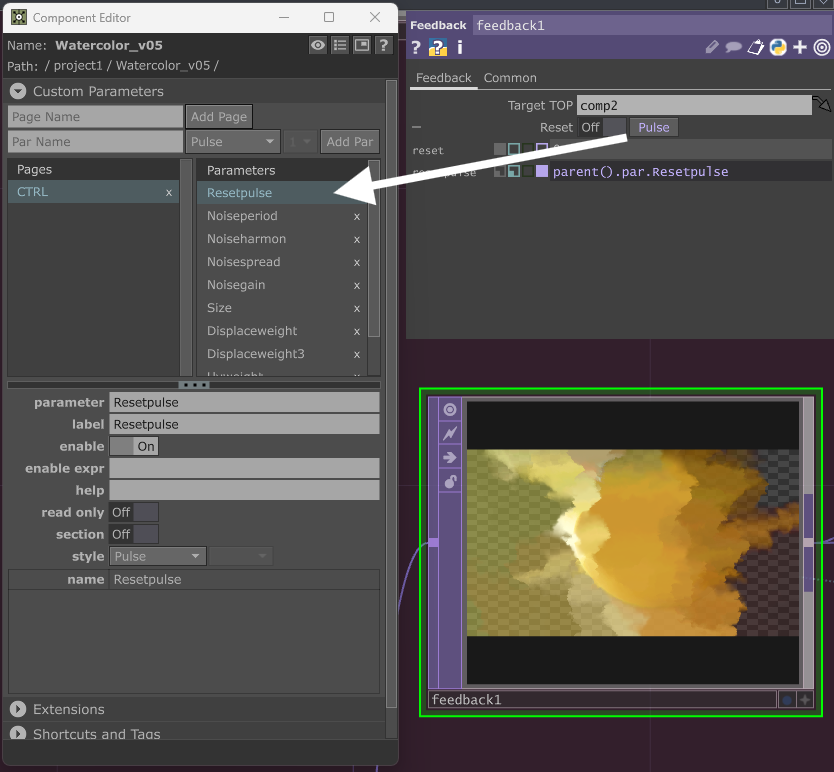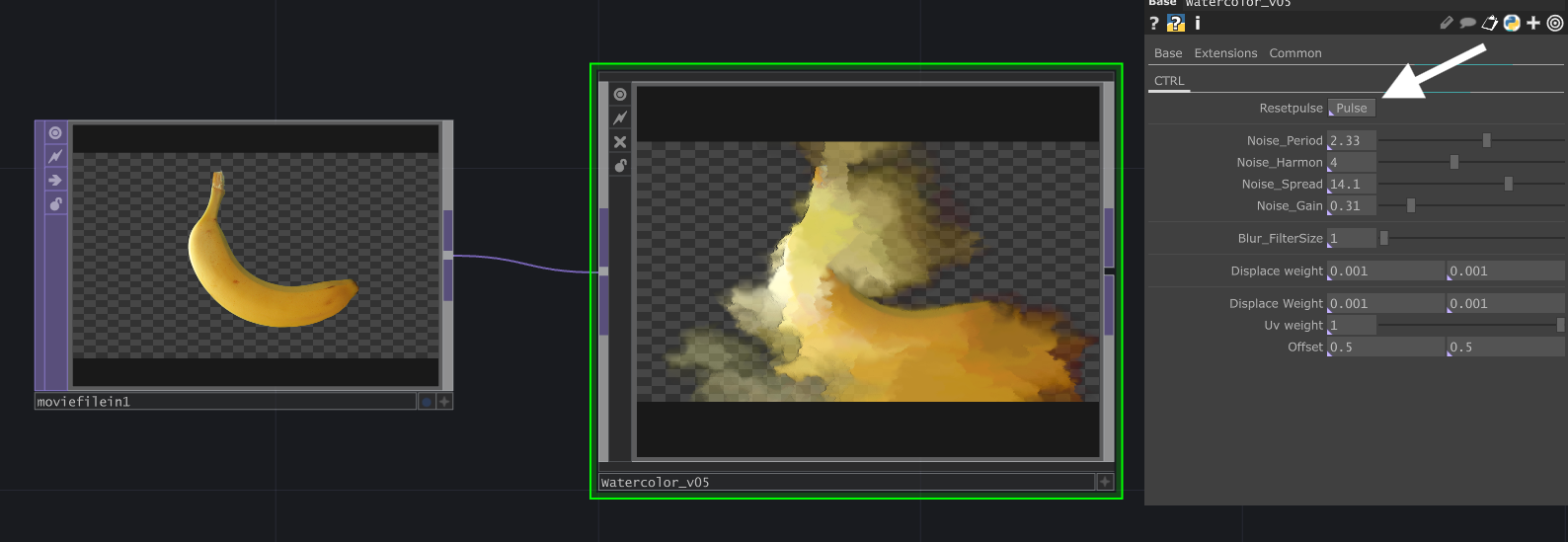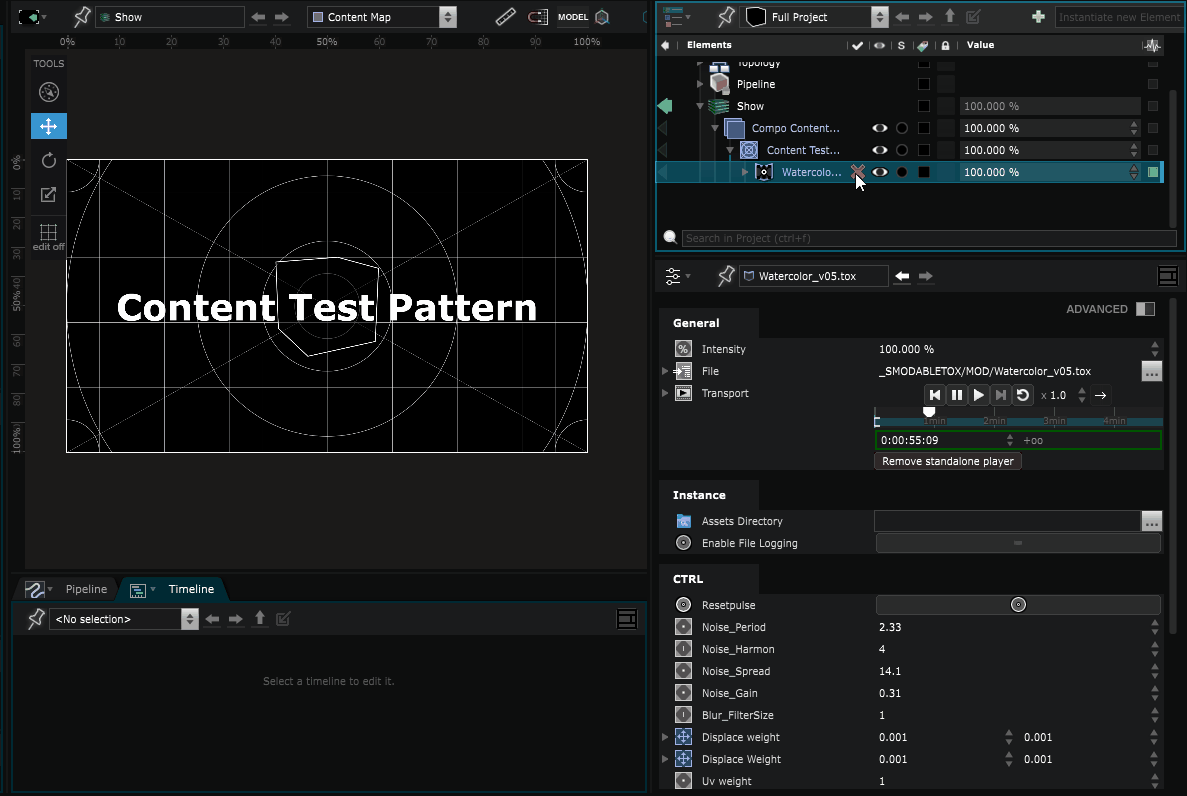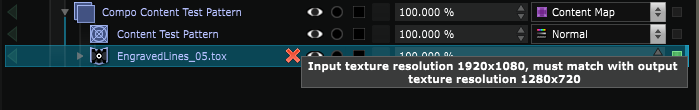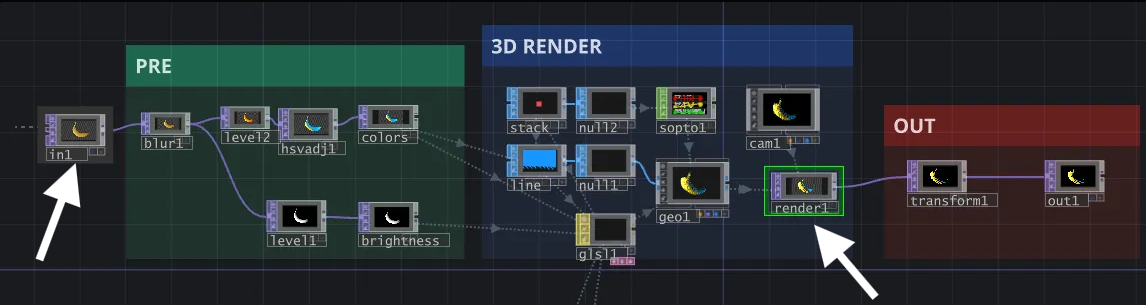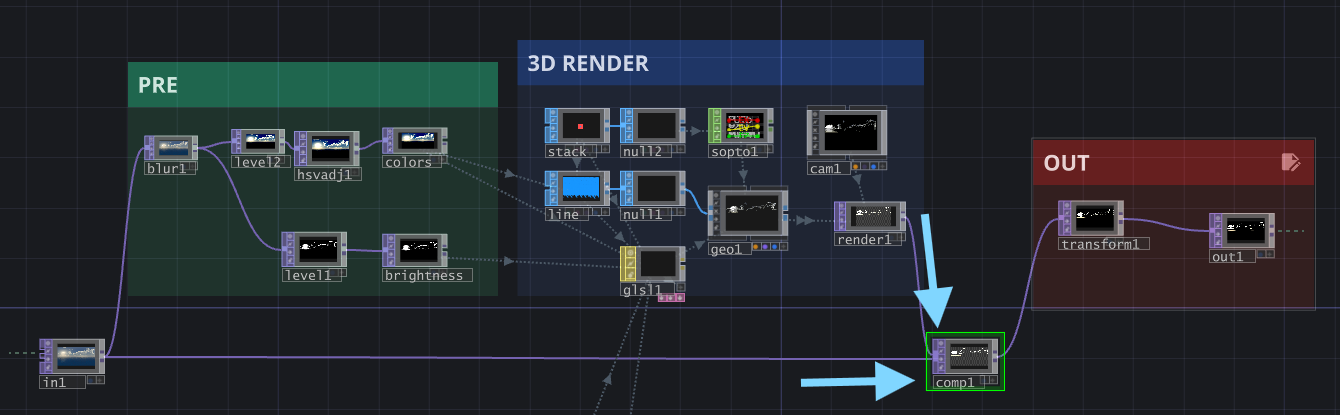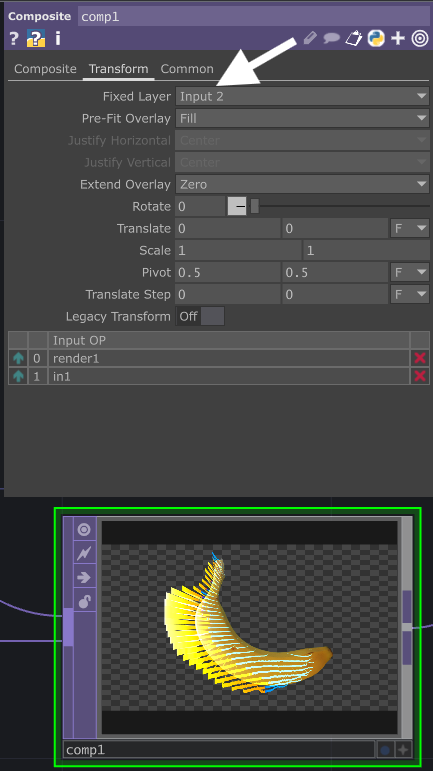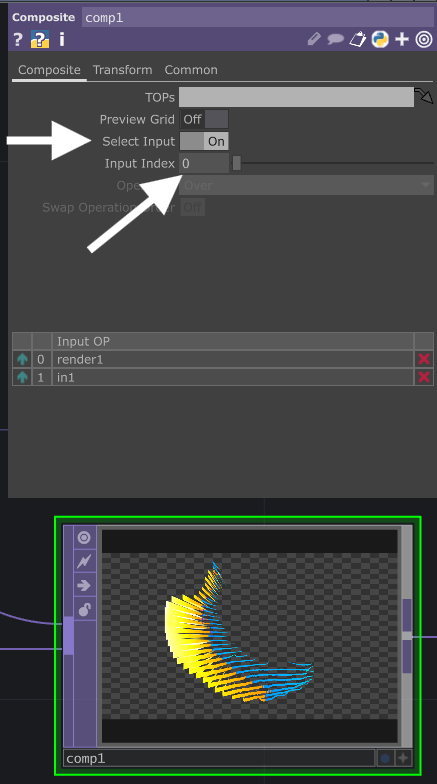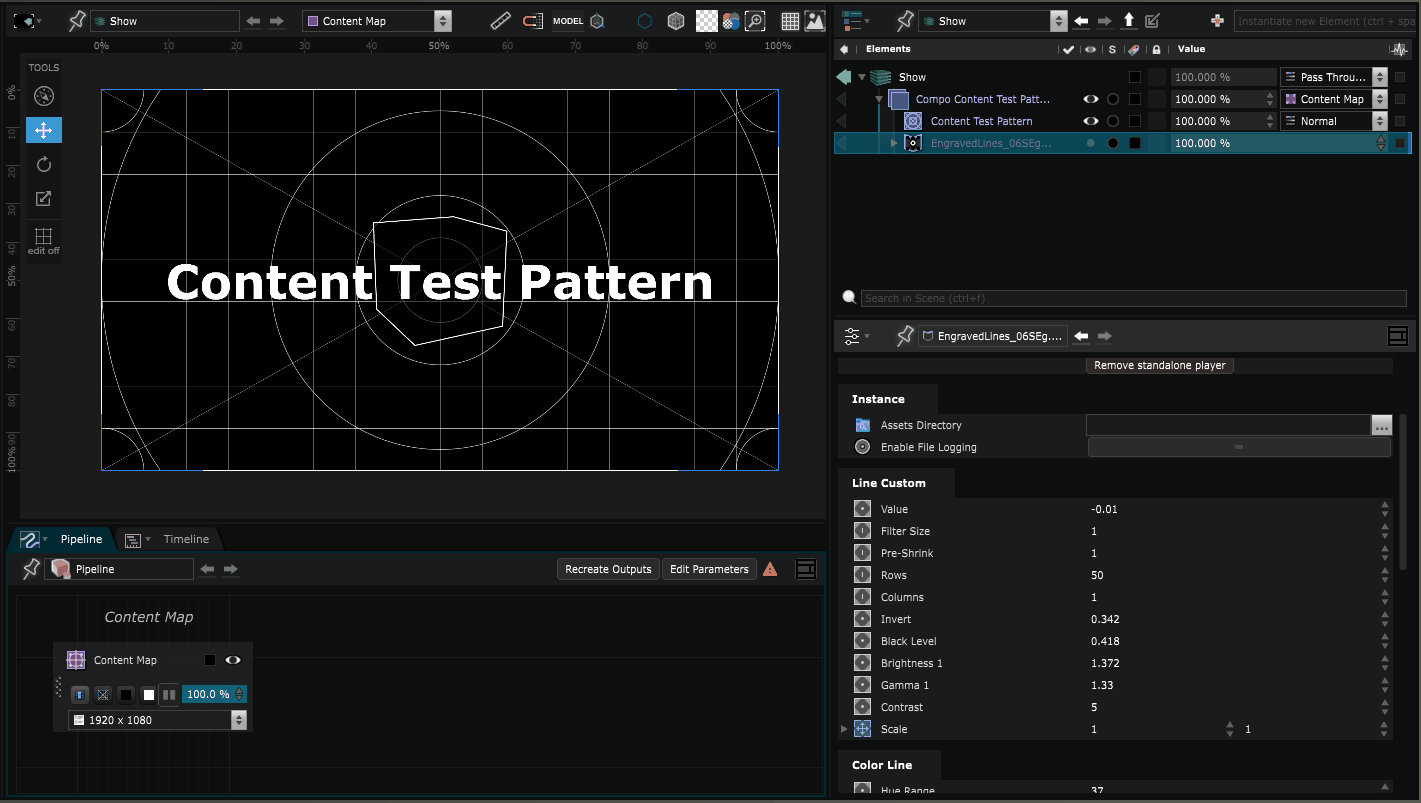Troubleshooting Tox Import Issues
Solutions to common problems and best practices for ensuring smooth integration of TouchDesigner content into Smode.
Importing a .tox file containing feedback loops
When importing .tox files containing feedback loops, you may encounter resolution mismatches:
Here is what this example .tox file node network looks like in TouchDesigner:
To maintain control over feedback loops, make sure the reset pulse parameter is accessible:
After importing, manually trigger the feedback loop’s reset pulse to ensure correct resolution:
Importing a .tox file containing a Render node
When importing .tox files containing a 3D Render, you may encounter resolution mismatches:
The In node’s resolution is dynamic, while the Render operator has a fixed resolution:
-
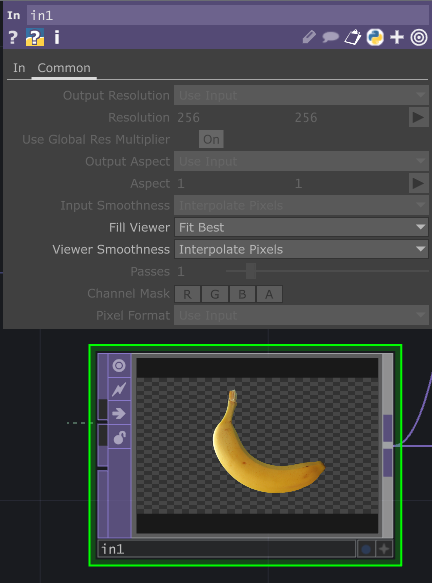 In dynamic resolution
In dynamic resolution
-
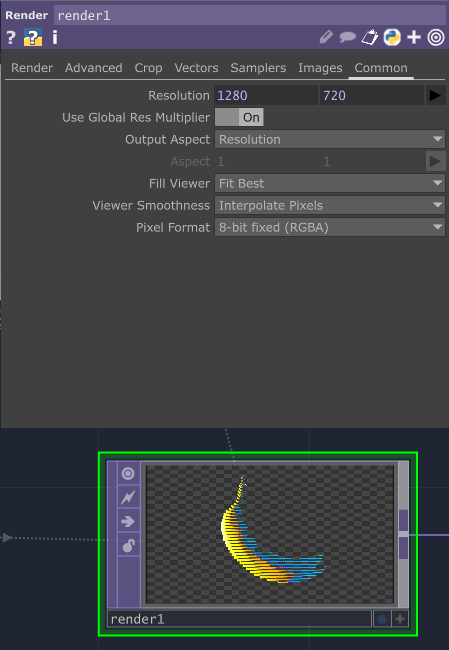 Render fixed resolution
Render fixed resolution
This can lead to resolution issues, especially in parent Compo with specific resolutions.
In the example above the parent Compo has a resolution of 1980x1080, but the Tox 2D Modifier output has a resolution of 1280x720.
While manually adjusting the resolution in TouchDesigner is possible, it can be time-consuming. A workaround can streamline this process:
Add a composite operator right after the render, and connect the in operator as a 2nd input:
To address resolution mismatches, in the Transform tab, set the Fixed Layer parameter to Input 2. This will ensure that the Composite’s resolution matches the input resolution:
To ensure the correct input is used, set Select Input to On and the index to 0 in the Composite tab:
Regardless of the render resolution, its output will be dynamically scaled to match the resolution of the input: